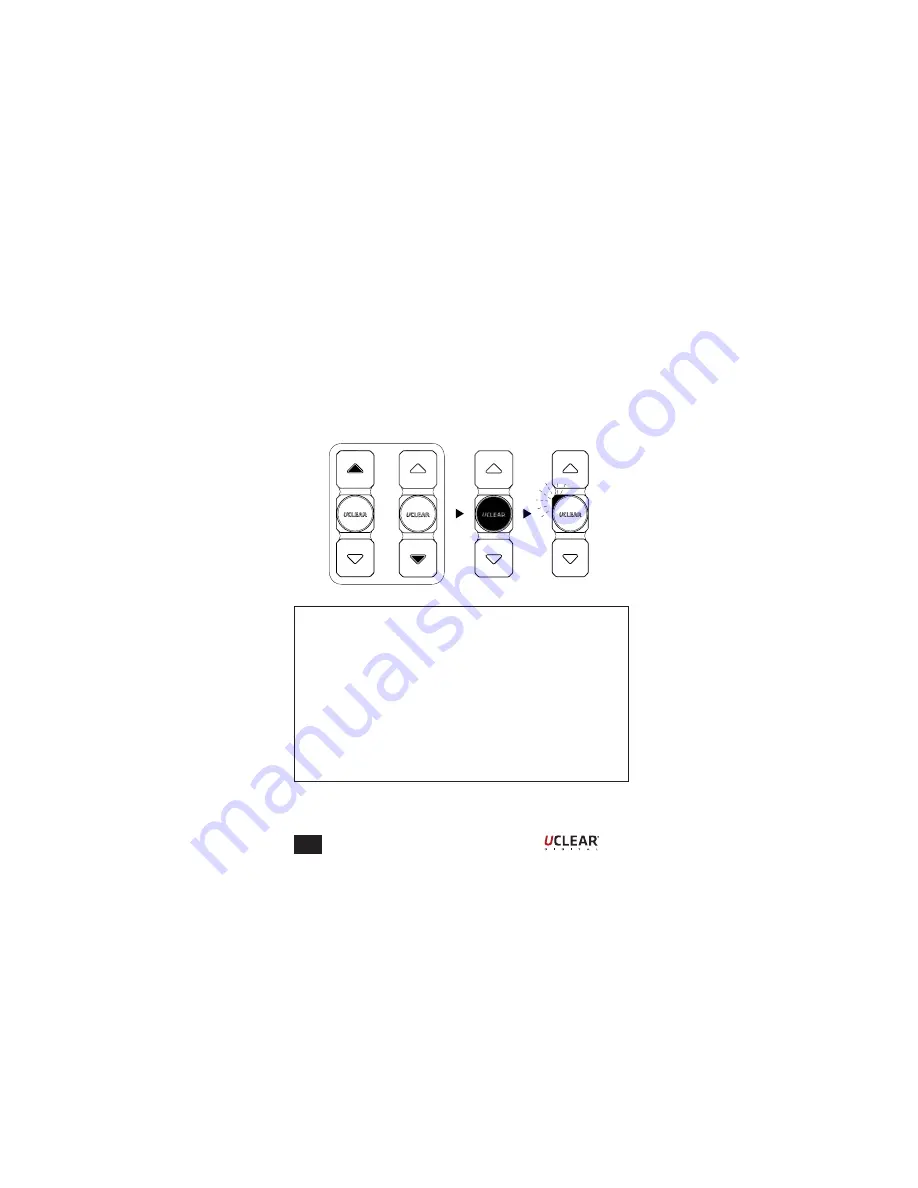
EN
3
Attention:
If pairing or Just Connect Mode fails, the Universal Remote will be turned
off automatically. If fails, redo step 1 and 2.
Quick User Guide
1.
Make sure the ‘Power’ for the paired HBC unit is on.
2.
Power on Universal Remote by pressing the ‘Answer’ button once, it
will connect to the paired HBC unit automatically.
OR
2.
While holding the ‘Up’ or ‘Down’ button, power ‘On’ the Universal
Remote, only release the ‘Up’ or ‘Down’ button until the LED blinks
blue and red alternatively.
Just Connect Mode
It is only necessary to do the pairing for the first time. After pairing with
your unit, your Universal Remote will connect automatically to your paired
unit once you power on your device.
Summary of Contents for HBCR001
Page 29: ...EN 28...

























