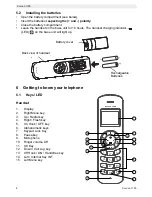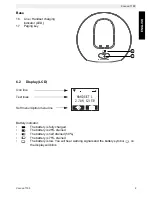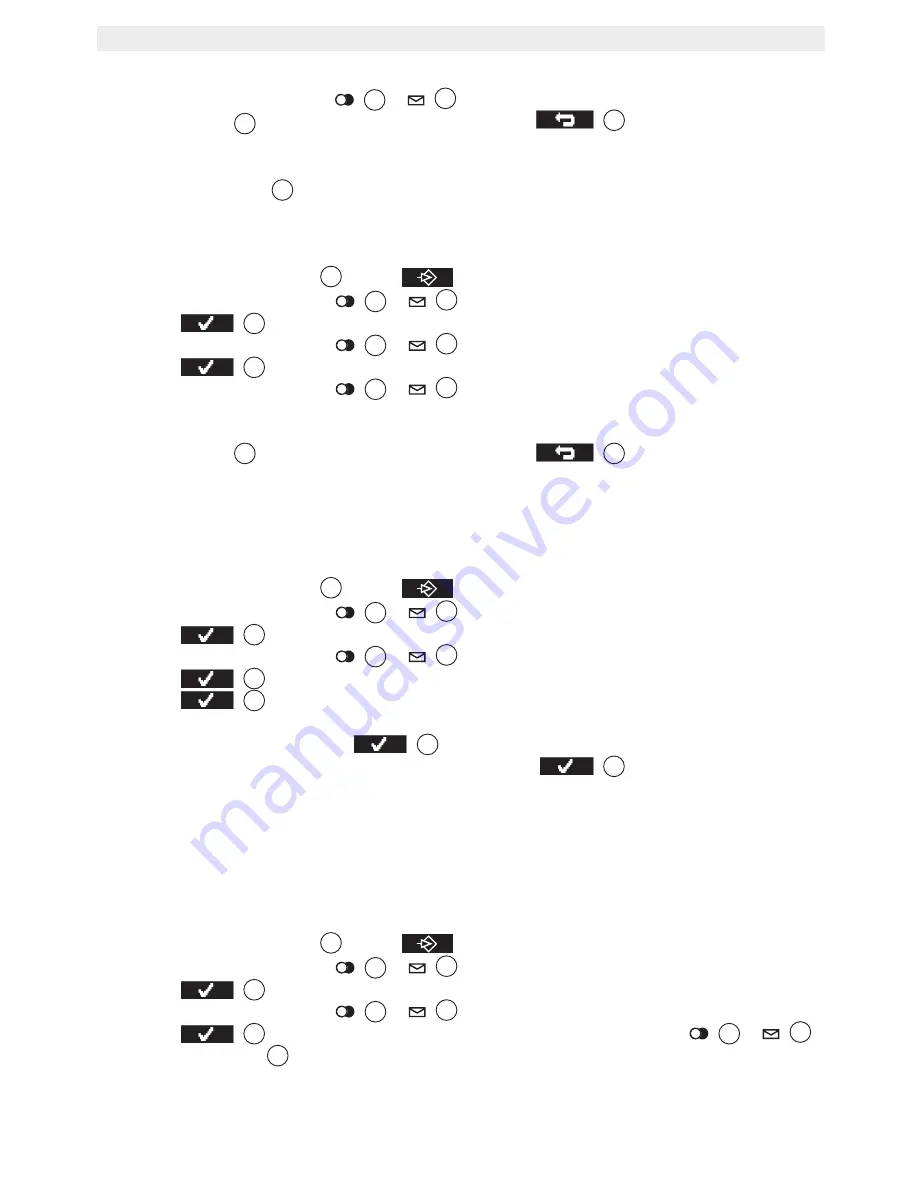
22
Cocoon 1100
Cocoon 1100
•
The current volume is shown and hearable.
•
Press the up or down key
/
repeatedly to select the desired volume (0-5).
•
Press ‘
Save
’
to confirm your selection or press
to leave the menu.
11.2
The R key (flash)
With the Flash key
R
you can use certain services on your external line such as “call
waiting” (if your telephone company offers this feature); or to transfer calls if you use a
telephone exchange (PABX). The Flash key
R
is a brief interruption of the line. You can set
the flash time to 100ms or 300ms:
•
Press the left menu key
under
.
•
Press the up or down key
/
repeatedly until ‘
Base Settings
’ is selected.
•
Press
to
confirm.
•
Press the up or down key
/
repeatedly until ‘
Recall
’ is selected.
•
Press
to
confirm.
•
Press the up or down key
/
repeatedly to select the desired flash time:
–
‘
Long
’ = 300ms
–
‘
Short
’ = 100ms
•
Press ‘
Save
’
to confirm your selection or press
to leave the menu.
11.3
Changing the PIN code (system PIN code)
Certain functions are only available if you know the PIN code of the base.
The PIN code has 4 digits. The default PIN code setting is ‘0000’. If you would like to change
the PIN code and set your own secret code, do the following:
•
Press the left menu key
under
.
•
Press the up or down key
/
repeatedly until ‘
Base Settings
’ is selected.
•
Press
to
confirm.
•
Press the up or down key
/
repeatedly until ‘
System PIN
’ is selected.
•
Press
and enter the old PIN code.
•
Press
. If the wrong PIN code is entered, ‘
Incorrect PIN
’ is shown. If the
correct PIN code is entered the phone will ask you to enter the new PIN. Enter a new
system PIN code and press
.
•
Enter the new PIN code again to confirm and press
.
11.4
Setting the dialing mode
There are two types of dialing modes that can be used on a telephone line:
•
DTMF/Tone dialing (the most common)
•
Pulse dialing (for older installations)
To change the dialing mode:
•
Press the left menu key
under
.
•
Press the up or down key
/
repeatedly until ‘
Base Settings
’ is selected.
•
Press
to
confirm.
•
Press the up or down key
/
repeatedly until ‘
Dial mode
’ is selected.
•
Press
and select the dial mode with the up and down keys
/
and press ‘
Save
’
to confirm.
3
10
2
15
4
15
3
10
2
3
10
2
3
10
2
15
15
3
10
2
3
10
2
2
2
2
15
3
10
2
3
10
2
3
10
2
Summary of Contents for COCOON 1100
Page 1: ...COCOON 1100 CORDLESS PHONE USER GUIDE 1 2...
Page 31: ......
Page 32: ......
Page 33: ......
Page 34: ......
Page 36: ...Cocoon 1100 visit our website www ucom be MD2500208...