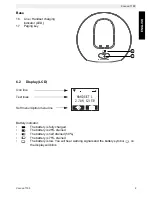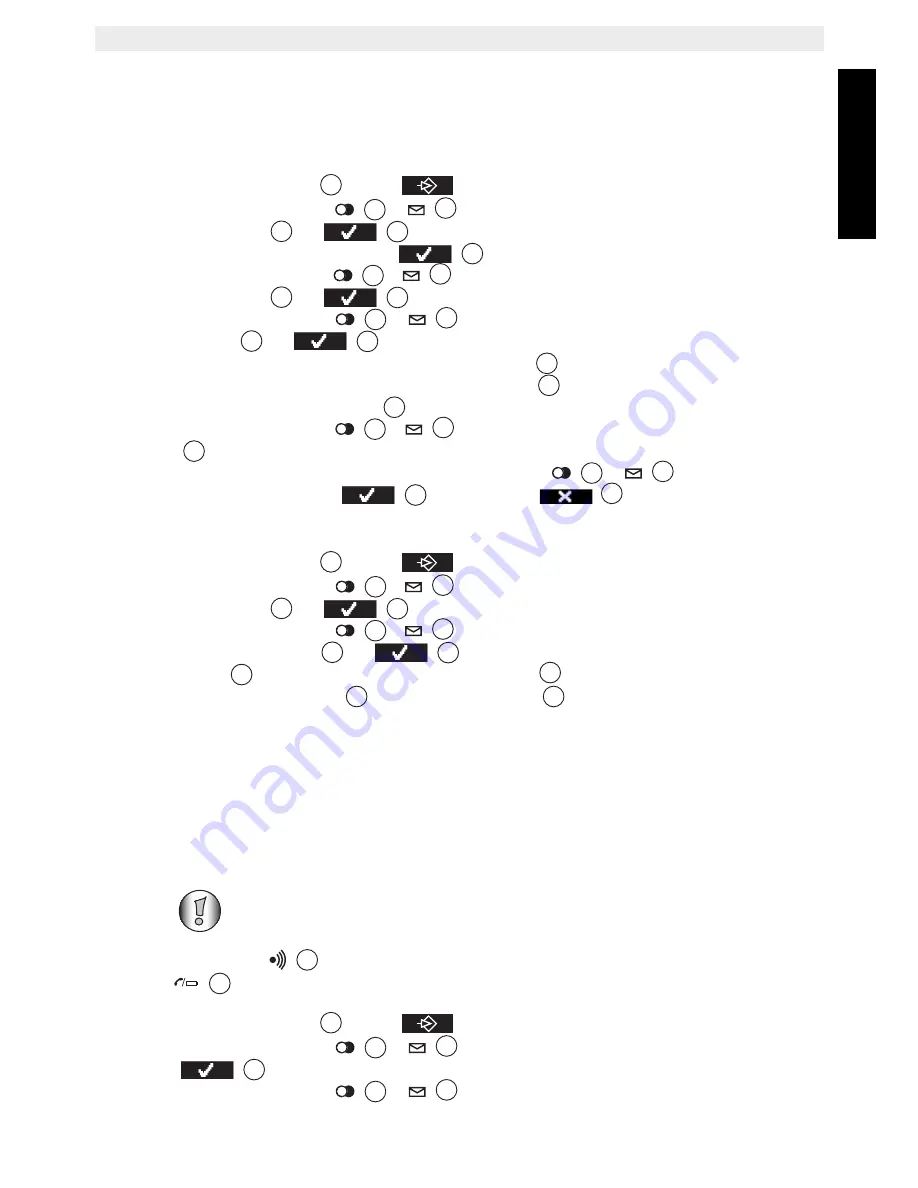
Cocoon 1100
23
Cocoon 1100
EN
GLISH
12 Tools
12.1 Appointment
You can set 5 appointments or reminders which you can give a name and an alarm by date
and time.
•
Press the left menu key
under
.
•
Press the up or down key
/
repeatedly until ‘
Tools
’ is selected and press
the OK key
or
to confirm.
•
‘
Appointment
’ is selected. Press
to confirm.
•
Press the up or down key
/
to select one of the 5 appointments and press
the OK key
or
.
•
Press the up or down key
/
repeatedly until ‘
Edit
’ is selected. Press the
OK key
or
to change the appointment.
Edit the name of the appointment and press ‘
Save
’
.
Enter the date of the appointment and press ‘
Save
’
.
Enter the time and press ‘
Save
’
.
Press the up or down key
/
to select the desired alarm melody and press
‘
Save
’
to
validate.
•
To delete the appointment: Press the up or down key
/
repeatedly until
‘
Delete
’ is selected. Press
to confirm or
to cancel.
12.2 Stopwatch
•
Press the left menu key
under
.
•
Press the up or down key
/
repeatedly until ‘
Tools
’ is selected and press
the OK key
or
to confirm.
•
Press the up or down key
/
repeatedly until ‘
Stopwatch
’ is selected.
Press the OK key
or
to confirm.
•
Press ‘
Start
’
to start the stopwatch. Press ‘
Stop
’
to stop the stopwatch. To restart
the stopwatch press ‘
Start
’
again. Press ‘
Reset
’
to reset the counter to 00:00
.
13 Additional handsets and bases
You can subscribe up to 4 handsets on one base. Each handset can register to 4 base
stations and the user can select which base he wants to use. By default the handset 1 is
registered to the base unit 1.
13.1 Adding a new handset
Keep the Paging key
on the base unit pressed for 10 seconds until The line/handset
indicator
on the base unit begins to blink rapidly. The base unit will stay in
subscribing mode for 3 minutes. Do the following to subscribe the handset:
•
Press the left menu key
under
.
•
Press the up or down key
/
repeatedly until ‘
Handset
’ is selected.
•
Press
to
confirm.
•
Press the up or down key
/
repeatedly until ‘
Registration
’ is selected.
This is only needed when you have deregistered a handset or when
you bought a new one.
15
3
10
OK
11
2
2
3
10
OK
11
2
3
10
OK
11
2
2
2
2
3
10
2
3
10
2
15
15
3
10
OK
11
2
3
10
OK
11
2
2
15
2
2
17
16
15
3
10
2
3
10
Summary of Contents for COCOON 1100
Page 1: ...COCOON 1100 CORDLESS PHONE USER GUIDE 1 2...
Page 31: ......
Page 32: ......
Page 33: ......
Page 34: ......
Page 36: ...Cocoon 1100 visit our website www ucom be MD2500208...