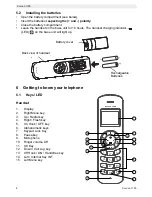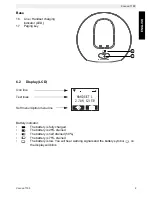10
The phone book
19
10.1 Adding a number and a name to the phone book
19
10.2 Looking up a number in the phone book
20
10.3 Changing a name or number in the phone book
20
10.4 Deleting one or all entries from the phone book
20
10.5 View name and number of an entry in the phone book
20
10.6 Copy a phonebook entry to another handset
21
10.7 Copy all phonebook entries to another handset
21
10.8 Add all phonebook entries to the phonebook of another handset
21
11
Base operation
22
11.1 Setting the ring volume and melody of the base
22
11.2 The R key (flash)
22
11.3 Changing the PIN code (system PIN code)
23
11.4 Setting the dialing mode
23
12
Tools
23
12.1 Appointment 23
12.2 Stopwatch 24
13
Additional handsets and bases
24
13.1 Adding a new handset
24
13.2 Removing a handset
25
13.3 Selecting a base unit
25
13.4 Using multiple handsets
26
14
Caller ID / CLIP
27
14.1 The call list
27
14.2 Calling a number from the call list
27
14.3 Storing a number from the call list in the phone book
28
14.4 Deleting numbers from the call list
28
15
Voice mail indicator
28
16
Trouble shooting
28
17
Technical characteristics
30
18
Warranty 31
18.1 Warranty period
31
18.2 Warranty handling
31
18.3 Warranty exclusions
31
19
Service address and support
31
20
Declaration of conformity and manufacturer
31
Summary of Contents for COCOON 1100
Page 1: ...COCOON 1100 CORDLESS PHONE USER GUIDE 1 2...
Page 31: ......
Page 32: ......
Page 33: ......
Page 34: ......
Page 36: ...Cocoon 1100 visit our website www ucom be MD2500208...