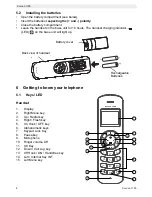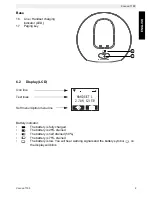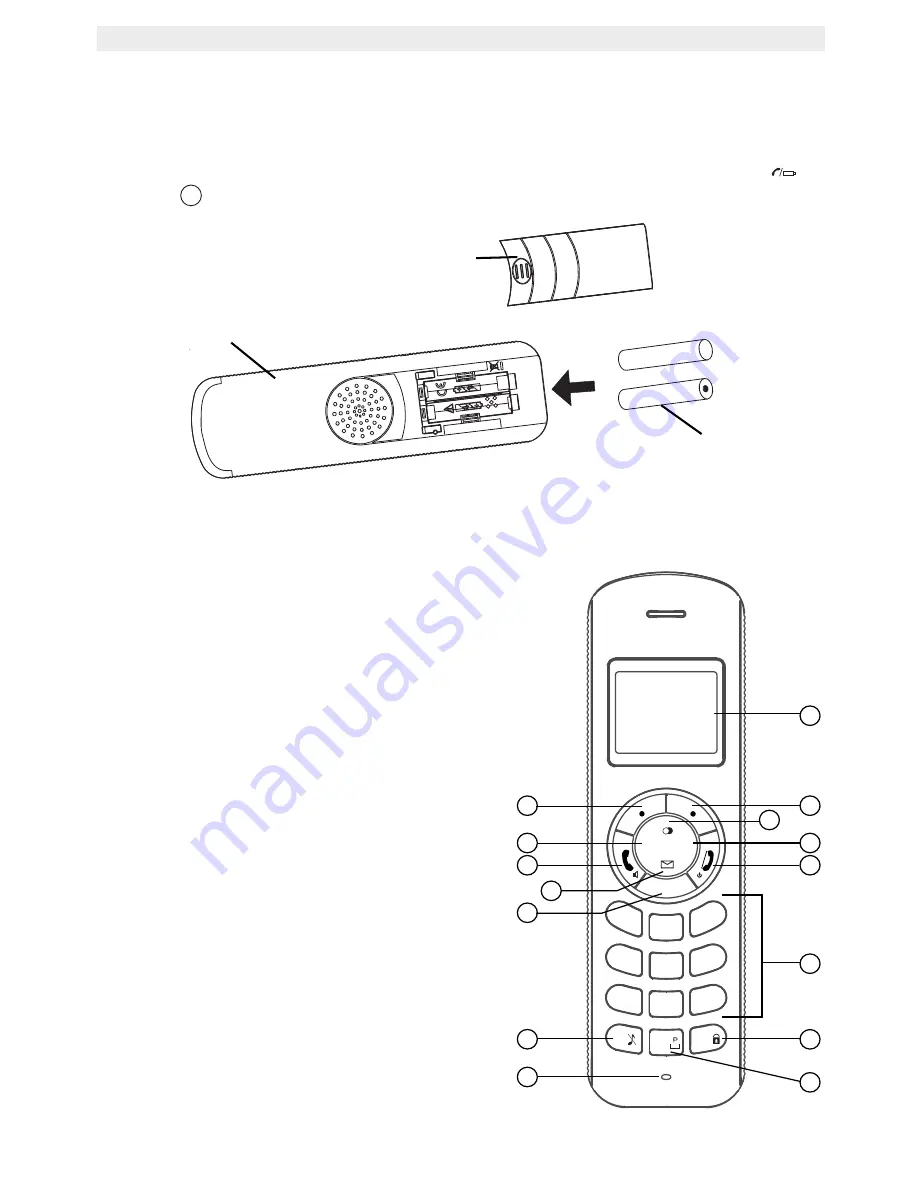
8
Cocoon 1100
Cocoon 1100
5.2
Installing the batteries
•
Open the battery compartment (see below).
•
Insert the batteries
respecting the (+ and -) polarity
.
•
Close the battery compartment.
•
Leave the handset on the base unit for 16 hours. The handset charging indicator
(LED)
on the base unit will light up.
6
Getting to know your telephone
6.1
Keys / LED
Handset
1.
Display
2.
Right Menu key
3.
Up / Redial key
4.
Right / Flash key
5.
On Hook / OFF key
6.
Alphanumeric keys
7.
Keypad Lock Key
8.
Pause key
9.
Microphone
10.
Ringer volume Off
11.
OK Key
12.
Down / Call Log key
13.
Off Hook / ON / Handsfree key
14.
Left / Internal Key INT
15.
Left Menu key
16
+
-
+
-
Cocoon 1100
Rechargeable
Batteries
Back view of handset
Battery cover
OK
*
#
7
PQRS
4
GHI
2
ABC
5
JKL
8
TUV
0
3
DEF
6
MNO
9
WXYZ
1
INT
R
Cocoon 1100
▲
▲
▲
▲
1
8
3
2
5
6
7
4
9
11
15
10
12
13
14
Summary of Contents for COCOON 1100
Page 1: ...COCOON 1100 CORDLESS PHONE USER GUIDE 1 2...
Page 31: ......
Page 32: ......
Page 33: ......
Page 34: ......
Page 36: ...Cocoon 1100 visit our website www ucom be MD2500208...