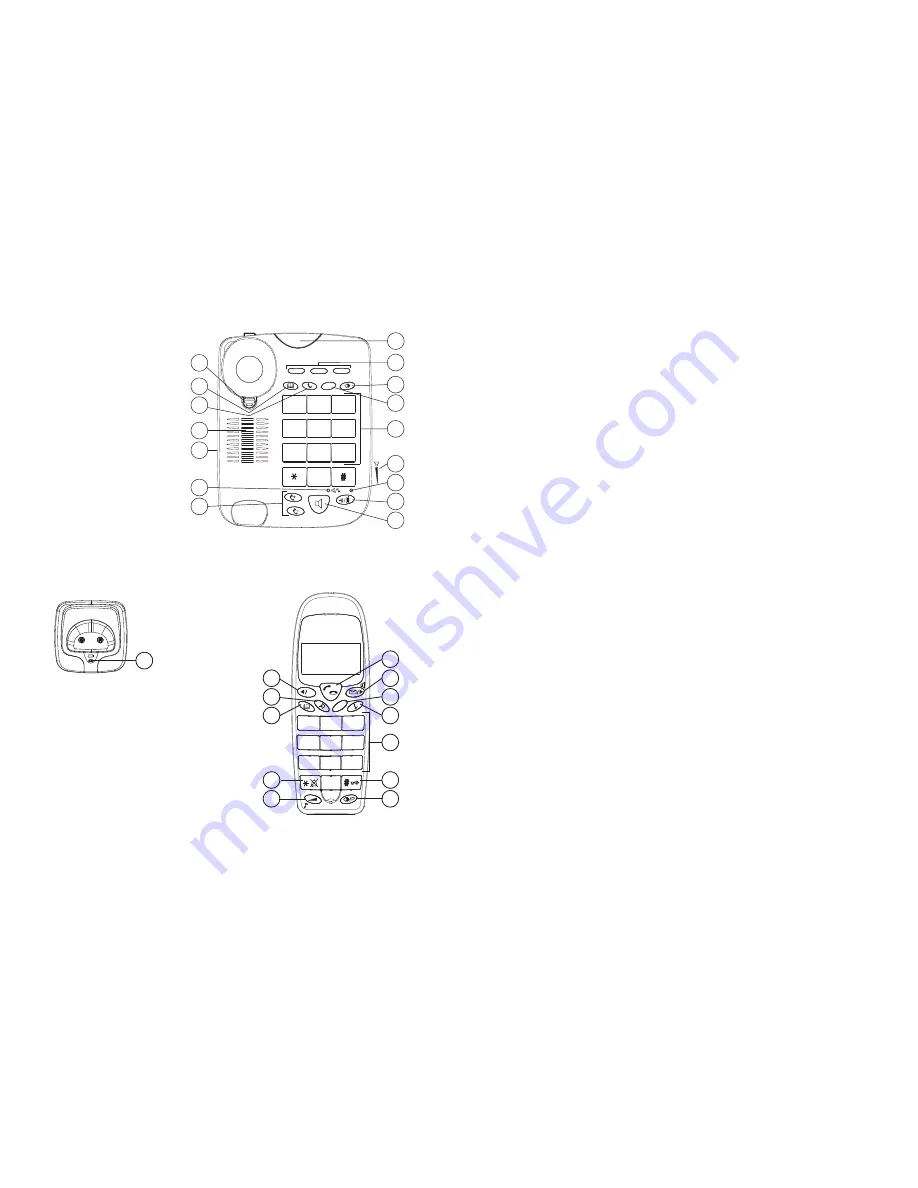
M1
M2
M3
R
7
4
2
5
8
3
6
9
1
ABC
DEF
GHI
JKL
MNO
PQRS
TUV
WXYZ
0
Cocoon 8002
13
14
15
16
17
18
19
20
21
22
23
24
25
26
27
28
2
3
4
5
6
7
8
9
12
11
10
1
Cocoon 8002
7
4
2
5
8
3
6
9
1
ABC
DEF
GHI
JKL
MNO
PQRS
TUV
WXYZ
INT
R
0
29
- 2F Base (corded telephone) -
- 2E Front of the handset -
- 2G Charger -
1
Safety notes............................................................................................................................. 4
2
Cleaning .................................................................................................................................. 5
3
Disposal of the device (environmental protection) ............................................................. 5
4
First steps................................................................................................................................ 5
4.1
How to use this User Guide ................................................................................................... 5
4.2
Installing the base station....................................................................................................... 6
4.3
Handset charger ..................................................................................................................... 6
4.4
Handset .................................................................................................................................. 6
4.5
Wall mounting ....................................................................................................................... 7
4.6
Battery low indicator ............................................................................................................. 7
4.7
Keys / Display........................................................................................................................ 8
4.8
Display ................................................................................................................................... 9
5
Using the corded telephone ................................................................................................... 9
5.1
Outgoing calls ........................................................................................................................ 9
5.2
Hands free mode on / off ..................................................................................................... 10
5.3
Programming memory numbers .......................................................................................... 10
5.4
Dialling a memory number .................................................................................................. 10
5.5
Mute ..................................................................................................................................... 10
5.6
Setting the speaker and handset volume .............................................................................. 10
5.7
Setting the ring tone ............................................................................................................. 11
5.8
Setting the ring tone volume ................................................................................................ 11
5.9
Diverting a call to the cordless handset ............................................................................... 11
5.10 Paging function (for finding the handset) ............................................................................ 11
5.11 The R key (Flash) ................................................................................................................ 11
6
Using the cordless handset .................................................................................................. 11
6.1
Navigating the menu ............................................................................................................ 11
6.2
Changing the language......................................................................................................... 12
6.3
Setting the date and time...................................................................................................... 12
6.4
Outgoing calls ...................................................................................................................... 12
6.5
Incoming calls...................................................................................................................... 13
6.6
Hands free mode on / off ..................................................................................................... 13
6.7
Mute ..................................................................................................................................... 13
6.8
Setting the volume ............................................................................................................... 14
6.9
The R key (Flash) ................................................................................................................ 14
6.10 Selecting the ring tone and setting the volume .................................................................... 14
6.11 Key lock ............................................................................................................................... 14
6.12 Setting the dialling mode ..................................................................................................... 15
6.13 Handset name....................................................................................................................... 15
7
Phonebook ............................................................................................................................ 15
7.1
Add a phonebook entries ..................................................................................................... 15
7.2
Dialling a memory number .................................................................................................. 15
7.3
Edit a phonebook entry ........................................................................................................ 16
7.4
Delete a phonebook entries.................................................................................................. 16
8
Calling line identification (CLIP).......................................................................................16
8.1
New calls.............................................................................................................................. 16
8.2
Opening the call list ............................................................................................................. 16
8.3
Calling a number in the call list ........................................................................................... 17
Summary of Contents for COCOON 8002
Page 22: ......



































