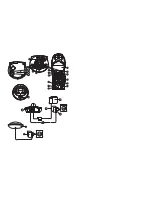Cocoon 951 Twin
13
Cocoon 951 Twin
ENGLISH
6.7
Out of range warning
If the handset is out of range of the base unit, a warning signal will sound.
•
‘
SEARCHING
’ appears on the display and the symbol
blinks on the display.
•
Move closer to the base unit.
•
As soon as you are back within range of the base unit, a signal sounds and the symbol
stops blinking.
6.8
Setting the speaker volume
Use the Up and Down keys
/
during conversation to set the volume of the
speaker. You can select from 5 levels. The telephone is set to level ‘3’ by default:
6.9
Call Duration Indicator on the Display
During an external call, the call duration is shown on the display:
E.g. “01:10:40“ for 1 hour , 10 minute and 40 seconds.
The call duration remains visible on the display for 5 seconds after each call.
6.10 Turning off the microphone (mute)
To turn off the microphone during a call press the option key ‘
Mute
’
. Now you can speak
freely without the caller being able to hear you. To activate the microphone again, press the
option key ‘
Off
’ .
6.11
Pause key
If you dial a telephone number and you would like to add a pause to this number, press the
Pause key ‘
P
’
at the desired place in the number.
When you dial or redial this number, the pause (3 seconds) is automatically included.
6.12 Locating a misplaced handset (paging)
If you cannot find the handset, briefly press the Paging key
on the base unit.
All handsets subscribed on the base unit will ring so you can locate the misplaced handset.
To stop the signal, briefly press the Line key
on any handset.
3
10
Volume 1
Volume 2
Volume 3
Volume 4
Volume 5
The handsfree volume can be set the same way as above!
13
13
6
15
2
Summary of Contents for COCOON 951 TWIN
Page 2: ......
Page 31: ...Cocoon 951 Twin 31 Cocoon 951 Twin ENGLISH 16 Menu structure ...
Page 35: ......
Page 36: ...Cocoon 951 visit our website www ucom be U8006649VegaXs ...