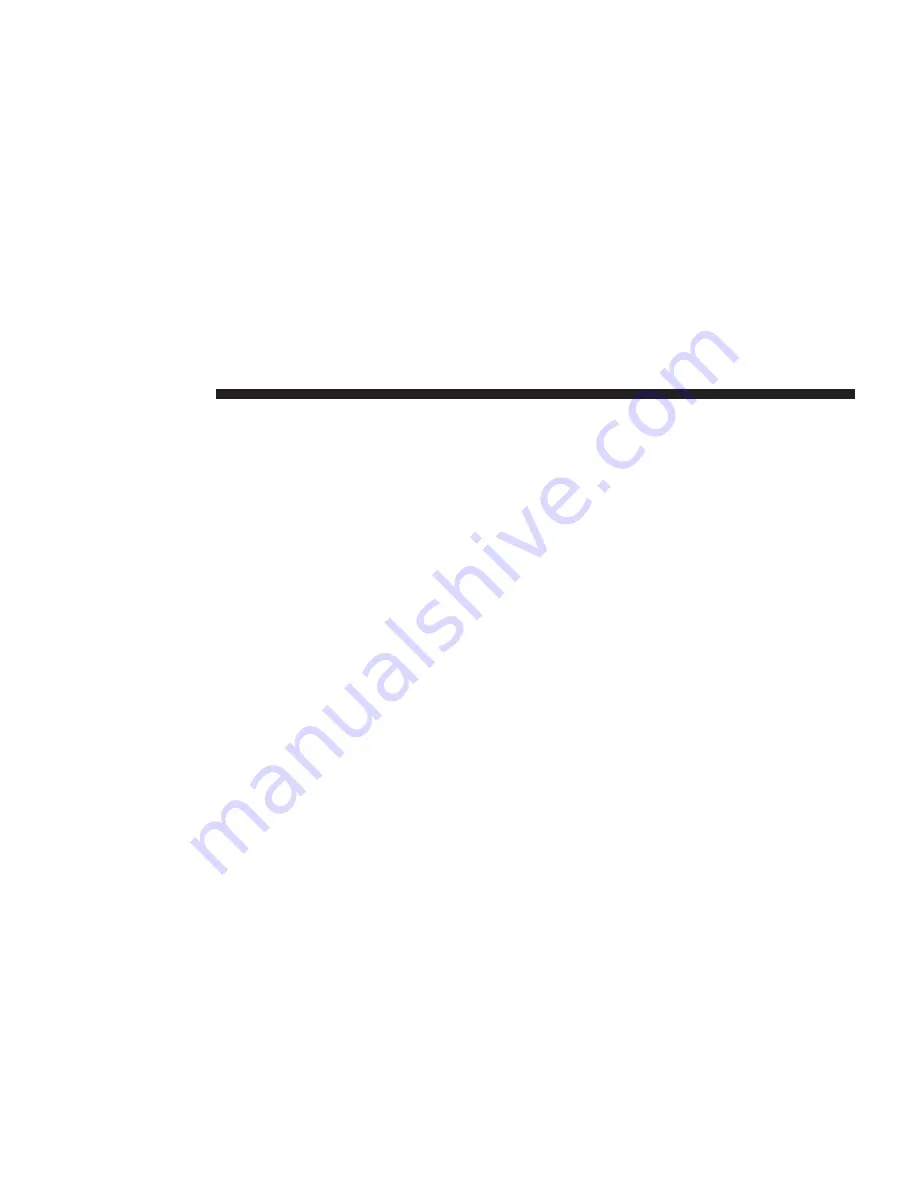
OPERATING Uconnect® PHONE
Overview
Uconnect® Phone is a voice-activated, hands-free, in-
vehicle communications system. Uconnect® Phone al-
lows you to dial a phone number with your mobile
phone.
Uconnect® Phone supports the following features:
Voice Activated Features:
•
Hands-Free dialing via Voice (“Call John Smith Mo-
bile” or, “Dial 248-555-1212”).
•
Hands-Free text to speech listening of your incoming
SMS messages.
•
Hands-Free Text Message Reply. (Forward one of 18
pre-defined SMS messages to incoming calls/text
messages).
•
Redialing last dialed numbers (“Redial”).
•
Calling Back the last incoming call number (“Call
Back”).
•
View Call logs on screen (“Show incoming calls,”
“Show Outgoing calls,” “Show missed Calls,” “Show
Recent Calls”).
•
Searching Contacts phone number (“Search for John
Smith Mobile”).
NOTE:
Examples of Voice Commands and Voice Text
Reply are provided throughout this manual. For quick
use, go to the Voice Command Quick Tips Section.
Screen Activated Features
•
Dialing via Keypad using touchscreen.
•
Viewing and Calling contacts from Phonebooks dis-
played on the touchscreen.
•
Setting Favorite Contact Phone numbers so the are
easily accessible on the Main Phone screen.
56 Uconnect® PHONE
Summary of Contents for 6.5AN
Page 1: ...Owner s Manual Supplement Uconnect...
Page 3: ......
Page 4: ...SAFETY GUIDELINES CONTENTS SAFETY GUIDELINES 4 1...
Page 9: ......
Page 10: ...INTRODUCTION CONTENTS Uconnect 6 5AN SYSTEM 10 2...
Page 11: ...Uconnect 6 5AN SYSTEM 10 INTRODUCTION...
Page 31: ......
Page 48: ...MEDIA MODE CONTENTS OPERATING MEDIA MODE 48 USB iPod Mode 48 AUX Mode 50 Bluetooth Mode 51 5...
Page 55: ......
Page 95: ......
















































