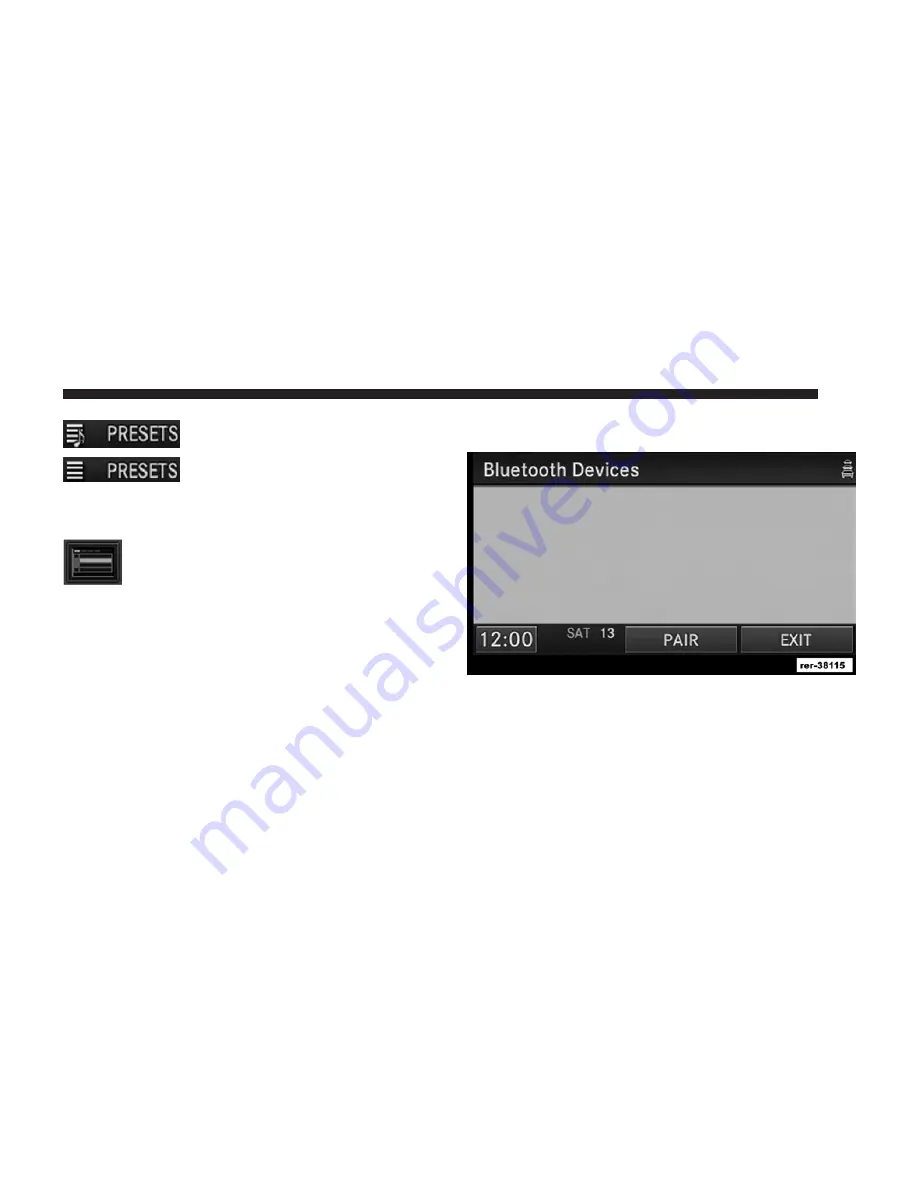
To turn the preset song title list on.
To turn the preset station list on.
You can use the PAGE Up and Down soft-keys to scroll
through the list of presets.
You can use the FULLSCREEN soft-key to
toggle between fullscreen and splitscreen
mode. Long preset names are displayed in
fullscreen mode.
Connect Bluetooth
姞
Devices
NOTE:
Visit www.DriveUconnect.com for a list of com-
patible phones/devices.
1. Press the MENU hard-key on the right side of the radio.
2. Then touch the System Setup soft-key to get to the
System Setup menu.
3. Touch the Device Pairing soft-key to access the
Bluetooth
威
Devices menu.
This menu lists all paired Bluetooth
威
devices.
4. Press the PAIR soft-key to start a new pairing.
21
Summary of Contents for 730N
Page 1: ...USER S MANUAL UCONNECT 730N...
Page 2: ......
Page 3: ...USER AGREEMENT NOTICE This Class B digital apparatus complies with Canadian ICES 003...
Page 12: ......
Page 82: ...3 Touch the My Files soft key 4 Select My Music 70...
Page 86: ...3 Select My Music 4 Touch the Add Music Files soft key 74...
Page 178: ...166...
Page 219: ......
Page 220: ......
















































