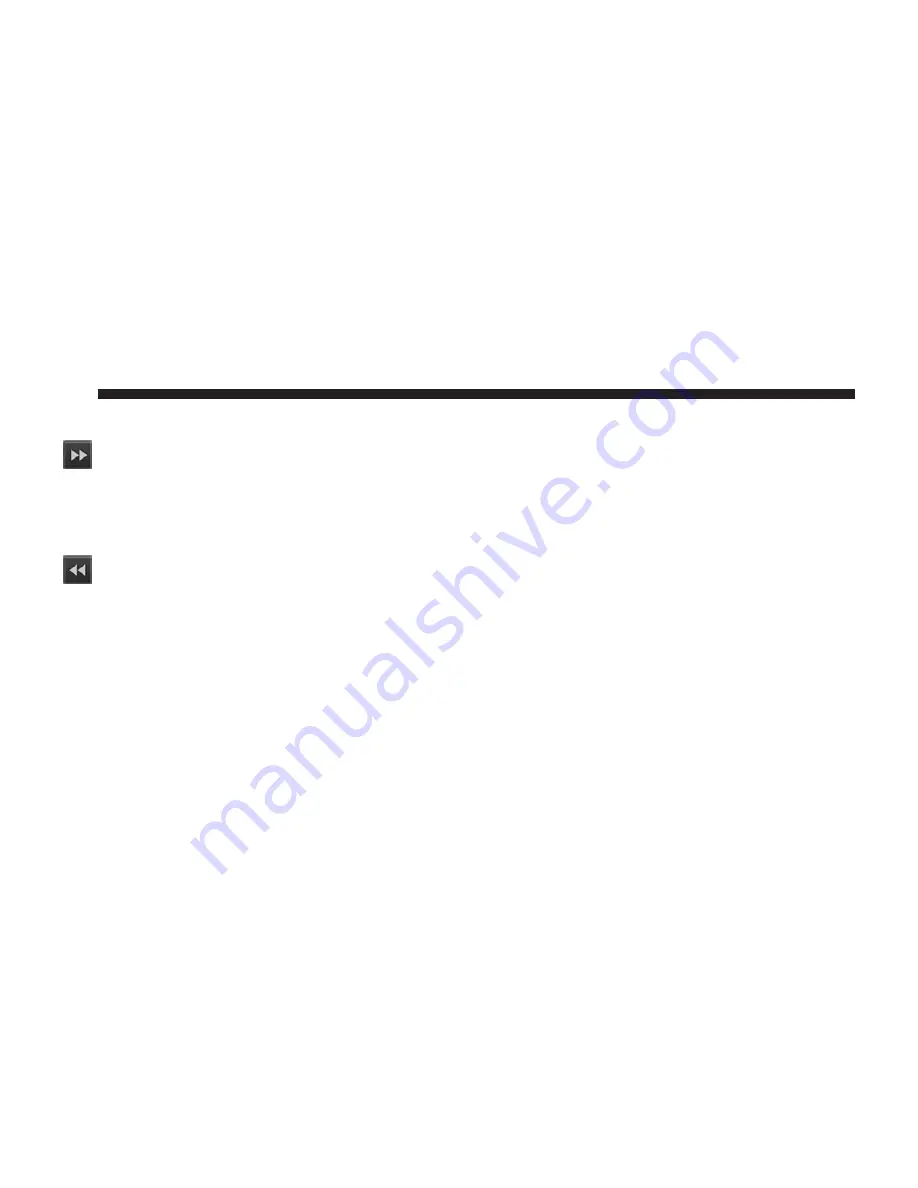
Fast Forward Track
Touch and hold the Fast Forward soft-key. The
audio will be heard at a reduced level while going
through the track in this mode. Stop the fast forward by
releasing the Fast Forward soft-key.
Rewind Track
Touch and hold the Fast Reverse soft-key. The
audio will be heard at a reduced level while going
through the track in this mode. Stop the fast reverse by
releasing the Fast Reverse soft-key.
Displaying the Elapsed Title Time
The elapsed title time of the current playing track is
displayed on the left side of the screen.
HDD Menu
While in HDD mode, press the MENU hard-key to access
the HDD Menu.
Shuffle
The shuffle function plays random tracks from the hard
disk drive. Touch the Shuffle soft-key to switch the
random play function on or off. A red check mark
indicates the shuffle function is active.
Repeat Track
The repeat track function repeats the currently played
track. Touch the Rpt. TRK soft-key to switch the repeat
track function on or off.
A red check mark indicates the repeat track function is
active.
80
Summary of Contents for 730N
Page 1: ...USER S MANUAL UCONNECT 730N...
Page 2: ......
Page 3: ...USER AGREEMENT NOTICE This Class B digital apparatus complies with Canadian ICES 003...
Page 12: ......
Page 82: ...3 Touch the My Files soft key 4 Select My Music 70...
Page 86: ...3 Select My Music 4 Touch the Add Music Files soft key 74...
Page 178: ...166...
Page 219: ......
Page 220: ......
















































