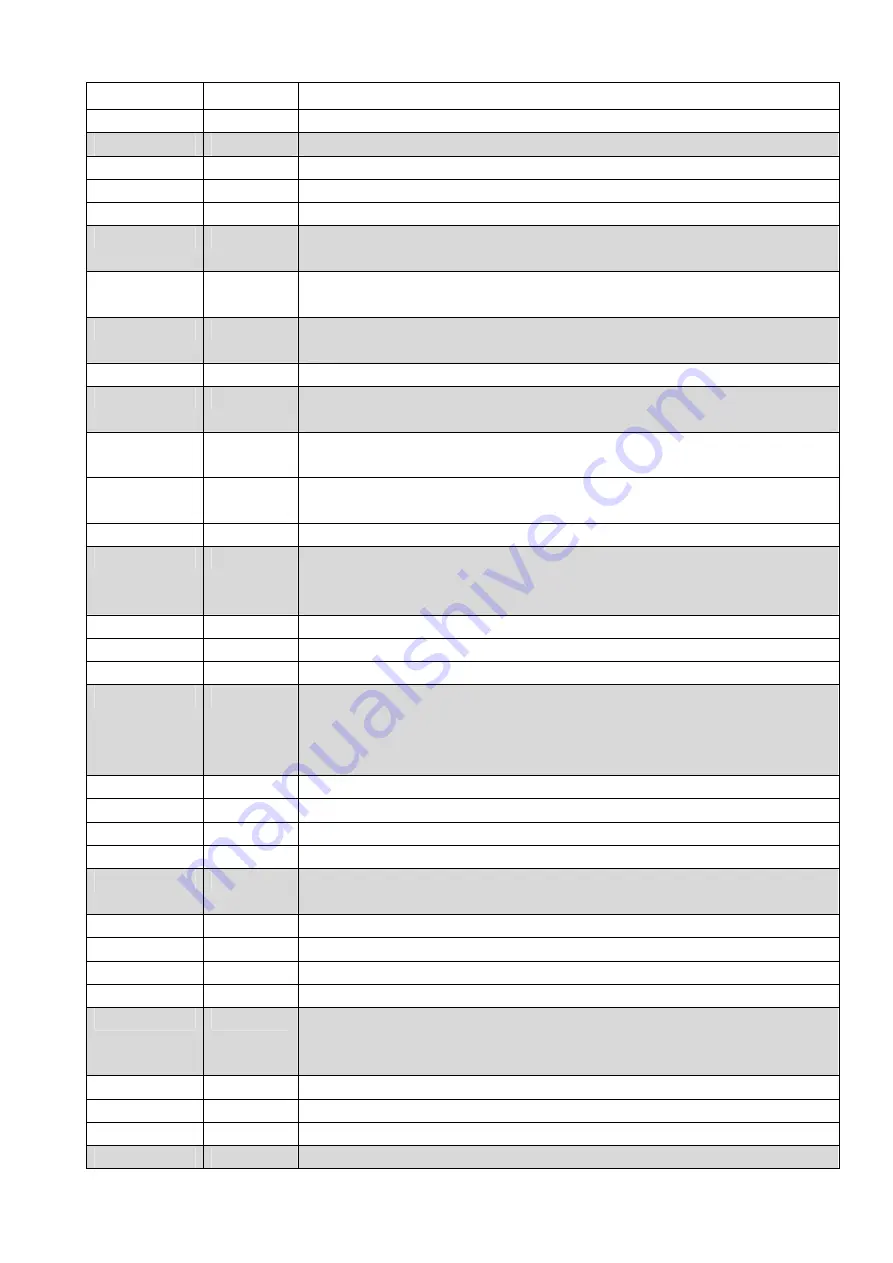
BLE RS-232 adapter user manual V1.1
2017.06.07
6
921600
921600 bps
?
Inquire the current baud rate.
BIT=
7
7 data bit
8
8 data bit
?
Inquire the current data bit
DEFAULT=
This command is used to restore the default settings and originate a
warm start.
Y
Restore the default settings (e.g. 19200 bps).
The command will re-start the system for 1 second.
DFU=
Device Firmware Upgrade via PC software. OTA (Over the air) is
available to upgrade the firmware by APP
Y
ECHO=
This command is used to specify whether the adaptor echoes
characters received from the UART back to the DTE/DCE.
N
Command characters received from the UART are not echoed back to
the DTE/DCE.
(Default)
Y
Command characters received from the UART are echoed back to the
DTE/DCE.
?
Inquire the current setting.
FLOW=
This command enable or disable flow control signals (CTS/RTS) of the
UART port. Note, the setting is not affected by DEFAULT.
The command will need 1 second delay.
(Default)
N
Disable flow control.
Y
Enable flow control.
?
Inquire the current setting
NAME=
This command is used to specify a device name for the adaptor.
You can specify a friendly name using 0 to 9, A to Z, a to z, space and –,
which are all valid characters. Note that “first space or -, last space or –
isn’t permitted”. The default name is “Serial Adaptor”.
(Default)
BLE232
Default device name
xx….xx
“xx….xx” is a character string with the length from 2 to 30.
R
Restore the default settings name=“BLE Serial”.
?
Inquire the name of the local adaptor.
PARITY=
This command is used to specify parity bit setting of COM port.
The command will need 200 ms delay.
(Default)
N
None parity bit
O
Odd parity
E
Even parity
?
Inquire the current setting.
PROMPT=
The command is used to decide whether result messages are prompted
when Setup commands are executed. The result messages are:
OK/ERROR for command execution.
(Default)
Y
Prompt result messages.
N
Not prompt result messages.
?
Inquire the current setting.
ROLE=
This command is used to specify whether the adaptor is in the central or


























