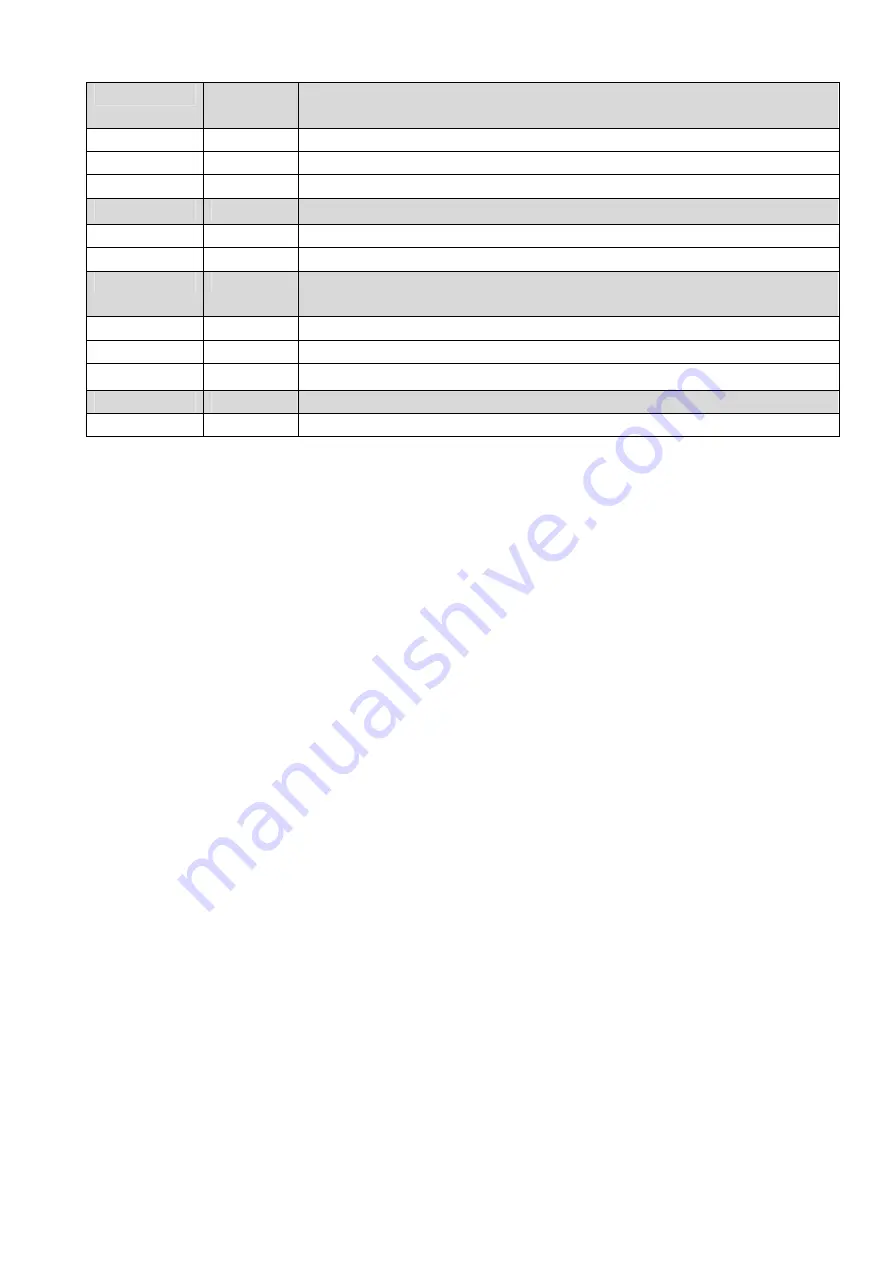
BLE RS-232 adapter user manual V1.1
2017.06.07
7
peripheral role. If the device role is changed, the adaptor will reboot and
all paired addresses will be cleared.
C
Set the adaptor to the central role.
(Default)
P
Set the adaptor to the peripheral role.
?
Inquire the current role of the adaptor.
STATUS=
Inquire all the current setting of the adapter.
T
Inquire the inner temperature of the IC in centigrade
?
Display the current setting of the adapter
STOP=
This command is used to specify one or two stop bits of COM port.
The command will need 200ms delay.
(Default)
1
One stop bit.
2
Two stop bits.
?
Inquire the current setting.
VERSION=
This command is used to inquiry the firmware version.
?
Inquire the version codes.
7. Central and Peripheral: (Similar like the Master and Slave roles)
7.1 DIP switch setting: The central will pair the slave automatically, please refer to page 2
section 2.3.
Switch DIP-9 to 0 (Switch)
Switch DIP-4 to 1 (Master)
The central will link with the neighboring peripheral automatically. The blue LED
will be solid on. The central will link with the paired peripheral on next time when
power on.
Please reset to the default and follow the above procedures if you want to link
with other BLE devices.
7.2 AT command: Please refer to page 5 section 6.
Set “role=c” or “ROLE=C” in one adapter.
The central will link with the neighboring peripheral automatically. The blue LED
will be solid on. The central will link with the paired peripheral on next time when
power on.
Please reset to the default and follow the above procedures if you want to link
with other BLE devices.
7.3 APP setup: Please contact the supplier to for the test APP.
The APP will search the BLE and select one as the central.
Then select the other one as the peripheral and link.
The central will link with the neighboring peripheral automatically. The blue LED
will be solid on. The central will link with the paired peripheral on next time when
power on.
Please reset to the default and follow the above procedures if you want to link
with other BLE devices.


























