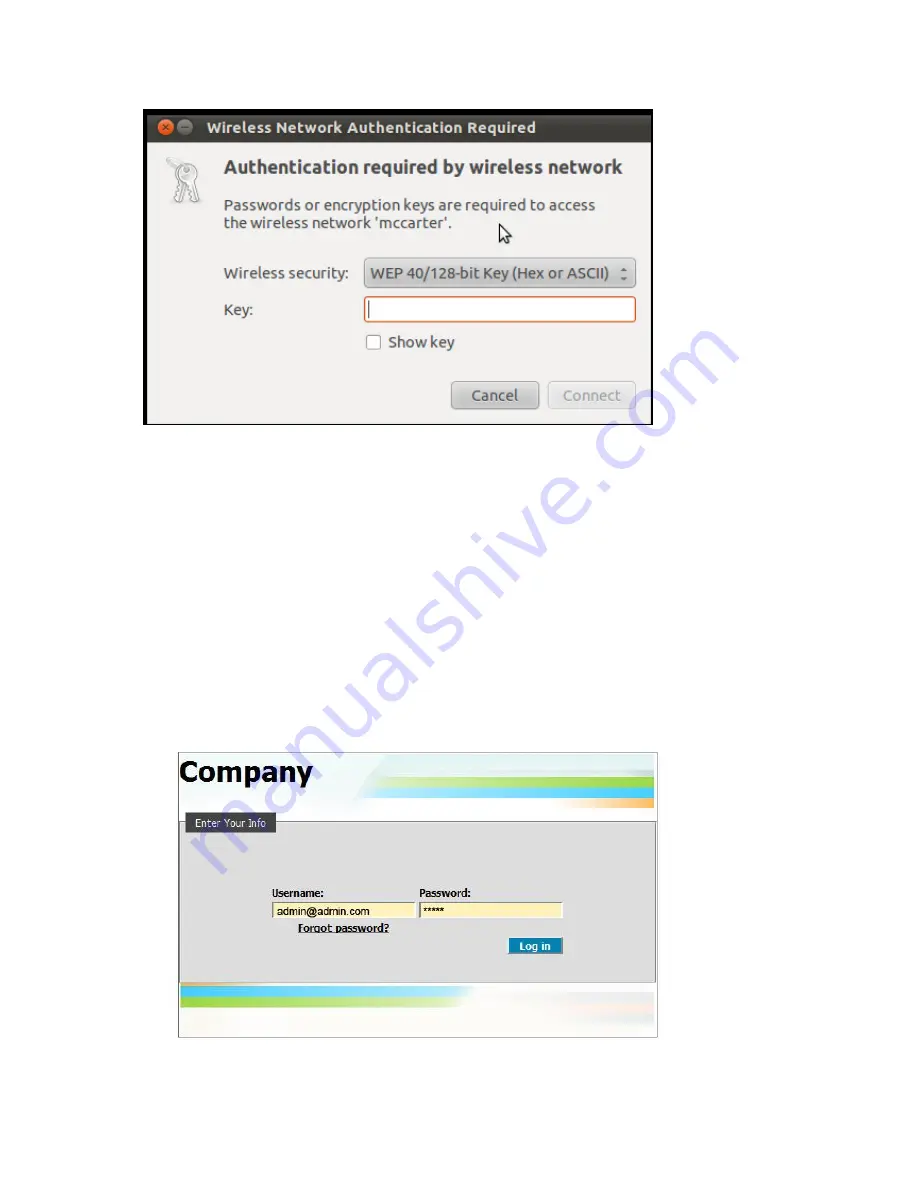
7
20) After you are connected to Wi-Fi, exit out of your screen.
21) Press CTRL + S to start.
22) UCView should launch.
23) Your installation is now complete.
Using your SignEdge Player:
1) Move over to your workstation to access your management tool.
2) Locate the PC you will be using to monitor your digital signage network.
3) Open up an Internet browser to type in the IP address, see #15 in
Installing your
SignEdge Player
.
4) Type in the IP address of the SignEdge player in the address bar.
5) A login screen will appear.


























