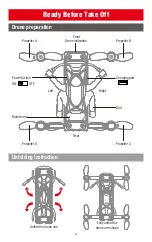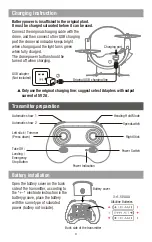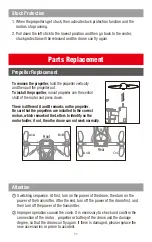②
①
Charging Instruction
Battery power is insufficient in the original plant.
It must be charged saturated before it can be used.
Connect the original charging cable with the
drone, and then connect other USB charging
port the drone red indicator keeps bright
when charging and the light turns green
when fully charged.
The drone power button should be
turned off when charging.
▲
Only use the original charging line; suggest select Adapters with output
current of 5V 2A .
Charging port
Original USB charging line
USB adapter
(Not included)
Left stick / Trimmer
(Press down)
Automatic show 1
Automatic show 2
Right Stick
Speedswitch
Heading Hold Mode
Take Off /
Landing /
Emergency
Stop Button
Power Switch
Power Indication
Transmitter preparation
Battery cover
Back side of the transmitter
Battery installation
Open the battery cover on the back
side of the transmitter, according to
the "+-" electrode instruction in the
battery groove, place the battery
with the same type of saturated
power (battery not include).
3×1.5V AAA
Alkaline Batteries
4