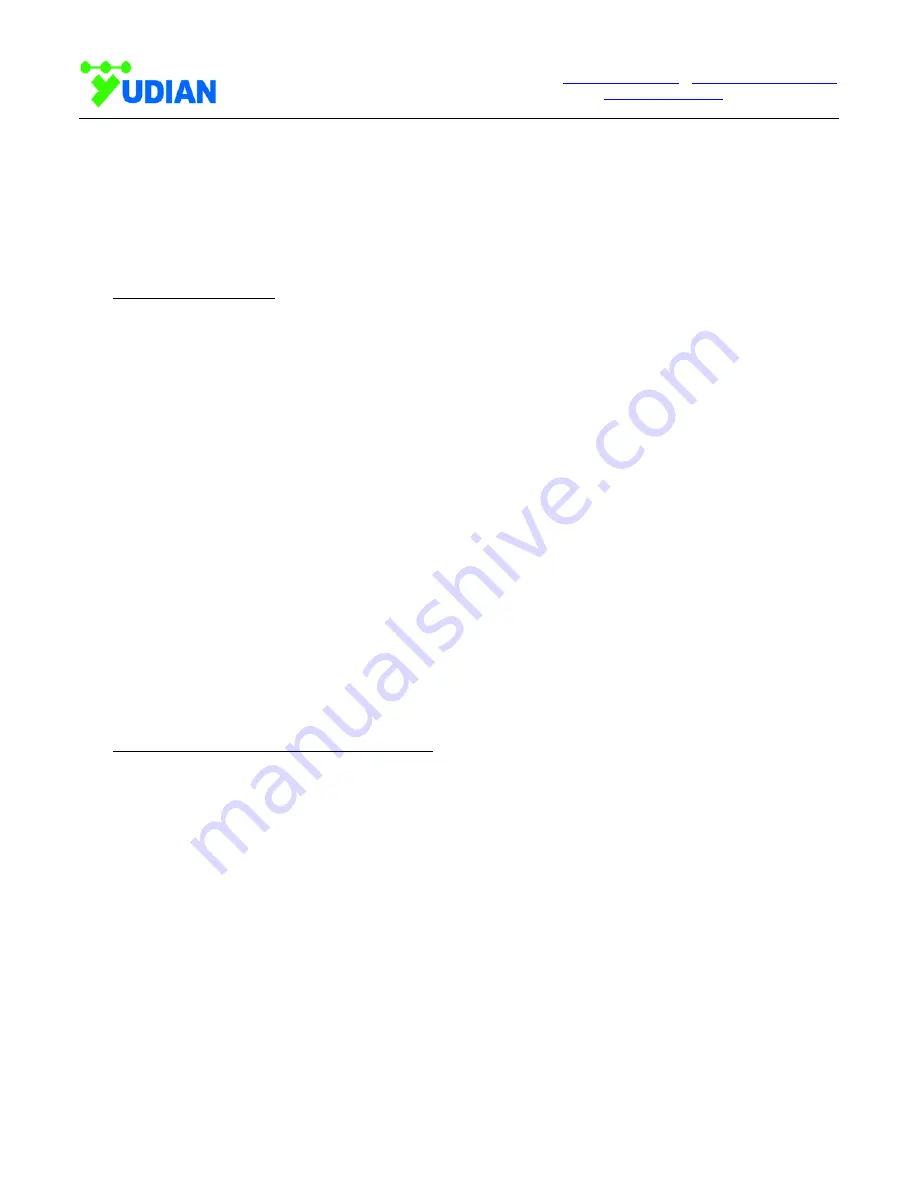
Yudian (H.K.) Automation Technology Co. Ltd.
Website:
http://www.yudian.us
http://www.yudian.com.hk
Email:
sales@yudian.com.hk
Tel: +852-2770
8785 Fax: +852-2770 8796
3. Wait
until “A” disappears, and
then removes
the short wire, and set “Loc” to 0 or 1.
4. Now, the instrument comes back to normal measurement display mode, and the setting of
parameter “Sc” is finished.
The unit of Sc is 1/20000 of the scale of the corresponding RTD. At 0
★
, the total resistance of the two lead
wire of Pt100 or 0~400ohm should be less than 4ohm, and that of Cu50 should be less than 2ohm.
Otherwise, wire resistant compensation will not function. The smaller the resistance of the lead wire, can
provide more accurate measurement.
4. DIN rail mounted type
DIN mounted type (dimension E5) has no display window. It can input analog signals or input/output on-off
signals for host computer or PLC, and it can also work as a two-channel programmable re-transmitter.
E5 dimension instrument has one LED indication light. When the instrument is communicating with the host
computer, the light flashes with light on time different to light off time. When the instrument hasn’t received
signal from the host computer for 6 seconds, the indication light should flash with the same light on time and
light off time.
It means:
That the on-off period is as long as 1.6 second means no communication and no alarm (it can be treated
as normal);
The light flashing with period 0.6 second means no communication and general error occurs.
The light quickly flashing with period 0.3 second means no communication and severe error such as
input over range occurs.
The light keeping off means the instrument power off or damaged; the light keep on (longer than 8
seconds) means the instrument power on but damaged.
The parameters of E5 dimension instrument can be set by connecting external display to the 1394 socket.
Note: The 1394 socket of the instrument only supports Yudian external display.
The instrument can connect PC or PLC to monitoring or capture the data. We can provide the FREE protocol
for user or order our monitoring software-AIDCS. Please contact Yudian Sales Dept. for more detail.
5. Dry Bulb, Wet Bulb Humidity Measurement
By connecting 2 units of three-wire PT100 input, is can become the dry bulb, wet bulb humidity measurement.
1. Install J0 (RTD input module) in both M1 and M2 slot. Set Sn1=22, Sn2=42.
2. Atmospheric pressure and wind speed defined by parameter “Po
”
and “SPEd
”
3. Initialize measurement by wrapping dry bulb with wet muslin, giving same condition with wet bulb
4. Once reading is stable, adjust parameter Sc2 to offset reading to 100%,
5. Remove wet muslin after the adjustment.
6. Recommended to set parameter (dIP1=1, dIP2=0) to have more stable reading with resolution 0.1
℃
and 1%RH.

































