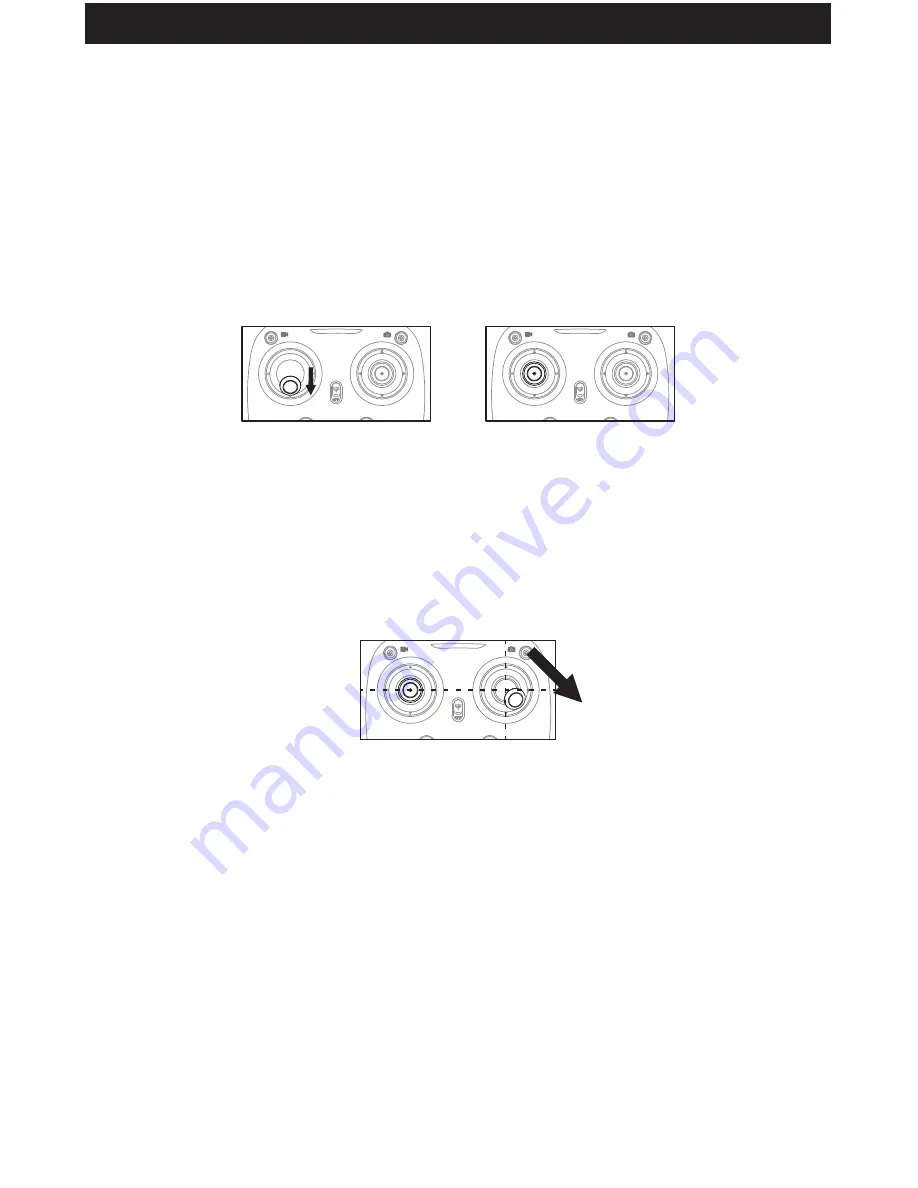
11
www.udirc.com
Calibration Instruction
Please follow below steps to calibrate the drone if the drone becomes imbalance
after crashing during the flight, and can not be adjusted by trimmer button and
cause difficult operation.
1. Power off the drone, then turn off the transmitter switch.
2. Turn on the transmitter switch, push the Left Stick all the way down to the
lowest position (Picture 13) and then release. The Left Stick will back to the
middle position automatically (Picture 14). The transmitter is ready for
frequency pairing mode.
3. Power on the drone and put it on a flat surface in a horizontal position. The
drone body lights change from flashing to solid bright, which indicates
successful frequency pairing.
4. Do not move the Left Stick before successful calibration. Push the Right Stick
as Picture 15 shown and then release. The drone body lights flash, which
indicates that the drone is calibrating. When the drone body lights become
solid, which indicates successful calibration.
Notice: When the drone is fiercely impacted or crashed, it may cause the gyro can not
recover and cause difficult control, if so, then you need to power off and power
on again to calibrate.
Picture 13
Picture 14
Picture 15
Summary of Contents for DISCOVERY C
Page 1: ...Operations Guide SLRD40 by ...
Page 21: ...by ...









































