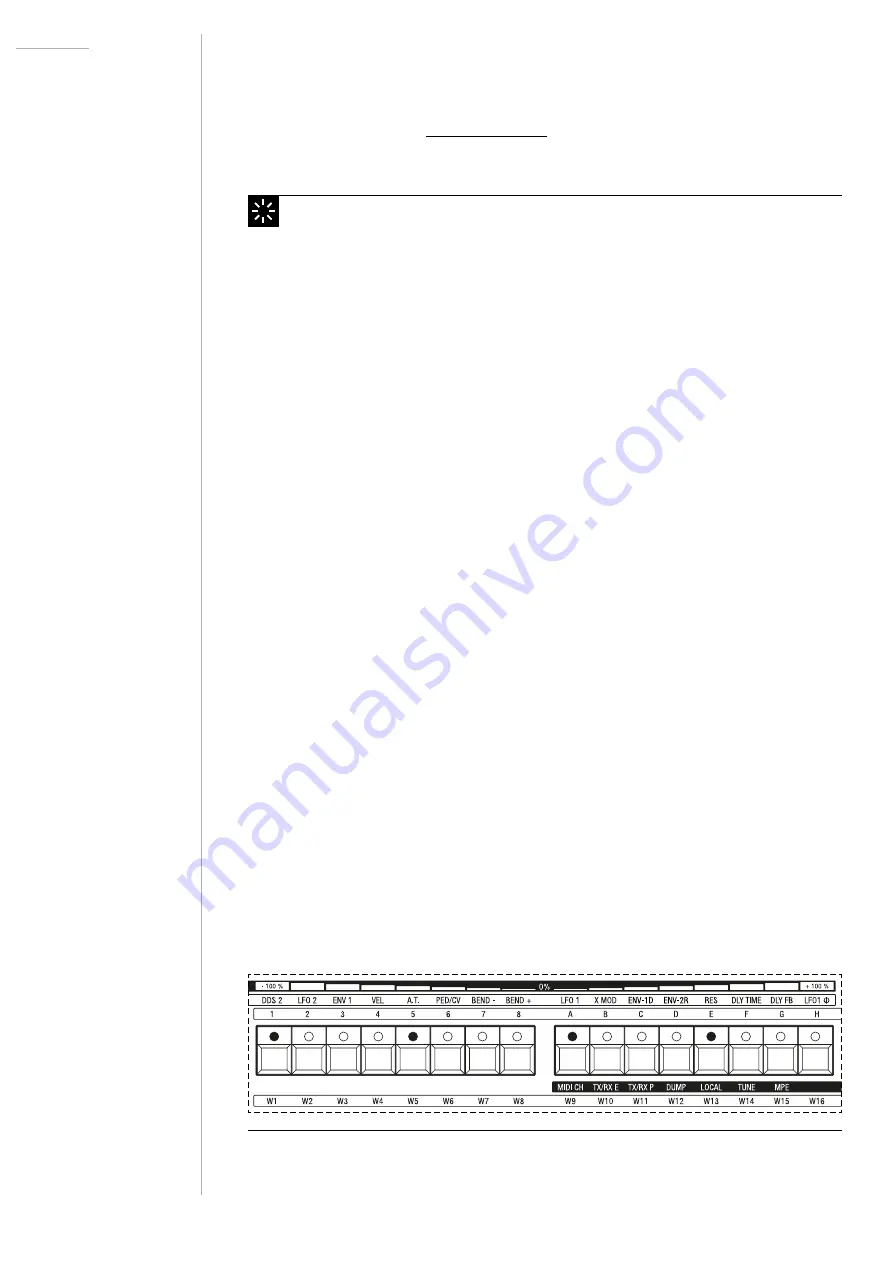
UDO Super 6 — Owner’s Manual
102
• RANDOM:
With this option selected, the arpeggiated pattern will play
back all the held notes in random order.
• SEQ:
This option activates the sequencer mode. For more details on
the sequencer see pages 102-106.
When you change the playback modes during arpeggiator
playback, the sequencer mode will be skipped so you can smoothly
cycle through the four arpeggiator playback modes without
any interruptions.
ON: Press this button to turn the arpeggiator on or off. When this button’s
LED is on, the arpeggiator is active, unless
MODE
is set to
SEQ
in which
case the sequencer is active.
HOLD:
If you activate this option, the arpeggiator will play back the current
pattern without the need to hold down any keys. In hold mode new notes
will only be added to an ongoing arpeggio if at least one key is held. Once
you release all keys and play a new note or chord, a new arpeggio will be
initialised based on the arpeggiator settings and the notes you played.
Sequencer Mode
In sequencer mode, the Super 6 allows for the recording of up to 64 steps
with programable step, slide, accent, rest, and sequence length settings.
Each sequence you program can be saved to and loaded from a memory
location. Up to sixteen sequences can be saved and recalled.
Albeit a programmed or selected sequence can be linked to a patch when
you save the latter, the independent sequencer storage allows you to stick
to one particular patch while only changing the sequence to try out how
well different step sequences work within the context of the same sound.
Once the sequencer mode is activated, the patch and bank select buttons
will turn into a row of 16 steps with each of the 16 buttons representing
one step of the sequence.
The patch and bank select buttons in sequencer mode with steps 1, 5, 9 and 13 being activated.
Summary of Contents for SUPER 6
Page 142: ......








































