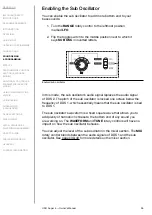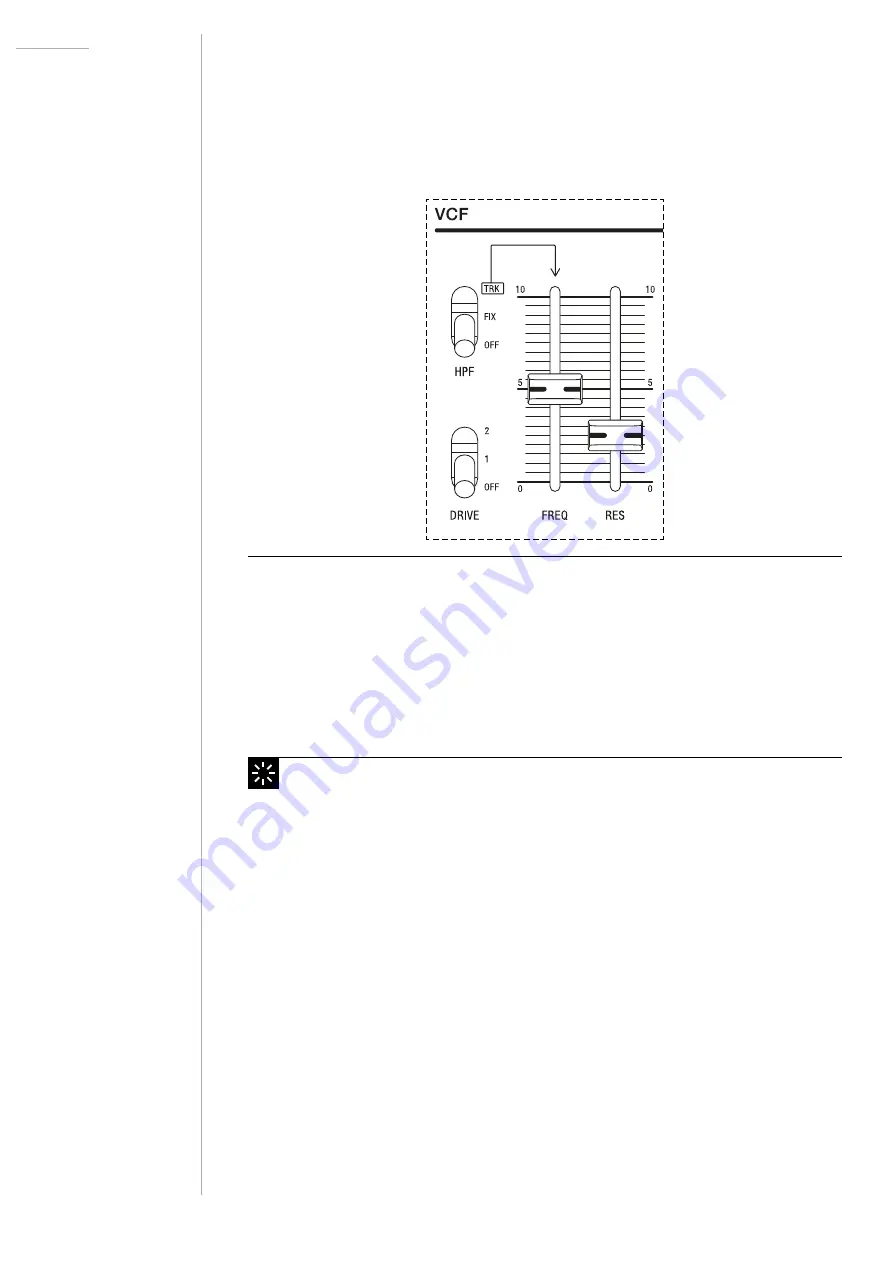
UDO Super 6 — Owner’s Manual
42
Overall, the Super 6’s filter section is organised in two parts: The left half
allows you to adjust all settings that are related to the filter itself as well
as its different modes. In the right half of the filter section you will find
controls that affect how the filter is modulated by various modulation
sources and how it responds to key-tracking.
Left half of the filter section.
FREQ: This fader allows you to adjust the filter’s cutoff frequency, i.e. the
frequency at which the filter begins to cut off or subtract frequencies to
shape the sound.
The Super 6’s low-pass filter has been designed to respond in
a sensible manner to key-tracking. This in turn determines how
much you can open the filter by means of the FREQ fader. You
can make use of the remaining headroom if you modulate the filter
cutoff frequency with an envelope or an expression pedal via the
modulation matrix, for example.
HPF:
If you set the
HPF
toggle switch to
FIX
(see below) and enter shift
mode, the
FREQ
fader will allow you to independently control the high-
pass filter’s cutoff frequency.
RES: This fader controls the amount of resonance the filter will respond
with. If you increase the amount of resonance, the frequencies around the
cutoff frequency as determined by the FREQ
control will be emphasised
and become more pronounced.
Summary of Contents for SUPER 6
Page 142: ......