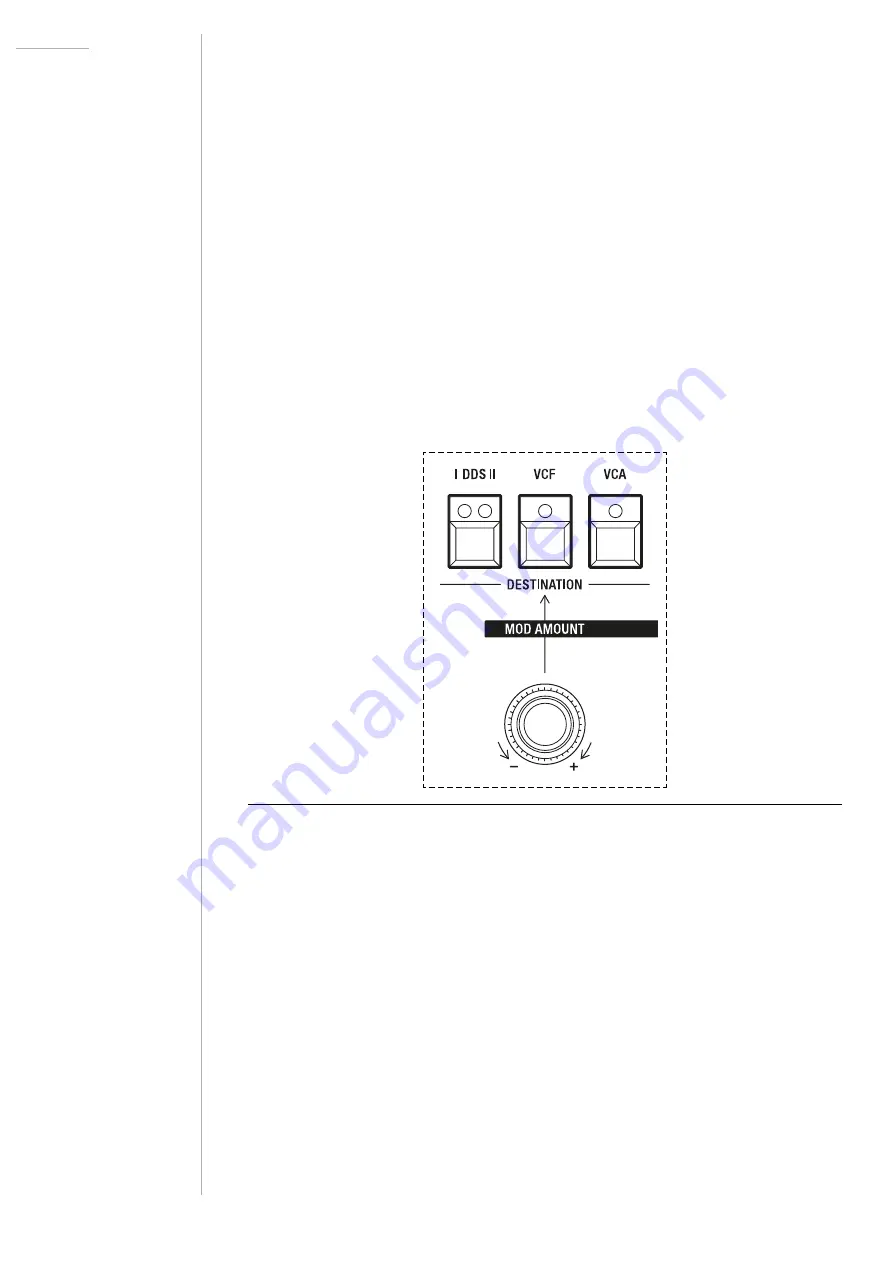
UDO Super 6 — Owner’s Manual
84
RATE:
This rotary control allows you to adjust the rate of LFO 2. The
flashing LED to the top right of this control provides a visual indication of
the rate.
DELAY:
This rotary control determines the time it takes before the LFO
modulation starts to affect the sound after you triggered LFO 2, allowing
you to introduce modulation gradually over the duration of a held note.
Assigning Modulation Destinations to LFO 2
On the right side of the LFO 2 section you can determine which
modulation destination should be affected by LFO 2. Notice how an arrow
is pointing from the
MOD AMOUNT
rotary control to the modulation
destinations in the LFO 2 section. You can use this control to dial in the
modulation depth that should be applied to each of the four destinations.
The modulation destinations in the LFO 2 section and the
MOD AMOUNT
control.
To assign a modulation destination to LFO 2, follow the steps below:
1. Press and hold any of the three modulation destination buttons in
the LFO 2 section (
I DDS II
,
VCF
or
VCA
) to select a modulation
destination. After you held one of these buttons for longer than 2
seconds, its LED will start flashing, indicating that a modulation
mapping has been created.
Note that you can toggle between three options when you press the
button
I DDS II
: DDS 1, DDS 2 or both oscillators.
Summary of Contents for SUPER 6
Page 142: ......
















































