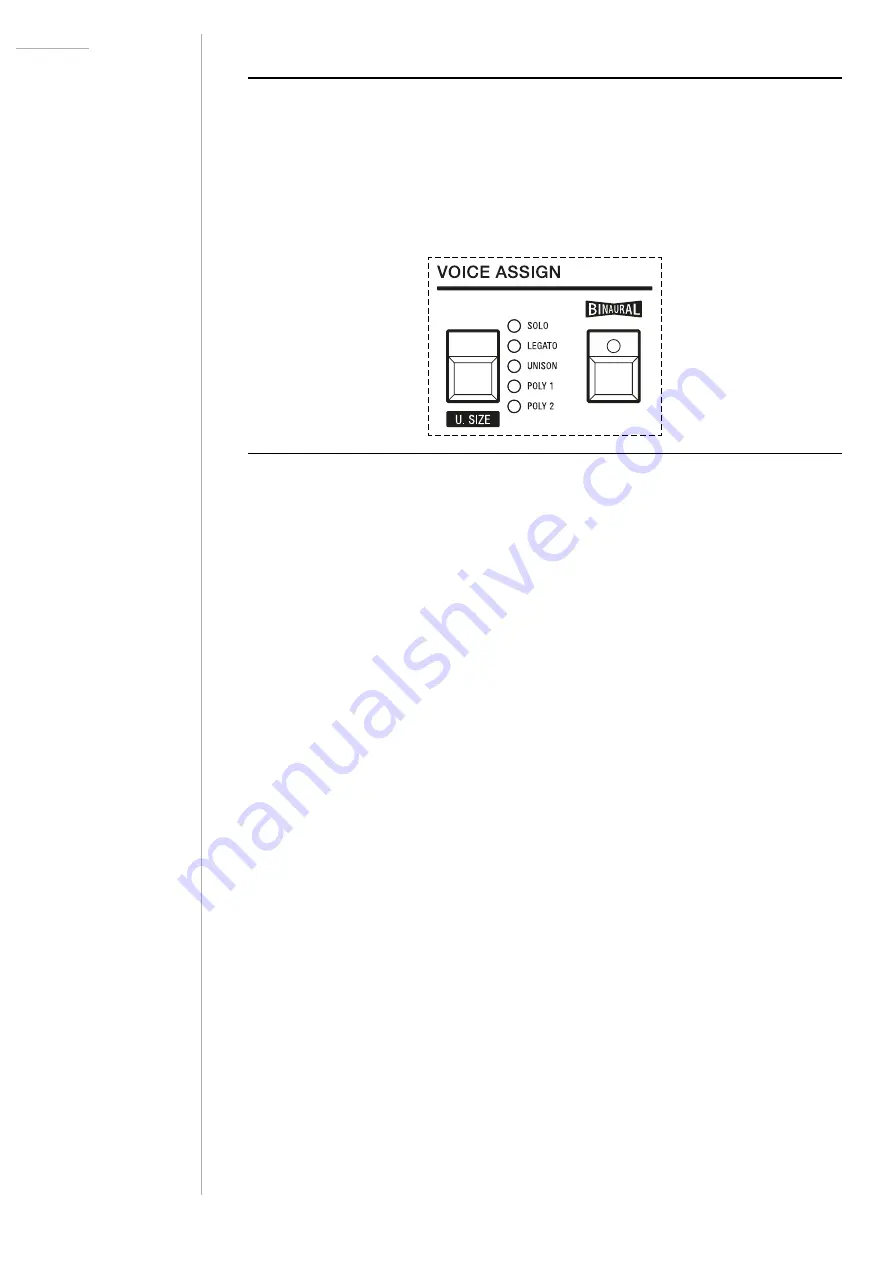
UDO Super 6 — Owner’s Manual
96
VOICE ASSIGN
The voice assign function allows you to determine how the Super 6’s
voices are used when a note is played. The leftmost button in the voice
assign section can be used to step through five of the available options,
indicated by one of the five voice assign LEDs.
The voice assign section.
POLY 2:
This option activates a polyphonic mode with two oscillators per
voice. The release stage of notes that overlap will be curtailed in this mode.
POLY 1:
This option activates a polyphonic mode with two oscillators
per voice. This mode allows note releases to overlap when new notes are
played and is the instrument’s default mode.
UNISON:
In unison mode, the Super 6’s voices will be stacked for a huge
monophonic sound. It is possible to choose how the voices are stacked
whilst in unison mode by accessing the
U. SIZE
parameter.
U. SIZE:
To access the unison size function, press the
SHIFT
button.
Then press the
U. SIZE
button to vary the way voices are stacked in
unison mode. The number of lit LEDs will indicate how the voices are
going to be handled in unison mode:
• 1 LED:
Set to this option, 3 binaural voices will be stacked.
• 2 LEDs:
Set to this option, 6 binaural voices will be stacked.
• 3 LEDs:
Set to this option, 6 binaural voices will be stacked in an
octave.
• 4 LEDs:
Set to this option, 6 binaural voices will be stacked as an
octave and a fifth.
• 5 LEDs:
Set to this option, 6 binaural voices will be stacked as a
major chord.
Pressing the
SHIFT
button again returns the button used as
U. SIZE
button to voice assign mode.
Summary of Contents for SUPER 6
Page 142: ......






































