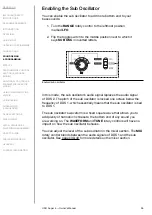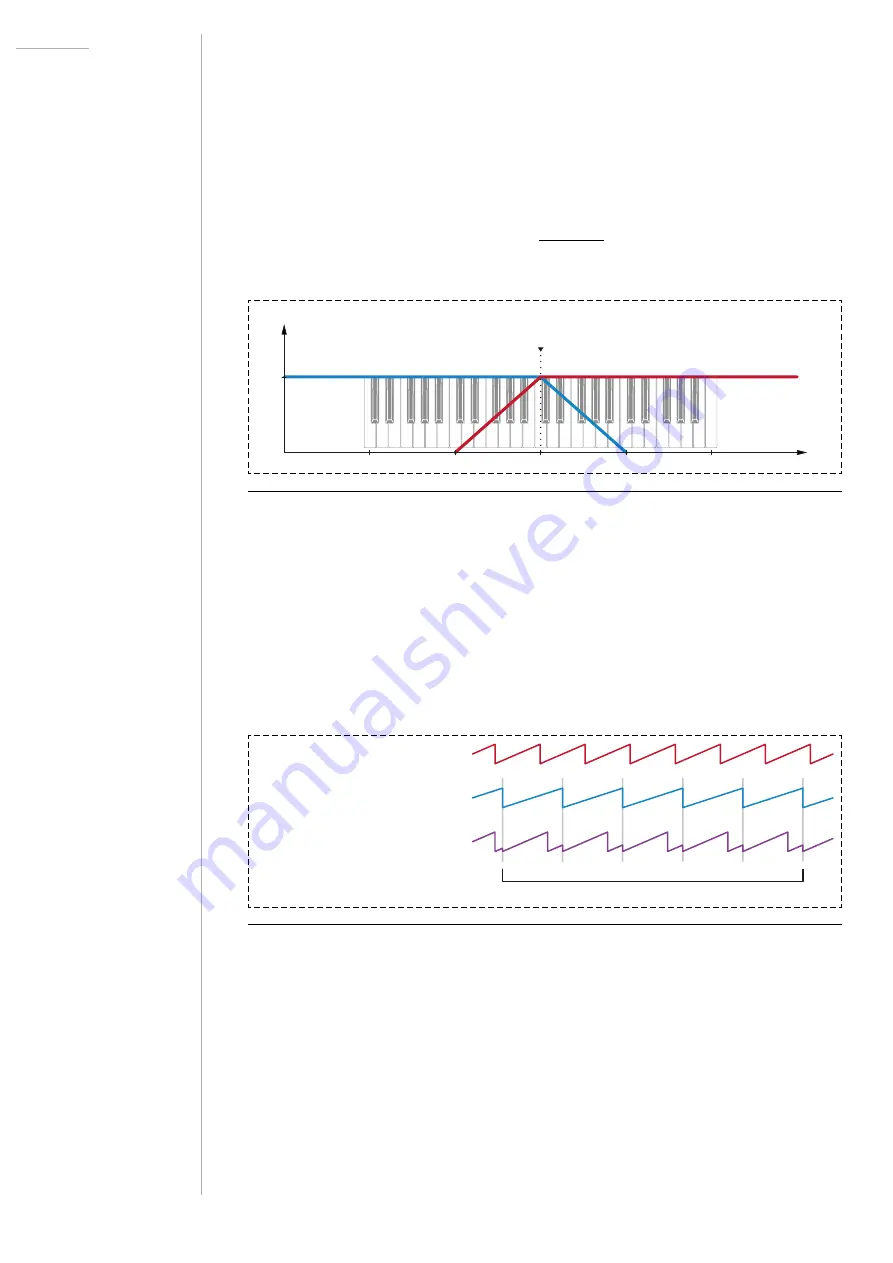
UDO Super 6 — Owner’s Manual
34
The toggle switch in this oscillator subsection allows you to select three
different modes that provide additional controls for DDS 2:
• NORM:
This is the default mode for DDS 2.
• X-FADE:
When this mode is activated, you can crossfade between the
signals of DDS 1 and DDS 2 relative to an adjustable split point on the
keyboard. The crossfade between the output signal of both oscillators
will occur over a range of two octaves. The split point can be defined
using the
MIX
rotary control (see page 40).
Key
Amplitude
C3
C4
C5
C2
C6
1.0
Split Point
DDS 1
DDS 2
Crossfading the signals of DDS 1 and DDS 2 across the keyboard.
• SYNC:
Selecting this option, also known as ‘hard sync’, will force
DDS 2 to restart its cycle every time DDS 1’s cycle is starting. If you
are setting the frequencies of DDS 1 and DDS 2 to different intervals,
the sync option will create a more complex and harmonically richer
waveform than the standard waveforms do.
DDS 2
DDS 1
The resulting waveform
of DDS 2 being synced to DDS 1
The cycles of DDS 1
The cycle of DDS 2 being synchronised to DDS 1. In this example both oscillators are set to a
sawtooth waveform.
Summary of Contents for SUPER 6
Page 142: ......