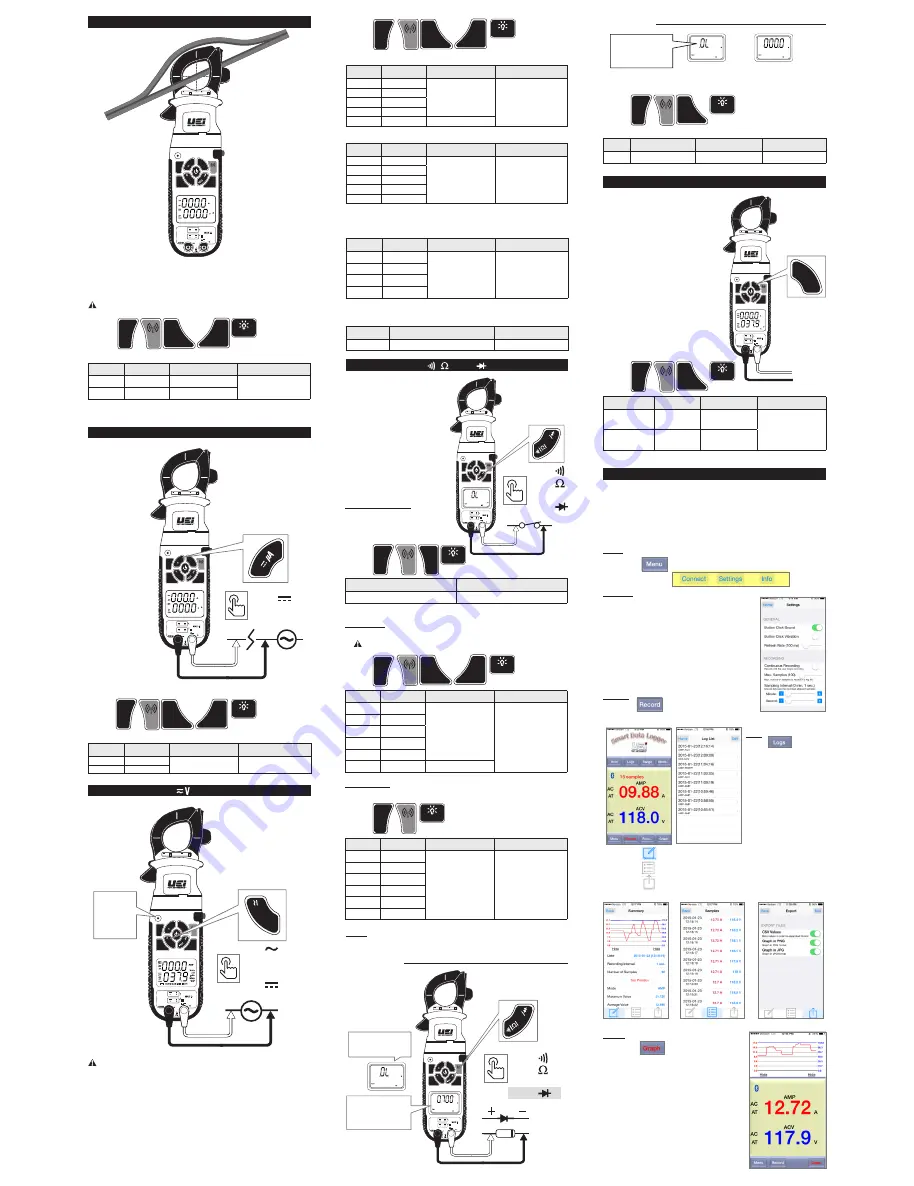
Use CAT III rated leads or higher.
Do not attempt to measure more than 1000V DC or 750V AC.
• Press for AC Volts
Note:
This is the default setting when first powered on.
◊ Press and hold in AC volts for Hz/Duty Cycle
• Press again for DC volts
• High Volt Visible Alert - Any input exceeding 30V (AC or DC) will light
the NVC LED to alert users to potentially dangerous voltage levels
• Press for T1
• Press again for T2
• Press again for T1-T2
• Press and hold to change scale
Features:
NCV
LINK
MAX/
MIN
HOLD
Range
Resolution
Accuracy
Overload Protection
-22°F ~ 14°F
(-30°C ~ -10°C)
0.1°F
(0.1°C)
± (1.0% + 5.4°F)
± (1.0% + 3.0°C)
30V RMS
15°F ~ 752°F
(-9°C ~ 400°C)
0.1°F
(0.1°C)
± (1.0% + 3.6°F)
± (1.0% + 2.0°C)
Sensor: K-Type Thermocouple, sensor accuracy not included
TEMP/ °F °C°
DL429
True RMS
600V 600A
CAT Ill
CATIII
600V
MAX
30V
T
2
T
1
TEMP
INRUSH
BT RF
T
1
-T
2
NCV
MAX/
MIN
LRA Inrush
RANGE
Temp
/
°F°C
μA
V
Hz/D
uty
MF
D
LINK
Temp
/
°F°C
When the meter is powered on, the upper display will always show
amperage, or adapter (ADP) output
• Center wire in guides for best accuracy.
• Opposing currents cancel
(use line-splitter when necessary)
.
Keep hands below line when measuring high current levels.
Features:
NCV
LINK
MAX/
MIN
LRA Inrush
RANGE
HOLD
AC Amps Measurement - Jaw input
Range
Resolution
Accuracy
Overload Protection
60A
0.01A
± (2.9% + 15 digits)
600V RMS
600A
0.1A
± (1.9% + 8 digits)
True RMS:
45Hz to 400Hz
* Minimum Current for Clamp Measurement:
0.2A
AC Amps: < 600A
Single
Conductor
Only
DL429
True RMS
600V 600A
CAT Ill
CATIII
600V
MAX
30V
T
2
T
1
TEMP
INRUSH
BT RF
T
1
-T
2
NCV
MAX/
MIN
LRA Inrush
RANGE
Temp
/
°F°C
μA
V
Hz/D
uty
MF
D
LINK
DL429
True RMS
600V 600A
CAT Ill
CATIII
600V
MAX
30V
T
2
T
1
TEMP
INRUSH
BT RF
T
1
-T
2
NCV
MAX/
MIN
LRA Inrush
RANGE
Temp
/
°F°C
μA
V
Hz/D
uty
MF
D
LINK
• Press for DC micro amps
Features:
NCV
LINK
MAX/
MIN
LRA Inrush
RANGE
HOLD
DC Low Amps Measurement -Test lead input
Range
Resolution
Accuracy
Overload Protection
600µA
0.1µA
± (1.2% + 3 digits)
2000µA /
600V RMS
2000µA
1µA
DC Low Amps: < 2000uA
DL429
True RMS
600V 600A
CAT Ill
CATIII
600V
MAX
30V
T
2
T
1
TEMP
INRUSH
BT RF
T
1
-T
2
NCV
MAX/
MIN
LRA Inrush
RANGE
Temp
/
°F°C
μA
V
Hz/D
uty
MF
D
LINK
x1 =
Hz/Duty
DL429
True RMS
600V 600A
CAT Ill
CATIII
600V
MAX
30V
T
2
T
1
TEMP
INRUSH
BT RF
T
1
-T
2
NCV
MAX/
MIN
LRA Inrush
RANGE
Temp
/
°F°C
μA
V
Hz/D
uty
MF
D
LINK
x1 =
Press and hold =
Hz/Duty Cycle
x2 =
V
Hz/D
uty
• Forward voltage drop if forward biased.
• “O.L.” if reverse biased.
Features:
NCV
LINK
MAX/
MIN
HOLD
Diode Test
Range Open Circuit Voltage Test Current (Typical) Overload Protection
2.0V
< 1.6V DC
0.25mA
600V RMS
BAD DIODE
Open Diode
Displays "OL"
Both directions
'0' Both directions
(Shorted)
or
Features:
NCV
LINK
MAX/
MIN
LRA Inrush
RANGE
HOLD
DC Voltage Measurement
Range
Resolution
Accuracy
Overload Protection
600mV
0.1mV
± (0.5% + 4 digits)
1000V
6V
1mV
60V
10mV
600V
100mV
1000V
1V
± (0.8% + 10 digits)
AC Voltage Measurement
Range
Resolution
Accuracy
Overload Protection
600mV
0.1mV
± (2.0% + 5 digits)
750V RMS
6V
1mV
60V
10mV
600V
100mV
750V
1V
True RMS:
45Hz to 400Hz
Frequency Measurement
Range
Resolution
Accuracy
Overload Protection
99.99Hz
0.01Hz
± (0.1% + 4 digits)
600V RMS
999.9Hz
0.1Hz
9.999kHz
1Hz
99.99kHz
10Hz
Sensitivity:
1.8V RMS
Duty Cycle Measurement
Range
Accuracy
Overload Protection
1.0 ˜ 99.0%
±(0.2% per kHz + 0.1% + 5 digits)
600V RMS
Audible Continuity
• Press for continuity
• Display shows resistance.
• Buzzer sounds if less than 40Ω.
Features:
NCV
LINK
MAX/
MIN
LINK
HOLD
Overload Protection
Open Circuit Voltage
600V RMS
< 0.44V
Threshold Approx :
< 40Ω
Resistance
• Press again for resistance
•
Do not
measure resistance on a live circuit.
Features:
NCV
LINK
MAX/
MIN
LRA Inrush
RANGE
HOLD
Range
Resolution
Accuracy
Overload Protection
600
Ω
0.1
Ω
± (1.0% + 4 digits)
600V RMS
6k
Ω
1
Ω
60k
Ω
10
Ω
600k
Ω
100
Ω
6M
Ω
1k
Ω
60M
Ω
10k
Ω
± (2.0% + 4 digits)
Capacitance
• Press again for capacitance
Features:
NCV
LINK
HOLD
Range
Resolution
Accuracy
Overload Protection
60.00
nF
0.01
nF
± (3.5% + 6 digits)
600V RMS
600.0
nF
0.1
nF
6.000
μF
0.001
μF
60.00
μF
0.01
μF
600.0
μF
0.1
μF
2000
μF
1
μF
/ / MFD /
DL429
True RMS
600V 600A
CAT Ill
CATIII
600V
MAX
30V
T
2
T
1
TEMP
INRUSH
BT RF
T
1
-T
2
NCV
MAX/
MIN
LRA Inrush
RANGE
Temp
/
°F°C
μA
V
Hz/D
uty
MF
D
LINK
x1 =
x2 =
x3 =
MFD
x4 =
MF
D
GOOD DIODE
Diode
• Press again for diode test
DL429
True RMS
600V 600A
CAT Ill
CATIII
600V
MAX
30V
T
2
T
1
TEMP
INRUSH
BT RF
T
1
-T
2
NCV
MAX/
MIN
LRA Inrush
RANGE
Temp
/
°F°C
μA
V
Hz/D
uty
MF
D
LINK
MF
D
Forward Bias
Displays approx.
voltage drop
x1 =
x2 =
x3 =
MFD
x4 =
Reverse Bias
Displays "OL"
Connecting and Using the App
• Search for App as, “UEi Wireless”
• Compatible with iPhone
®
4X and up running iOS
®
7 or higher, Galaxy S4
®
,
Nexus 5™, HTC One
®
running Android™ 4.4 or higher.
• To install or search on iPad
®
use "iPhone
®
only" to find App.
• Press "Link" button on meter to activate wireless "BT"
• Open app. Meter will connect automatically.
Menu
• Press “
” to connect, disconnect, and
access settings.
Settings
• General settings adjust button sound, vibrate
and refresh rate.
Recording settings
• Continuous reading
• Number of samples
• Sampling interval
Record
• Press
to start, stop.
• The number of samples will show in real time
Logs
• Press
to view
recorded data.
• Press the entry you wish
to view (yyyy-mm-dd
hh:mm:ss)
• Functions are noted
underneath respectively
AMP-AMP (TOP-
BOTTOM) Display
• Press “
“ button for summary
• Press “
“ button for sample data
• Press “
“ button to export data via email in (.CSV .PNG or .JPG)
formats
Graph
• Press “
” to view trending data
in real time during measurement.
High
Voltage
Alert
Graph
Graph
All manuals and user guides at all-guides.com




















