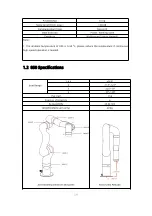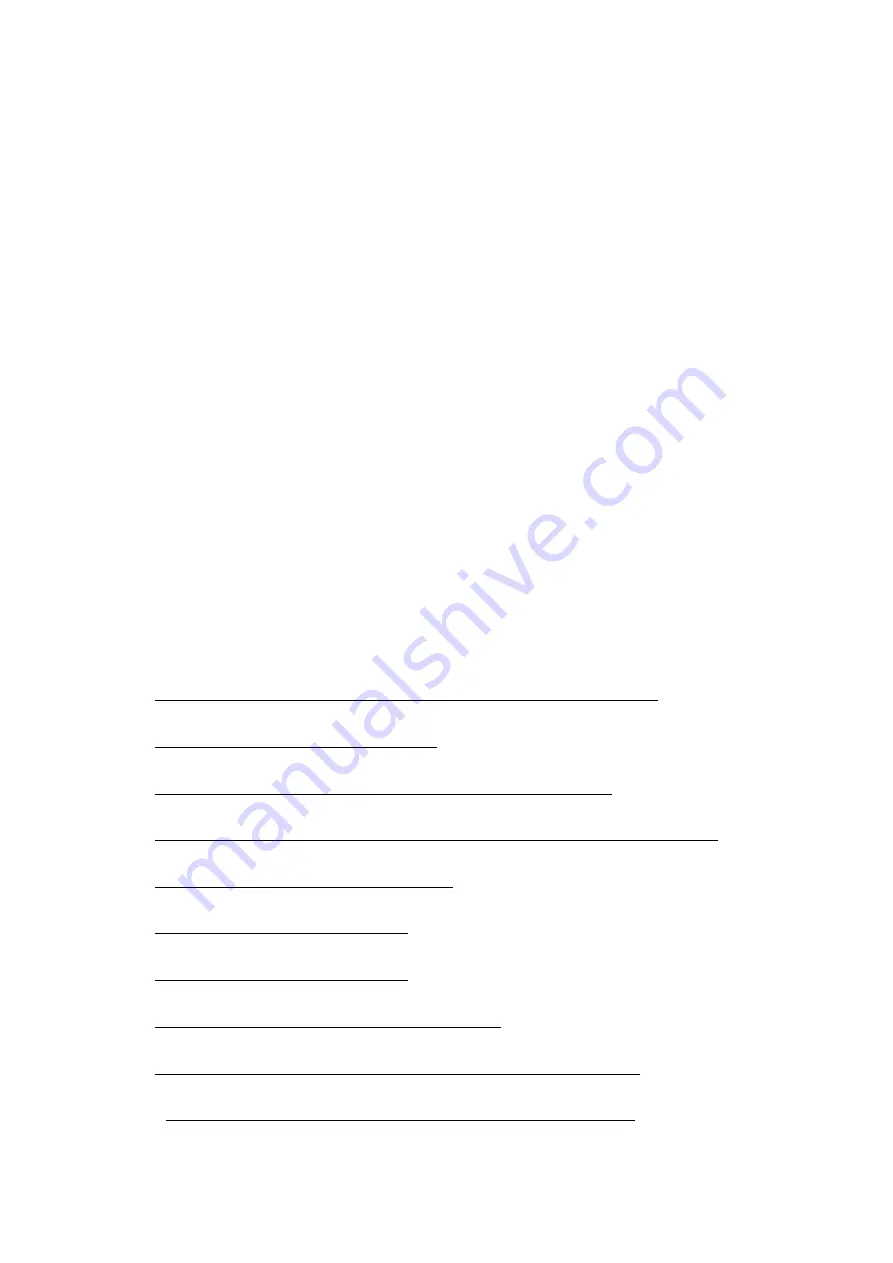
212
Appendix3-FAQ
1. Guide for UFactory studio displaying “Sever is not ready”
2. Guide to use the Vacuum Gripper
3. Guide to download the log file on the UFactory studio
4. Solve the problem that all joints of the 850 are at '0' in the gazebo
5. The Method of the IP Configuration
6. How to use PLC to control 850
7. Guide to control 850 by tablet
8. The Proper Way to Power DC Control Box
9. How to get the joint current/torque data of the 850 robot
Summary of Contents for 850
Page 1: ...1...
Page 72: ...72 4 The control box PC and network switch are connected by Ethernet ca ble...
Page 74: ...74 Step3 Open the Properties Step4 Open the IPV4...
Page 89: ...89 Cancel Cancel the selection Save Save the modified data Discard Discard the modified data...
Page 145: ...145 1 6 6 GPIO Control Box and End tool interface...
Page 149: ...149 1 6 7 End Effector...
Page 197: ...197 State 6 Stop Generally use studio will generate state 6 and state 6 is also a kind of stop...