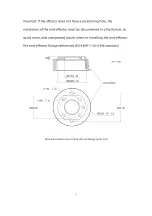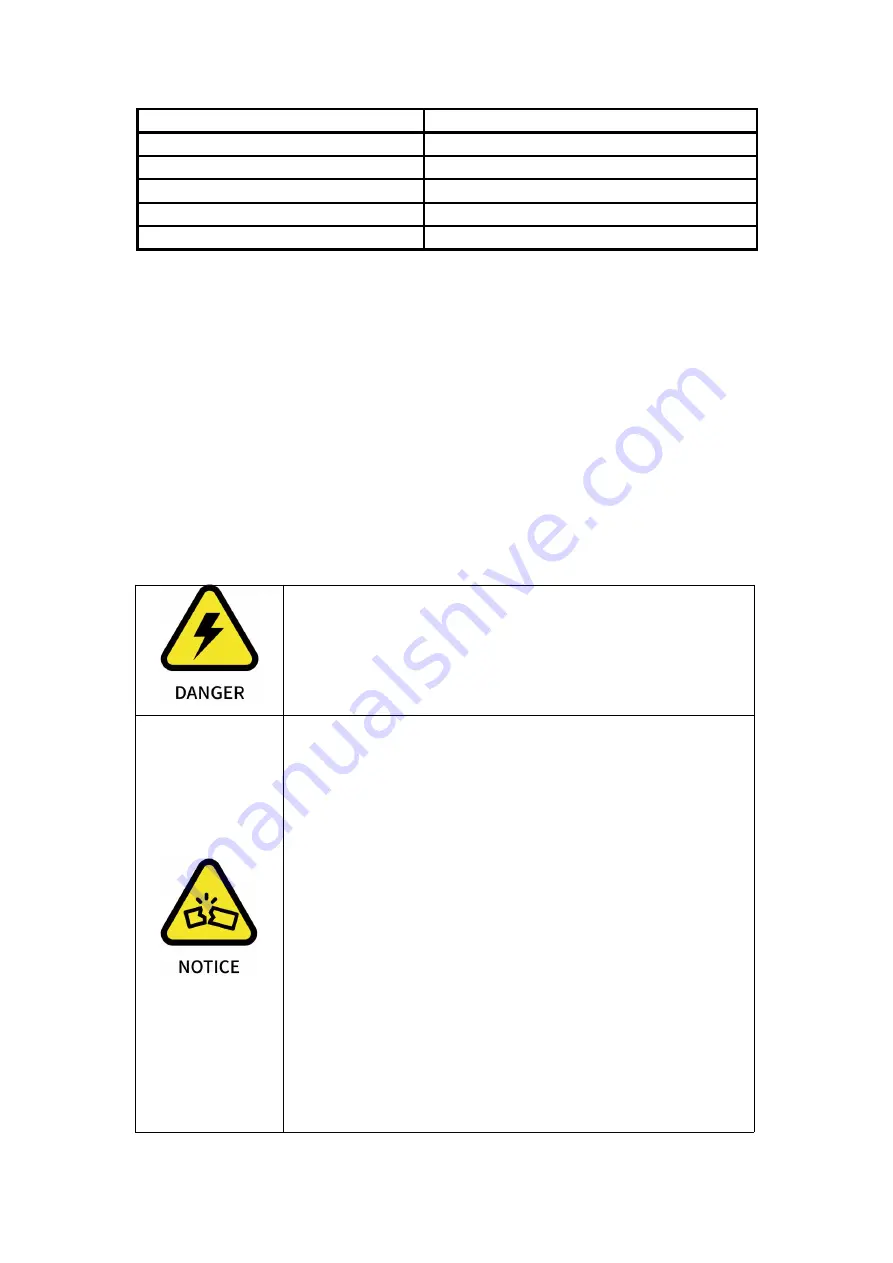
40
3
RS485-A Green Arm
4
Shield
5
RS485-B Green,White Arm
6
RS485-B Blue,White Tool
7
Shield
8
RS485-A Blue Tool
2.2.Electrical Alarms and Cautions
Always follow the warnings and cautions below when designing and
installing a robotic arm application. These warnings and cautions are
also subject to the implementation of maintenance work.
1. Never connect a safety signal to a non-safety
PLC.Failure to follow this warning may result in serious
injury or death due to an invalid safety stop function.
1. Make sure that all the non-waterproof equipment
is kept dry. If water enters the product, turn off the
power supply, and contact your supplier.
2. Use only the original cable of the robotic arm. Do
not use the robotic arm in applications where the
cable needs to be bent. If you need a longer cable
or flexible cable, please contact your supplier.
3. All GND connectors mentioned in this manual are
only suitable for powering and transmitting
signals.
4. Be careful when installing the interface cable to
Summary of Contents for 850
Page 1: ...1...
Page 72: ...72 4 The control box PC and network switch are connected by Ethernet ca ble...
Page 74: ...74 Step3 Open the Properties Step4 Open the IPV4...
Page 89: ...89 Cancel Cancel the selection Save Save the modified data Discard Discard the modified data...
Page 145: ...145 1 6 6 GPIO Control Box and End tool interface...
Page 149: ...149 1 6 7 End Effector...
Page 197: ...197 State 6 Stop Generally use studio will generate state 6 and state 6 is also a kind of stop...