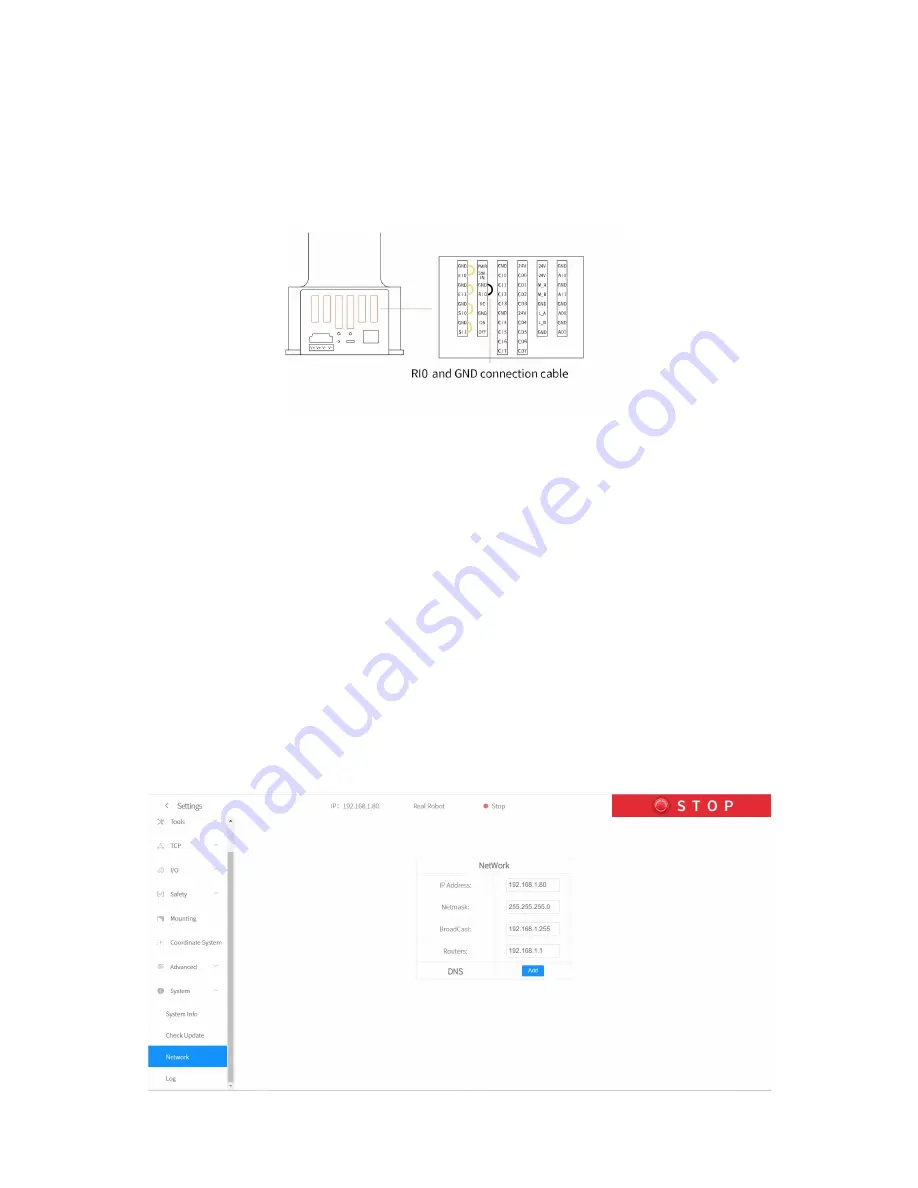
1. Press the emergency stop button and turn off the power of the control
box.
2. Connect RI0 to GND with a cable.
3. Turn on the power of the robot. After hearing the sound of "beep", it
means that the IP address of the robot has been reset successfully. The
reset IP is 192.168.1.111.
4. Please unplug the cable connecting RI0 and GND and wait for the robot
to start up (60 seconds).
5. Enter 192.168.1.111:18333 in the browser to connect the robot.
6. If you need to modify the IP, just modify the IP in [Settings] →
[System Settings] → [Network Settings]. (For example: the modified IP
is 192.168.1.80)
7. Restart the control box, enter your modified IP to the browser and
















































