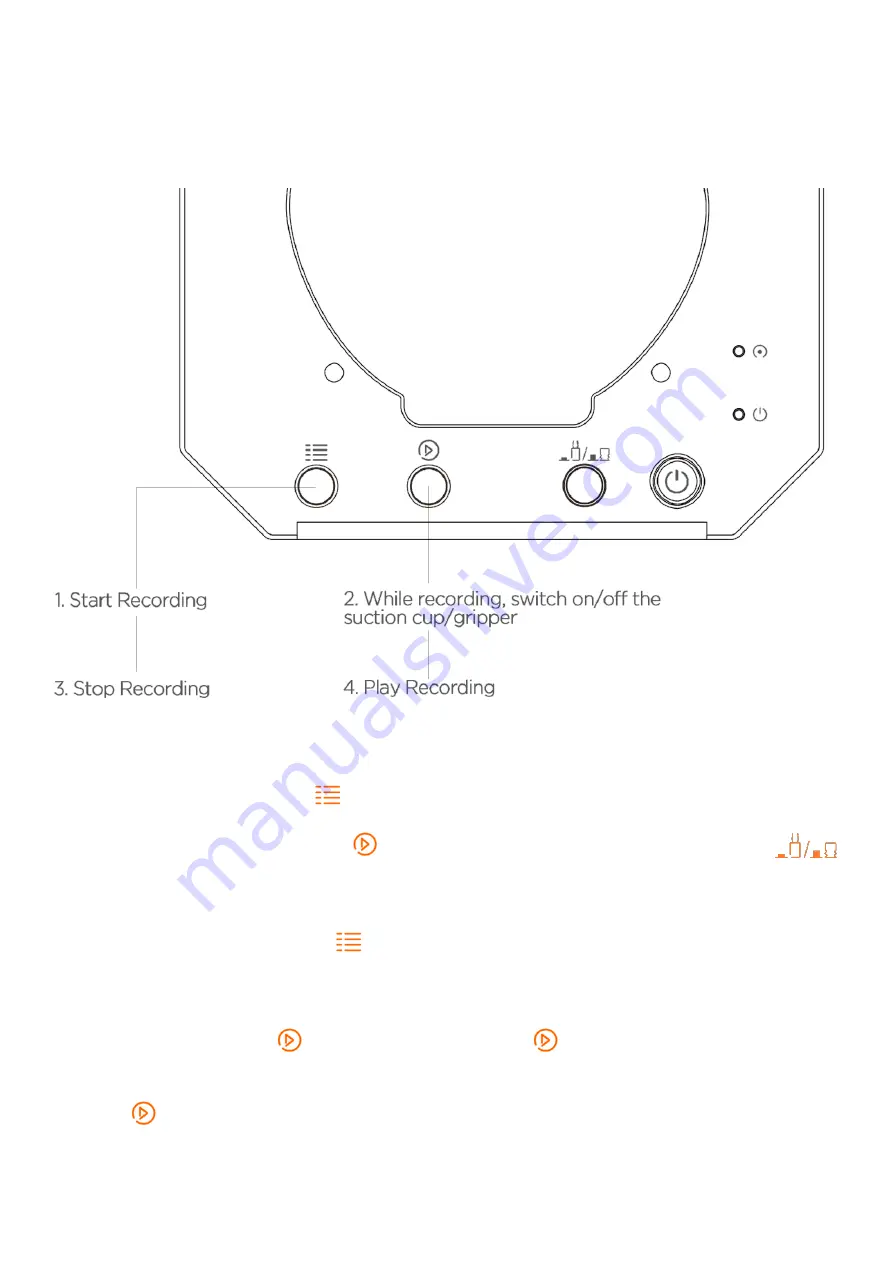
11
Offline Learning Mode
Use buttons on the base to
“teach”
uArm by hand.
TEACH:
1.
Start learning mode. Press the
once, and the status indicator turns green.
2.
Teach the robot manually. Press the
once to turn on the end-effector, again to turn off. (If
is down end-effector is gripper, or it is pump. Please remember to keep the button up after learning or
it will turn on the Bluetooth. Page 5)
3.
Finish the learning process. Press
once, and the status indicator turns off.
PLAY:
1.
One-time playback: Press
once, or Loop playback: press
& hold for 2 seconds.
2.
The status indicator starts flashing green slowly.
3.
Press
once to stop playing.
Summary of Contents for uArm Swift
Page 1: ......
Page 4: ...4 Product Overview 1 Reference Frame...
Page 5: ...5 2 Buttons Indicator Lights 3 Extension Description...
Page 7: ...7 Note Before unplugging the wire press the locker of connector and then unplug it...
Page 8: ...8 2 Swift Gripper Step 1 Fix the gripper to the front mounting block...






































