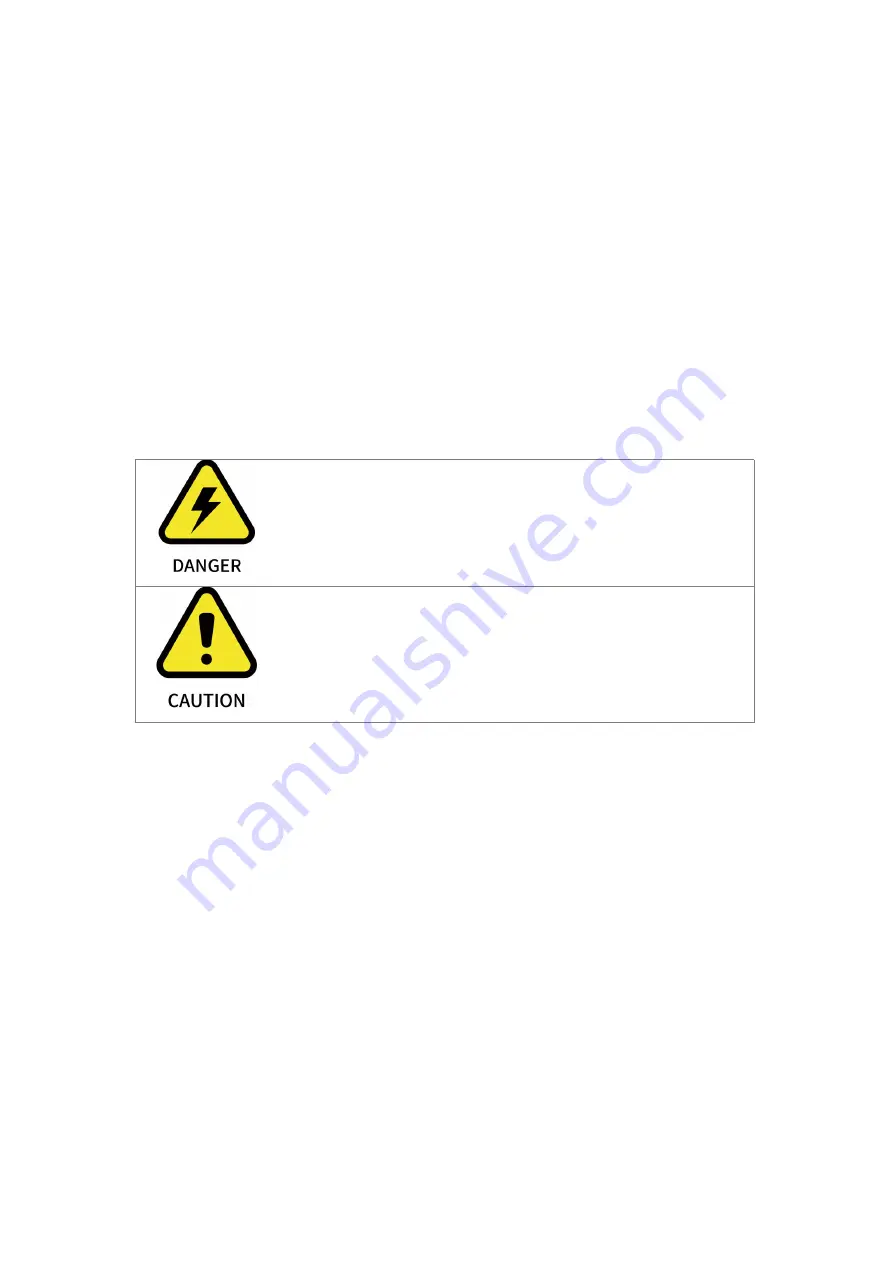
114
1.5.8 Zero Position, Initial Position
【
ZERO POSITION
】
●
Indicates all joint angles values are zero.
Long press the button of Zero Position to return the robotic arm to the posture of
Zero Position. This button blaks collision detection.
User can click
【
Settings
】
—
【
Motion Settings
】
—
【
Initial Position
】
on the
homepage to set the Initial Position.
Click
【
ZERO POSITION
】【
INITIAL POSITION
】
for step motion, long press
them for continuous motion.
If the end-effector is installed in the robotic arm, make sure to
assess whether the robotic arm will hit the obstacles or the fixed
surface of the robotic arm when it returns to the zero pose.
The robotic arm should be back to the zero pose before
packaging.
1.5.9 Speed Setting
It is used to adjust the motion speed of the live control interface of xArm. (Note that
the maximum speed of the live control interface is not the actual maximum motion
speed of the robotic arm. If you want the program to run at high speed, you can add a
speed command in the Blockly motion program).
Joint Operating Speed
●
The range is 1°/s ~ 180°/s. When the robotic arm is in operation, the actual
maximum speed will be influenced by the payload, speed, and the pose, and the
maximum speed would not be an absolutely reachable value.
















































