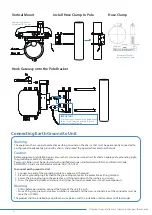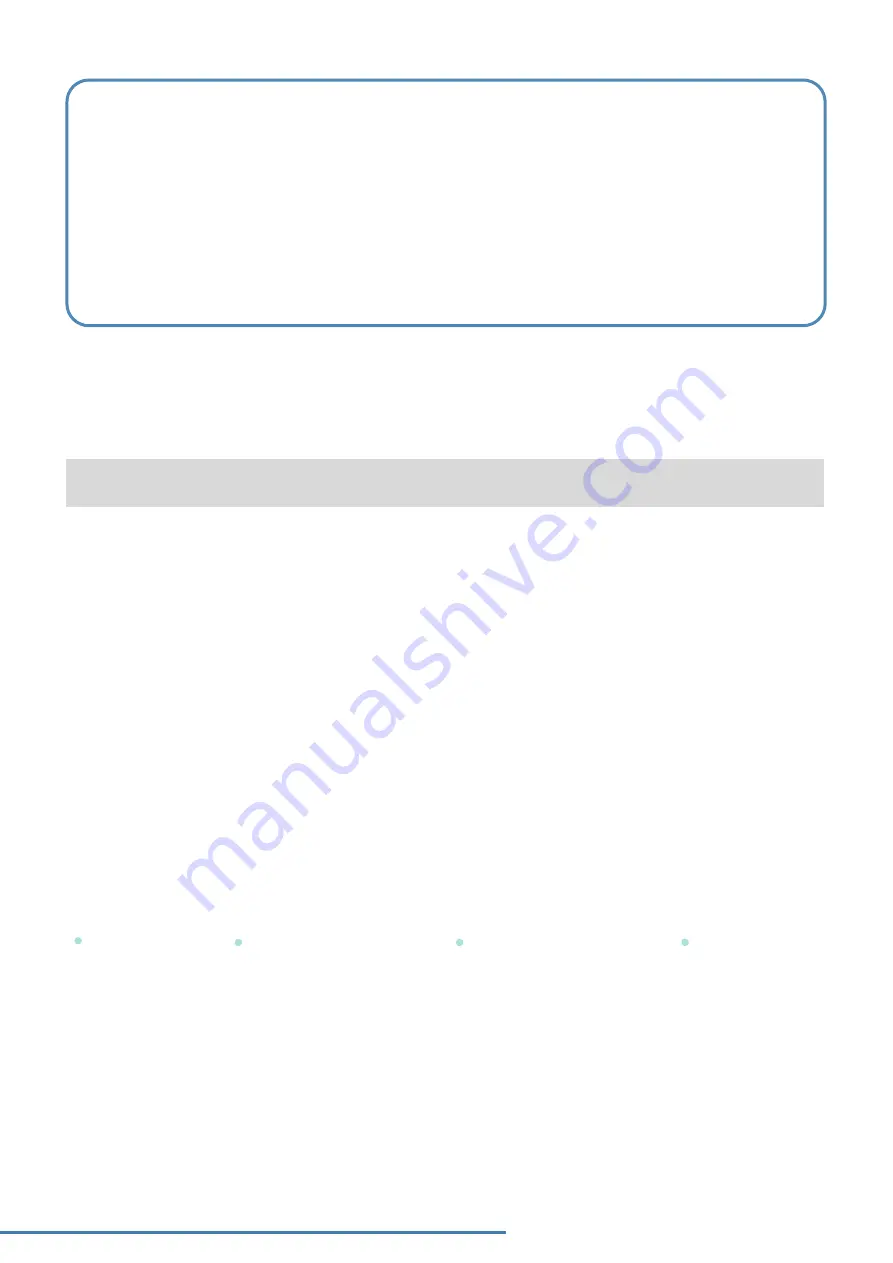
All product specifications are subject to change without notice
- 10 -
6 Network Access
Use Default Configuration
Caution
The backhaul network configuration on Outdoor LoRa Gateway supports several connection types
which can be selected as primary and secondary WAN. When device power up, it tries to bring up
primary WAN interface. If primary WAN is not available, the device will try to bring up the secondary
WAN interface. Device still continue to try to monitor the availability of the primary WAN interface.
Once primary interface is ready, device will switch to primary WAN immediately and shutdown
secondary WAN.
The primary WAN is configured as Ethernet with DHCP client through the PoE connectivity. On the
device with LTE support, LTE is configured as secondary WAN. In the installation environment, there
is no extra configuration is needed if a DHCP server is available through Ethernet connection. For
making device to have sufficient interface parameters, following information has to be supplied by
DHCP server:
[Device IP]
[Device Netmask]
[Default Gateway]
[DNS server]
Must make sure all antennas are installed properly before apply PoE power to the gateway.
For un-connected N-Type Antenna Port, MUST install a " N-Type Water Protection Cap" to
prevent water leaking into the device. " N-Type Water Protection Caps" are supplied with
the gateway. MUST not install or remove GPS, LoRa or LTE Antenna when DC power is
applied to the Gateway. It may damage the device.
Surge Protection Cable must be properly connected to gateway housing and earth ground.