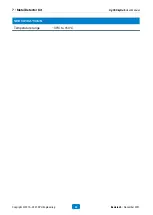Figure 11.11 — M210 cable cover to be pushed
8. Push the cable cover fully into place. Screw the cable cover to the drone using the
screws from the original.
Figure 11.12 — M210 cable cover installed
9. Make the connections to the UgCS SkyHub. Attention! The data connectors have a
different number of pins. Be sure to use the appropriate connectors and to line up the
red dots.
DJI M210 / M210 V2
UgCS SkyHub User Manual
Copyright © 2019—2021, SPH Engineering
37
Revision 5 • November 2021