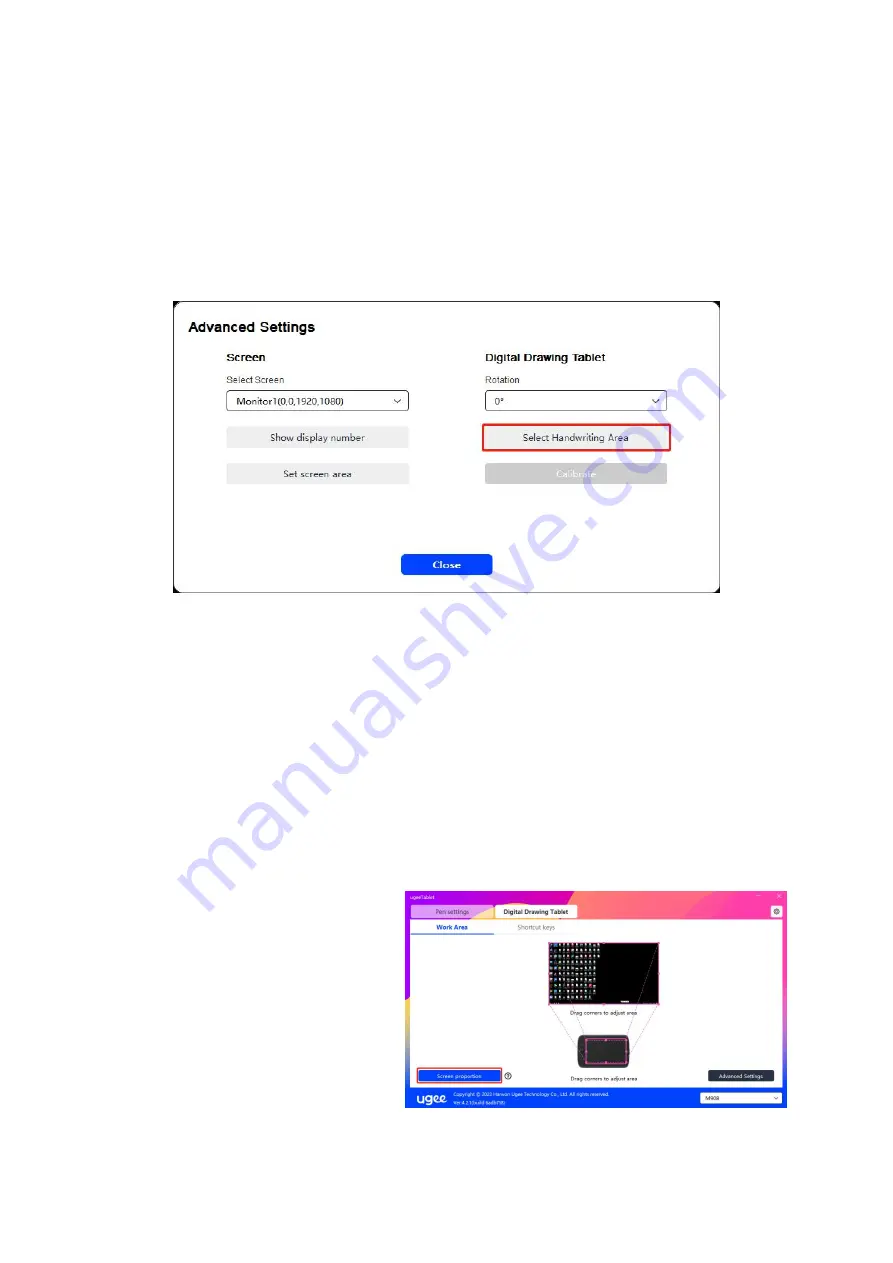
17
(2) Handwriting Area Selection: Click Advanced Settings, then choose Select
Handwriting Area. Click the upper left corner and lower right corner of the device
using the stylus to select the handwriting area according to the prompts from the
bottom of the computer monitor.
6.3.1.3 Screen
p
ro
p
ortion
Based on the screen proportion, you should make the working area of the device
have the same proportion as that of the selected monitor's entire display area. For
example, if the screen proportion is 16:9, clicking the Screen proportion will adjust
the working area to 16:9.
Note: Select Screen proportion and draw a circle on the device, then a circle will be
displayed on the screen. But part of
the device's working area may not
be available. If the Screen
proportion is not selected, an
















































