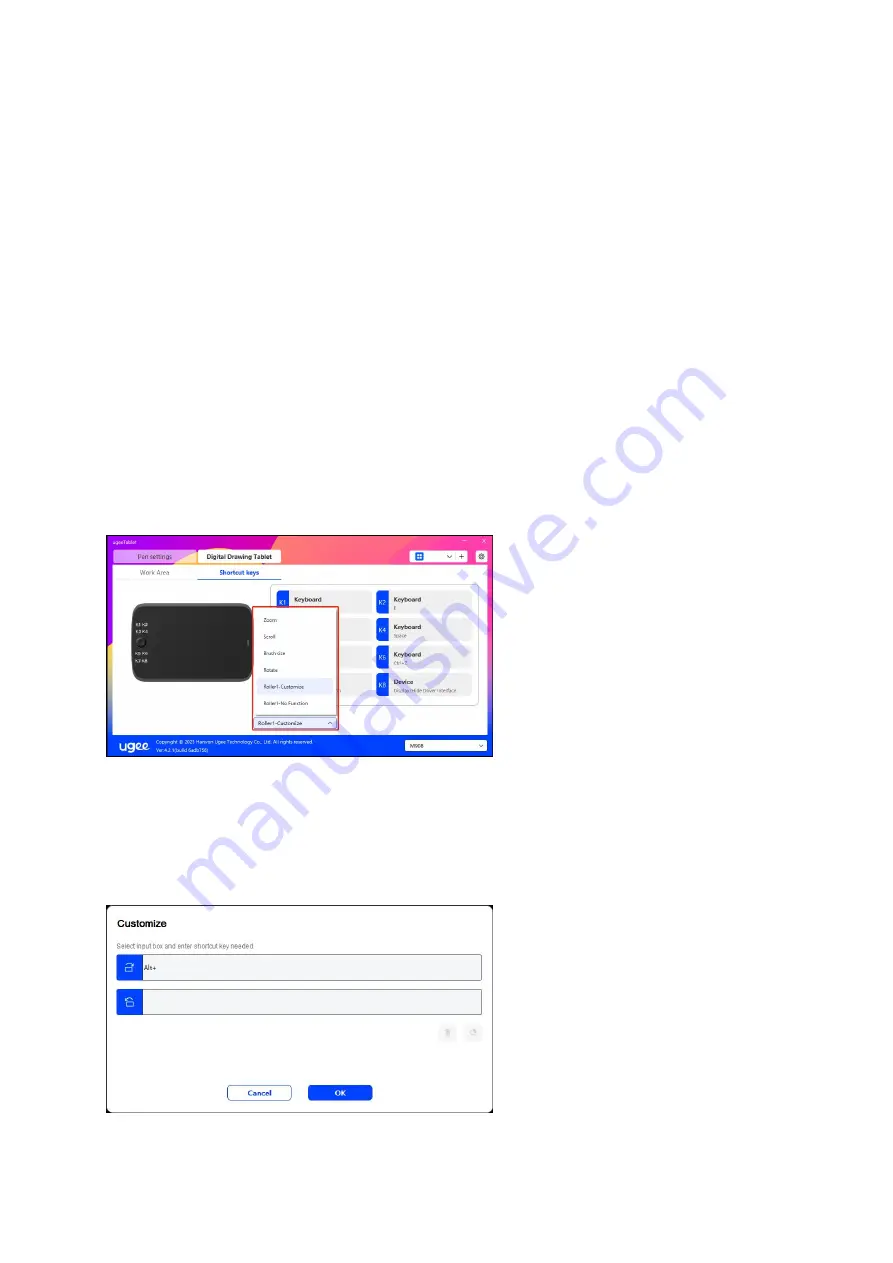
25
Wheel
(
Onl
y
M
9
08
)
:
Some device models are equipped with a roller function. The roller button will be
displayed on the page of Shortcut Keys, which can be clicked to set the button's
value.
You can adjust the following four parameters:
(1) Zoom: zoom canvas
(2) Scroll: scroll canvas vertically
(3) Brush size: adjust brush size
(4) Rotate: rotate canvas
Additionally, you can have the key value set as no function or customize the key
value. Upon setting the clockwise and counterclockwise rotation, the key value can
be customized respectively.








































