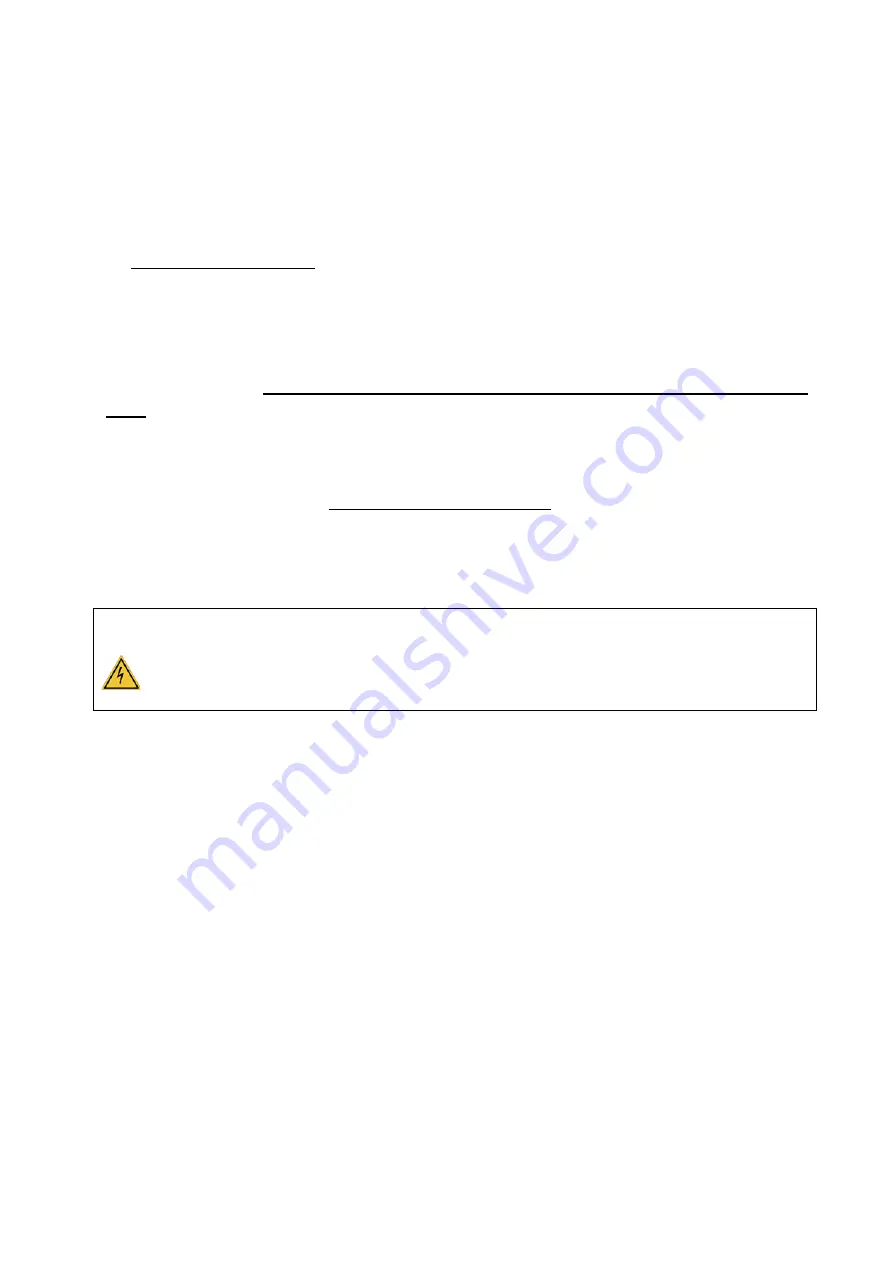
Instructions for use
(rev 150620)
e.ON
UGIN DENTAIRE
9
4.
INSTALLATION
4.1.
UNPACK
-
Unpack
e.ON
and check that it is in perfect order (furnace and accessories).
-
Any defects can be reported to the carrier.
-
Remember to get the carrier to sign the delivery note.
NOTE: keep the original packaging to transport the furnace (see chapter 3.2)
4.2.
INSTALLATION
-
Install in a room aired. Observe the conditions indicated in chapter 3.2.
-
Place the furnace on a level and aired surface. Keep a distance from other objects around not less than
25 cm. Keep it away from heat sources (for example, radiators and/or other equipment that release heat).
-
Despite excellent insulation, the furnace provides heat and, in the long term, can discolour surfaces that
are nearest.
-
Do not shake the furnace, avoid vibrations and shock.
-
The molybdenum silicon rods are very brittle at room temperature: DO NOT HANDLE THEM. Avoid moving
the furnace after installation.
-
Dust, corrosive or explosive gases can damage the body and the insulation.
-
Its forbidden placing inflammables, toxic, volatile or explosives around the furnace.
This unit requires its own power line and has to be connected to a circuit breaker.
Grounding is mandatory
to avoid accidents and the dangers of overheating the power line.
Due to the power of furnace:
connect it directly to the mains
, do not use multiple sockets (risk of
electrical interference).











































