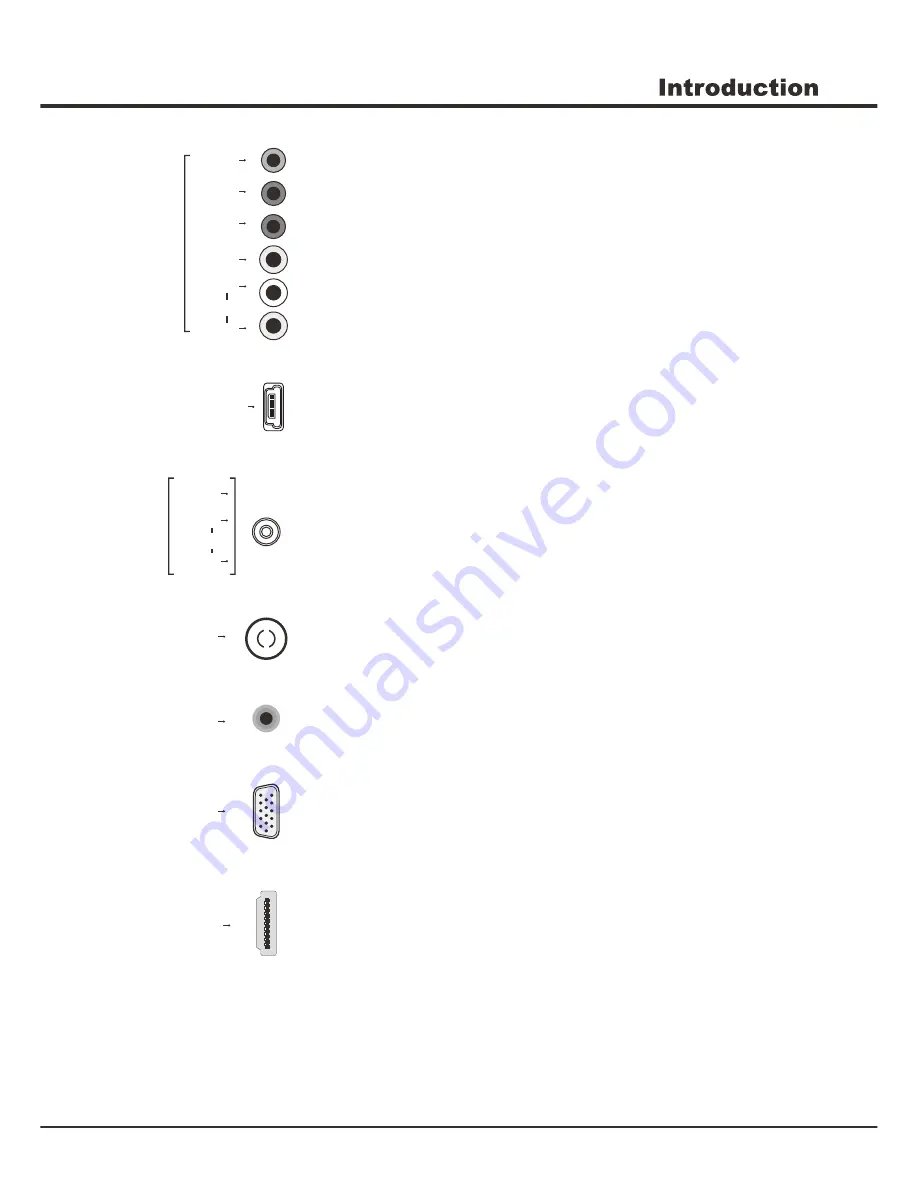
5
VGA
ANTENNA IN
ANTENNA IN socket (input)
This socket can be used to connect the outside aerial or cable network.
AV audio + video mini sockets (output)
These AV out socket can be used to connect a VCR to record programs. You must
leave the TV on the same channel you are recording. The VIDEO OUT socket
p
composite video connection.
rovides
VGA(PC) socket (input)
This socket can be used to connect a computer.
Note: The VGA is same as the PC
.
VIDEO
R
L
AV OUT
HDMI
HDMI sockets (input)
The HDMI
can be used to connect a
PC with a compatible video card installed, certain DVD players or a high-definition
compatible digital satellite decoder. This socket p
Note:
The number of HDMI sockets on the TV may vary according to TV model.
(High-Definition Multimedia Interface) socket
rovides an uncompressed digital
connection that carries both video and audio data by way of an integrated mini-plug
cable.
PC AUDIO IN socket (input)
This socket provides audio connection when using VGA (PC IN).
PC AUDIO IN
AUDIO
USB socket (input)
USB
This socket can be used to connect an USB device.
Note:
The number of USB sockets on the TV may vary according to TV model.
Y
Pb
Pr
YPbPr component sockets (input)
The component sockets can recognize if the device you're connecting to
is Y Pb Pr compatible. The component sockets provide excellent picture
quality because the video is separated into three separate parts.
Video
Component/
AV IN
L
R
Video + AV RCA audio sockets (input)
The AV IN sockets can be used to connect a range of equipment, including video
recorders, camcorders, decoders, satellite receivers, DVD players, or games
consoles.
Note: Component IN and AV IN share the same L/R Audio input jacks.
Audio
Summary of Contents for UG55LED
Page 1: ...OPERATION MANUAL...
Page 13: ......
Page 14: ...3 3 4 4 6 7 7 8 11 3 785 6281 7 0 237 21 6 5 1 USB 11 12 13 13 2...
Page 15: ...3 z z z z z z z z z z z z z z z z z z z z z z z z z...
Page 16: ...Earphone Out 1 2 OK 3 MENU 4 SOURCE 5 SOURCE MENU VOL PRO...
Page 18: ......
Page 19: ...7 ANTENNA IN 9 8 z z...
Page 24: ...12 3 3 03 03 03 03 7 7 86 86 8 6 03 86 86 03...
Page 25: ...13 VOL VGA...






































