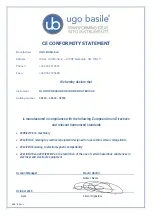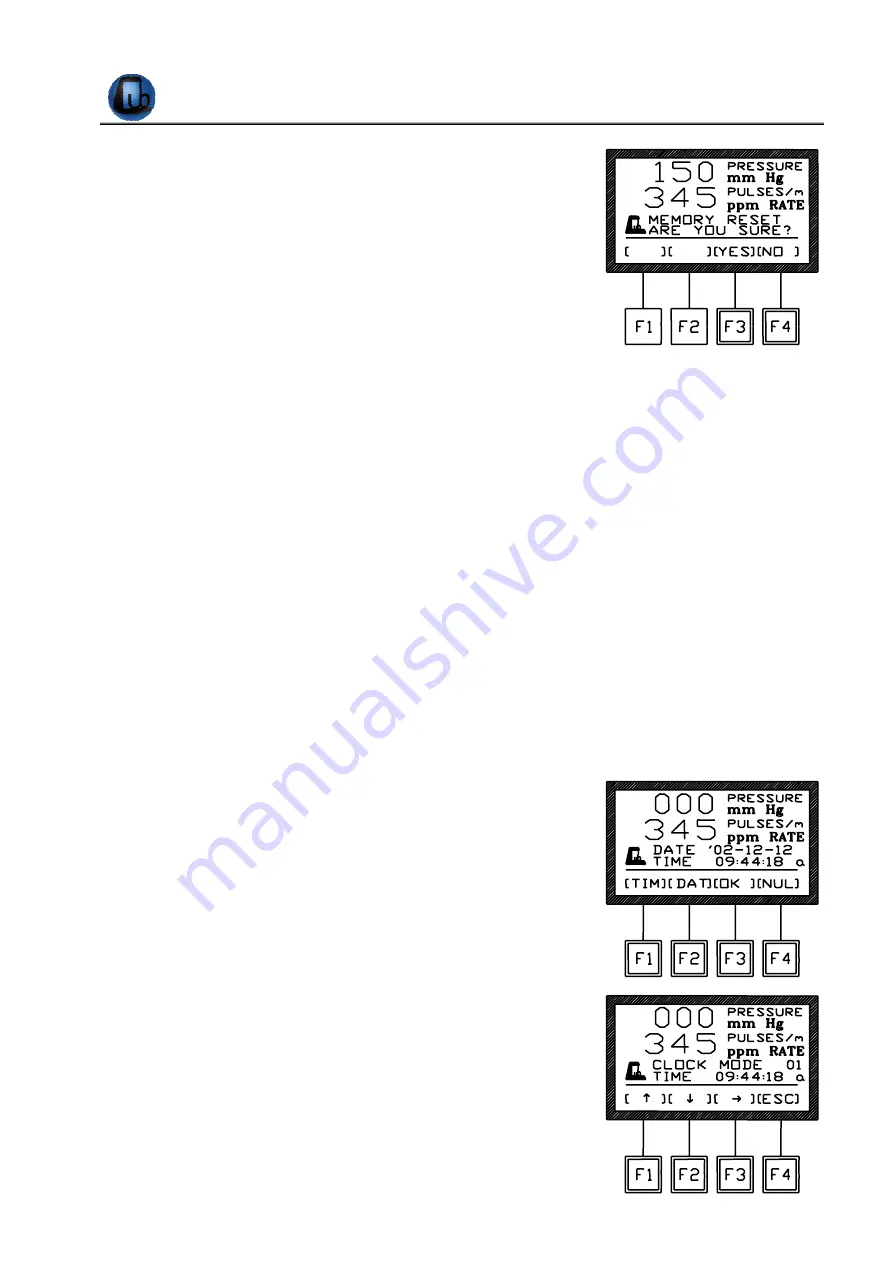
UGO BASILE - I
TALY
Page 27
Series 58000 Instruction Manual (Rev.1)
The operator is now required to answer
(YES)
(
F3
key) or
(NO)
(
F4
key) to the question: “are you sure?”. This confirmation has
been added to avoid the accidental loss of all stored data.
The Memory
menu automatically appears also when the mem-
ory cache is full, which means it has reached its maximum ca-
pability of about 300 lines.
11.1.1
“Memory Full” Message
If the “
MEMORY FULL
” message appears during acquisition, the operator has three options:-
1)
the researcher who is not interested in considering the data saved in the memory,
may simply depress the
F3
(RES)
key and confirm the reset by answering
F3 (YES)
to the question “ARE YOU SURE?”, see paragraph 11.1.
2)
in the case the data previously saved in the memory are required, print and/or send
them to the PC as previously explained (see paragraph 11-MEMORY MANAGE-
MENT).
3)
you may also ignore the indication of “MEMORY FULL” and go on with the experi-
ment by depressing the
F4
(ESC)
key. The data acquired onwards will not be saved.
Consider that, in this case, the memory remains fully loaded and the display reminds
it by showing the message “MEMORY FULL” each time the instrument is switched
ON.
11.2
Setting Time & Date
To set time and date, from the Main menu press the
F2
(FNC)
key, followed again by the
F2
(CLK)
key.
Select F1
(TIM)
to set TIME. Use the
F3
horizontal arrow key
to highlight, on the intermediate level of the display, the time
section (hours, minutes, seconds and mode) which has to be
modified.
Now use the vertical-arrow keys F1
(
↑
)
or F2
(
↓
)
to set the
correct time; a momentarily action on the keys will increase or
decrease the numerical value of one step: press the keys
longer for higher speed selection.
Also remember to set the
clock mode
, selecting among the
following possibilities:-
00 =
24-hour mode
01 =
anti-meridian (a.m.) time