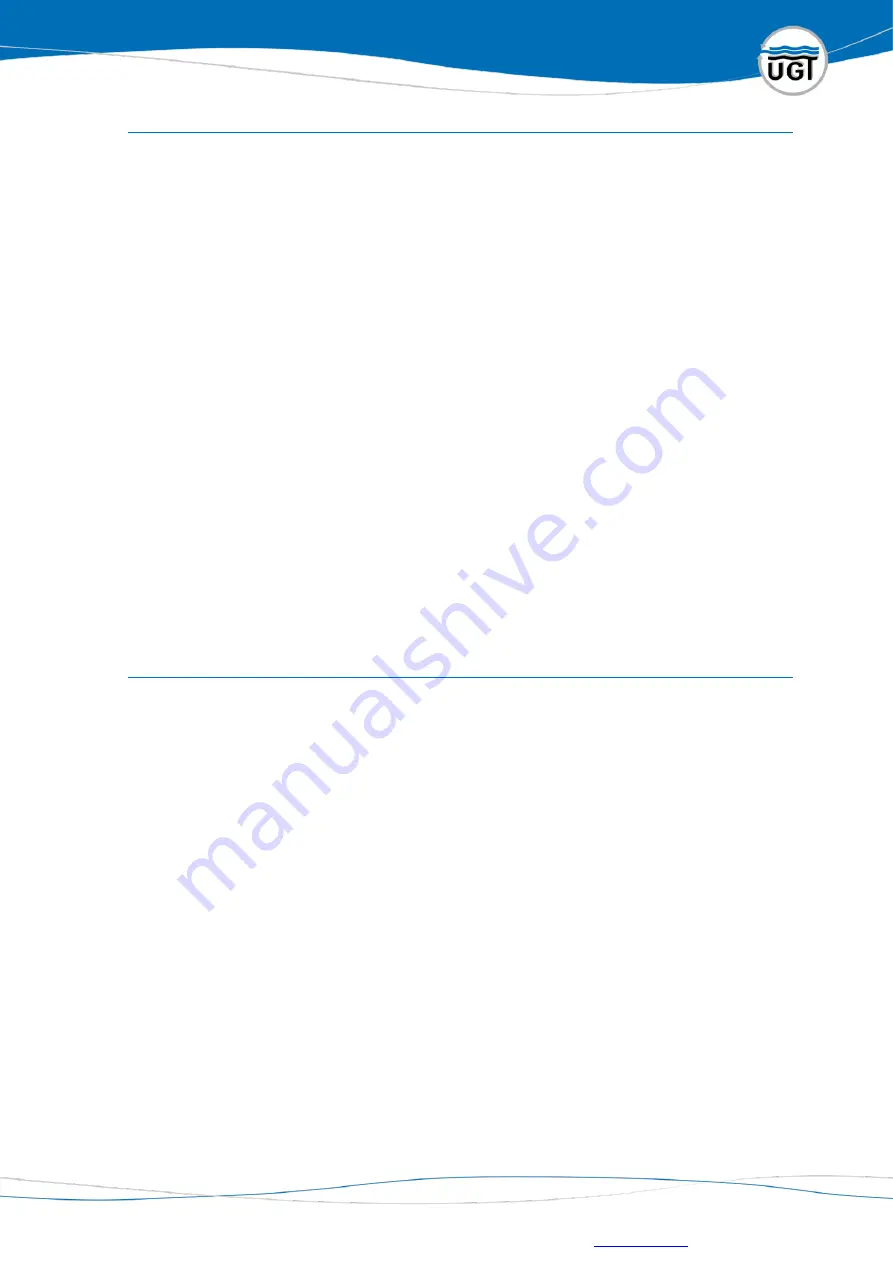
Umwelt-Geräte-Technik GmbH | Eberswalder Str. 58 | D-15374 Müncheberg | Tel.: +49 (0) 33 43 2 - 89 575 |
9.6
Calibration
The calibration menu can be found in the menu “Options” as well as in the sub menu for
choosing the memory space for a tension. This enabling to easily access the calibration
menu before each measurement if needed.
Offset-value and scaling factor can be calibrated separately. Both values need to be set to
execute a measurement.
The offset is usually calibrated at a pressure of 100 mmWC. Therefore fill the infiltration
reservoir up to 100 mm at the scale and press the “Start”-button. But it is also possible to
calibrate the offset at any other pressure. If the offset calibration doesn`t accord with the
scale the absolute values recorded by the handheld device don`t match with the scale, but
it has no effect on the differences.
The scaling factor is usually calibrated at a pressure of 600 respectively 610 mmWC.
Therefore the infiltration reservoir is filled up to 600 mm (respectively610 mm) and the
current pressure is entered into the handheld device and confirmed with the “Start”-
button. It is possible to use any other pressure value for this calibration too, but for
accuracy reasons it is recommended to use the highest possible pressure difference. The
plug is supposed to stay open for the calibration
For a convenient execution it is useful to calibrate the offset after putting up the Hood
Infiltrometer at the test site but before filling the infiltration reservoir and to calibrate the
scaling factor directly after filling the infiltration reservoir (still open against atmosphere).
9.7
Configuring the measurement interval /Starting a measurement
The measurement interval is defined before every measurement. To get to this point
proceed as shown in the scheme on page 18 to 22. First of all the handheld device IL-2700
is switched on pushing the “On”-button. The measurement site is chosen by pushing the
“Step”-button accordant times and confirming it pushing the “Start”-button. Thus
reaching the menu for managing the measurement sites. Measurement sites already taken
by data are marked with OK and can be deleted in this menu if needed. If the measurement
site is still clear the tension menu is reached by pushing the “Start”-button.the designated
tension is chosen using the “Step”-button. Generally tension 1 for the first set up tension
of the measurement continuing for every following tension. Confirmation of the tension
with the “Start”-button leads to the menu for managing the tensions. If needed already
set up tensions can be deleted or a calibration can be done in this menu if this hasn`t been
done before at the options menu.
Push the “Start”-button right at the first menu item (Start) to start the measurement.
The display shows „Samples: H0M00S00” to set first of all the hours (H), following the
minutes (M) and last the seconds (S) of the measurement interval. The numerics can be
raised by one pushing “Step”. Holding the “Step”-button causes automatic steps by ten for
minutes and seconds until the button is let go. “Start” confirmes the entry and switches to
the next smaller timescale. The changing of the lower time scale doesn`t affect the higher
time scale. (The set minutes don`t change if the seconds change from 60 to 0). In case of a
wrong entry it is possible to go back for correction pushing “On”. After entering the seconds













































