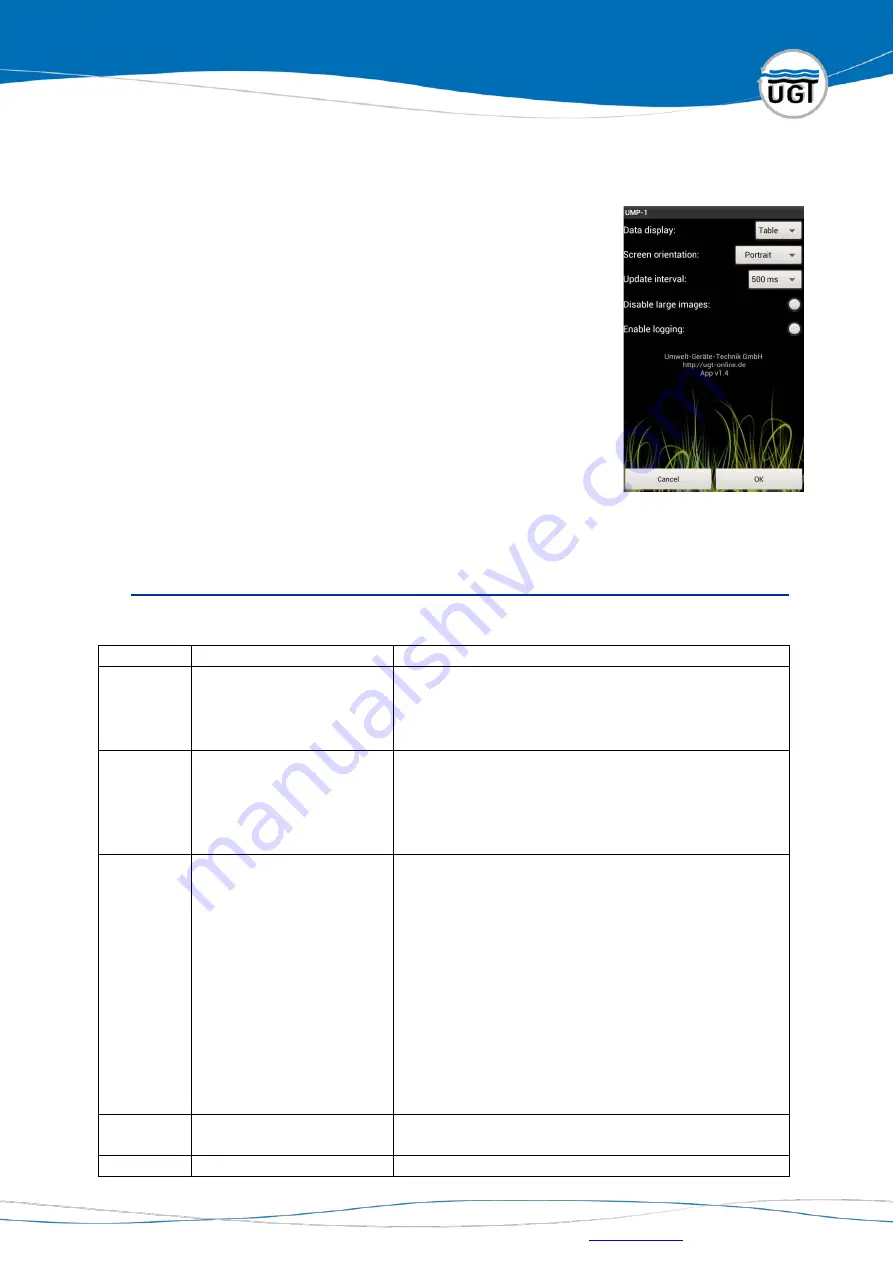
Umwelt-Geräte-Technik GmbH
| Eberswalder Str. 58 | D-15374 Müncheberg | Tel.: +49 (0) 33 43 2 - 89 575 |
Settings
You can change important settings for the app in this menu:
•
“Data display”: select between “Graph” and “Table” here to
define which view opens when you click on “Measurements”
in the main menu.
•
“Update interval”: here you can define the intervals between
requesting two measurements. The lower, the more energy-
saving; the higher, the better the resolution.
•
“Enable logging”: check this box to automatically record as
well as display measurements. If this option has not been
selected, the data are displayed only, but not recorded.
•
“Screen orientation”: determine whether the screen
orientation should be portrait or landscape
•
“Disable large images”: prevent large images, such as background images, being used
in the app.
7.3.
Troubleshooting
Error code Description
Causes/solutions
1
Batterie oder Distanz;
Check battery/distance!
No connection set-up possible; possible cause:
•
Device is off
•
Device has no sufficient power supply
•
Device is out of range
2
Verbindung verloren;
Connection lost…
Bluetooth connection has been interrupted; possible
causes:
•
Device is off
•
Device has no sufficient power supply
•
Device is out of range
3
I/O Datenstromproblem;
Accessing I/O stream
Internal system problem, disconnect the probe
concerned and reconnect again. If the problem occurs
again, disable the Bluetooth interface on your
smartphone and then start again. If problems continue
to occur, start your smartphone again.
4
Fehler beim Datei öffnen! ;
Can´t open file!
5
Kein Zugriff auf Datei! ;


































