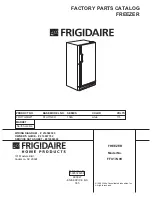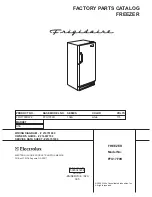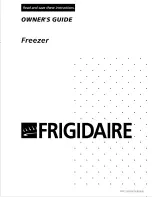User Manual |
21
EN
D- USING YOUR PRODUCT
Thermostat Adjustments (CRA)
Keys;
The explanations regarding the sybols on the thermostat and general informtion about the settings
are given below.
1) [
SET
4s
] - Displays the control setpoint. Exit the control setpoint and save the changes.
2) [
AUX
] - Cancel and return to standard mode. Switch furniture lighting on/off. Activate/deactivate
AUX output.
3) [
FNC
] - Set a lower value. Activate/deactivate energy-saving mode.
4) [
] - Set a higher value. Activate manual defrosting.
Icons;
[
]- Compressor is switched on
[
] - Defrosting in progress
[
] - Evaporator fan is switched on
[
HACCP
] - Stored HACCP alarm
[
°C
] - Temperature unit is the degree Celsius
[
°F
] - Temperature unit is the degree Fahrenheit
[
AUX
]- Furniture lighting
[
]- Device is in standby mode
[
]- Energy-saving mode is active
[
]- Compressor requires maintenance