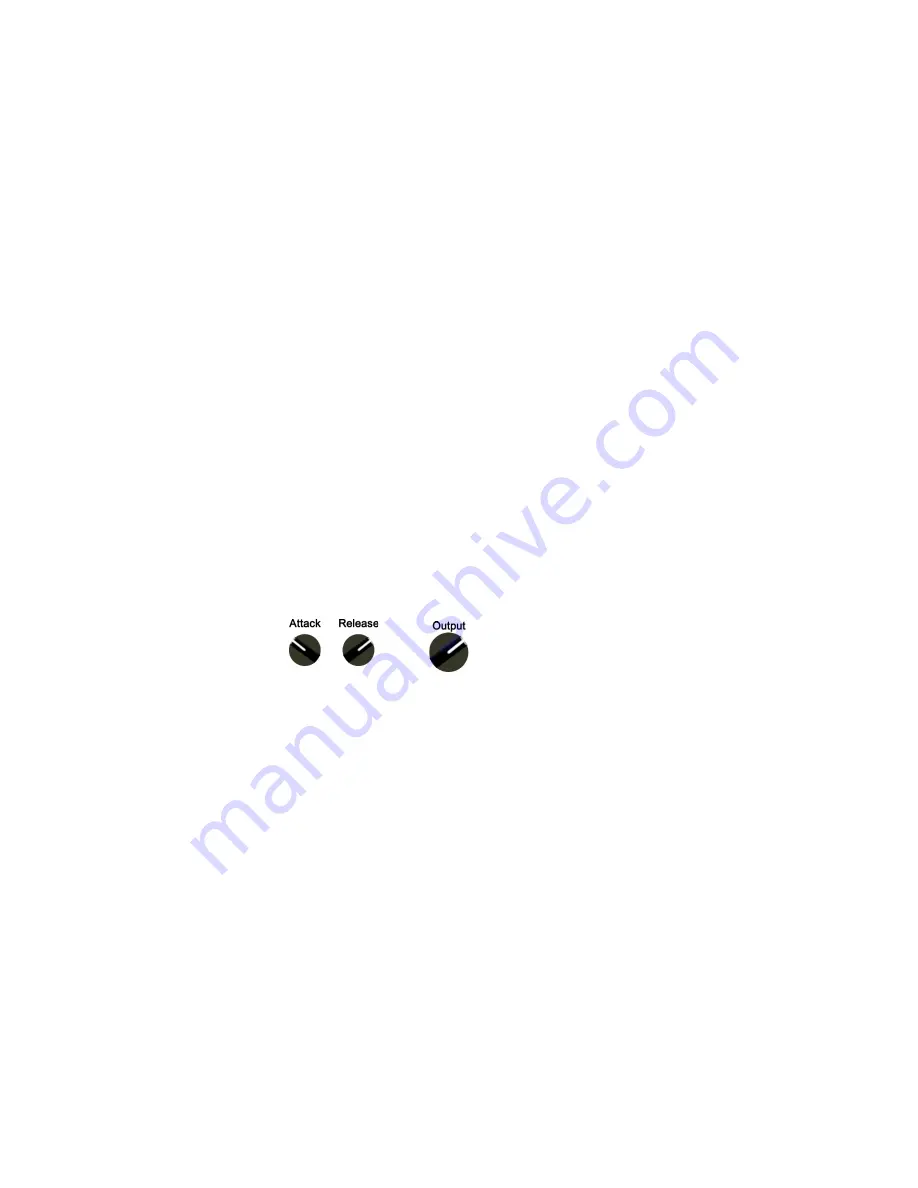
P a g e
| 6
UK Sound
176 FET Compressor
Users Manual
Quick Start Guide
This quick start guide is intended to help you connect your 176 and start making great recordings! The
following step-by-step instructions are based on a typical studio setup. Even if your recording setup varies
from “typical”, these steps should still provide some help.
Step 1: Set 176 to “Default”
A good starting point for the 176 is what we will call “Default”. The first step is to set the unit to these settings,
even before plugging it in to power. For some of these controls we will refer to their setting as if it were a
clock, this is a common way to define positions of rotary controls.
1.
Set your 176 to “Default” by setting the controls to:
Input: 0 (
roughly 10:00
)
Ratio: 4:1
! (
all buttons in
): off (
left
)
SC filter: bypassed (
left
)
Comp/Bypass: Bypass (
down
)
Attack: 10:00
Release: 2:00
Output: 2:00
2.
Connect your 176 to power: Plug the supplied power cable first into the 176 and then into the wall
socket, power strip, or surge protector.
3.
Connect your source to the input of the 176.
4.
Connect the output of the 176 to the line level input of your audio interface, mixer, or recorder.
5.
Compression: Set Comp/Bypass switch to Compress (
up
)
•
Adjust Preamp Out control for desired amount of compression.
o
Turn Preamp Out control up (
clockwise
) for more compression
o
Turn Preamp Out control down (
counter-clockwise
) for less compression
•
Adjust Attack and Release controls for desired sound.
o
Attack:


























