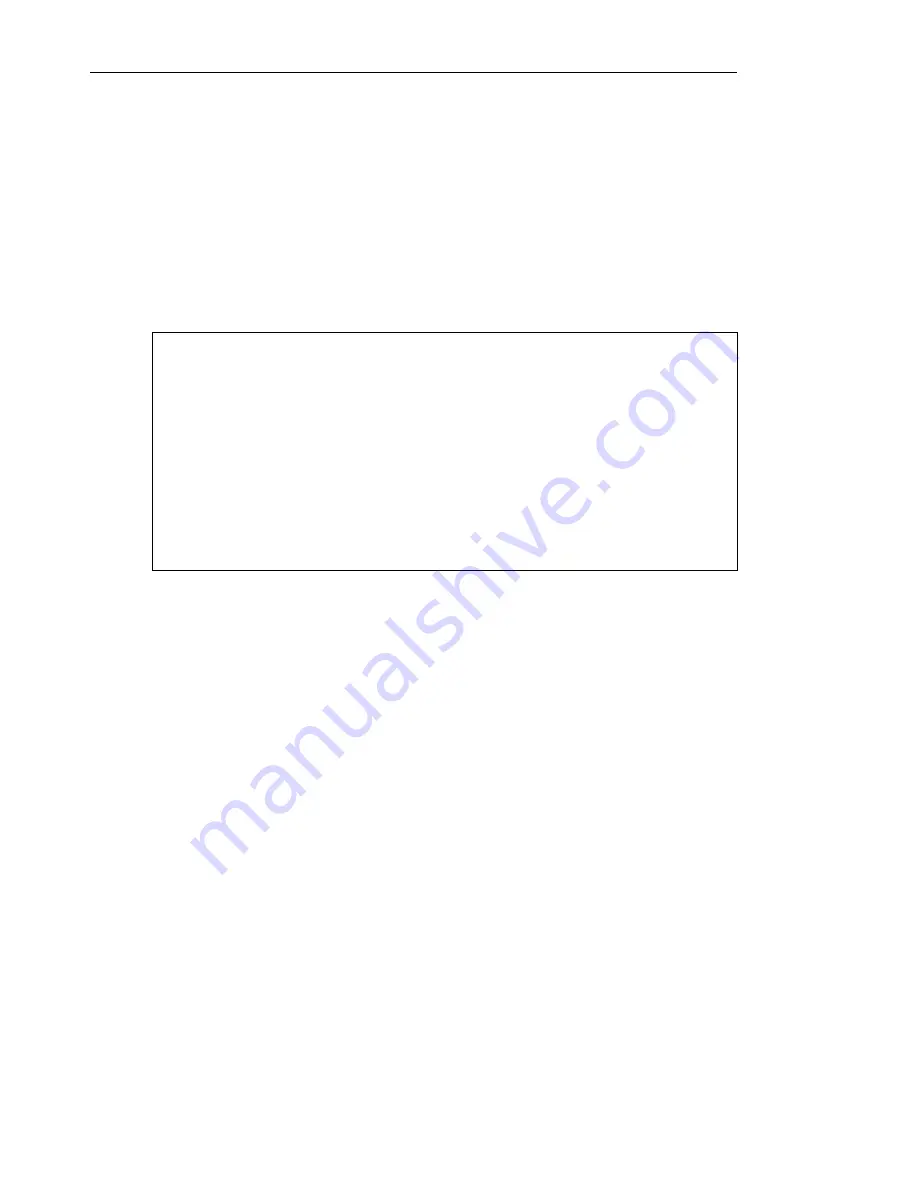
26 ULEAD BURN.NOW USER GUIDE
4. In the
Disc burner
area, you can confirm whether to save as a
disc image file or burn directly onto a disc. (See
“Choosing a disc
burner”
for details.)
If you are burning directly to a physical burner, the write
Speed
can also be selected. If there is a disc inserted in the burner, the
program will check the write speed of the burner and the disc,
and by default, will choose the highest speed that both can
handle.
5. Click
Burn
to start the burning process.
Notes:
• For details on the other options available in this dialog box, see
“Disc burning options”
.
• Since the audio size to be burned onto DVD is enormous, DVD
folders and files will first be created on your hard drive which
will then be burned onto the DVD. Before burning a DVD-Audio
or Audio-only DVD-Video disc, make sure that your hard drive
has available space that is equivalent to, or higher than, the
DVD disc capacity. The temporary DVD folders and files will be
deleted from your hard drive after burning is complete.
















































