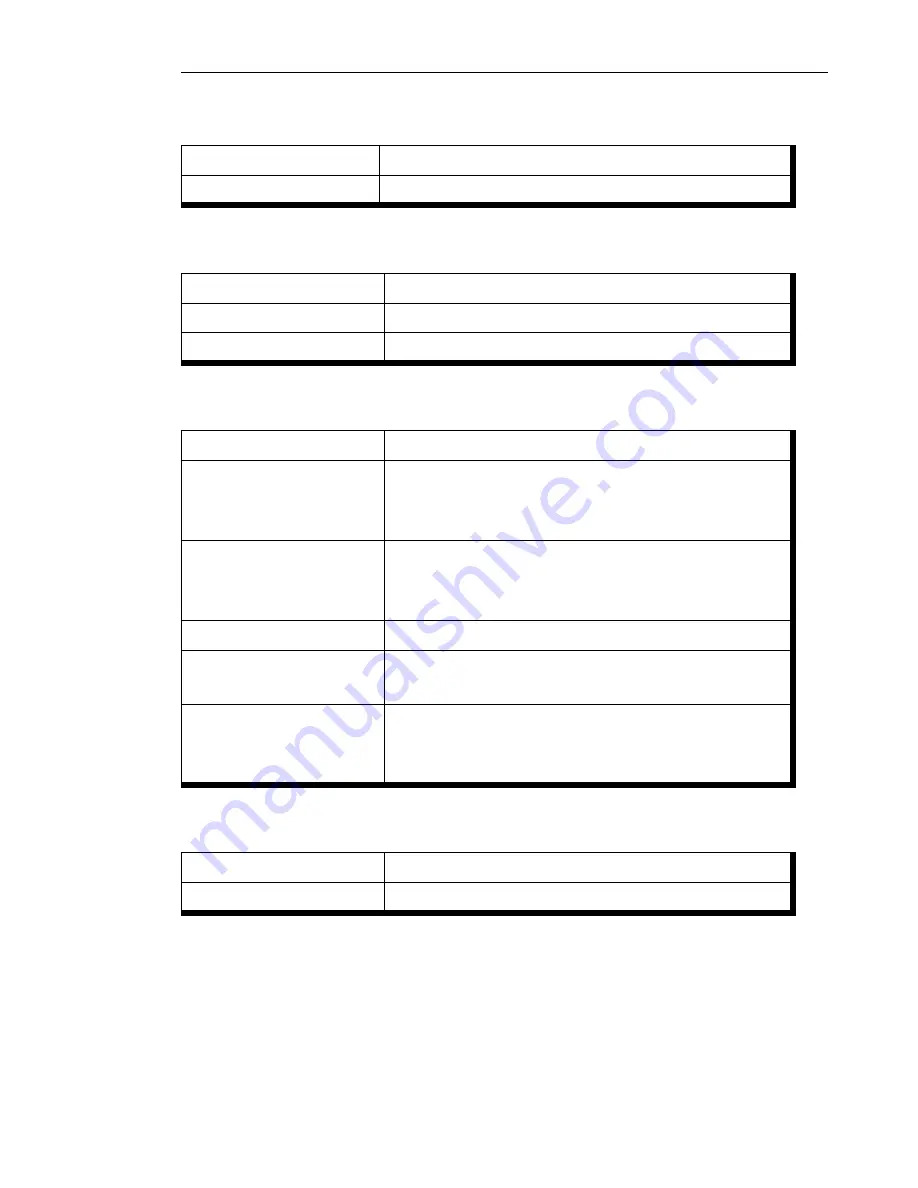
ULEAD BURN.NOW USER GUIDE 51
Pause
Pauses playback.
Stop
Stops playback.
View menu
Toolbar
Shows or hides the
Toolbar
.
Disc-space Meter
Shows or hides the
Disc-space Meter
.
Status Bar
Shows or hides the
Status Bar
.
Tools menu
Find
Finds a file in your computer.
Convert Audio
Files
Opens a dialog box where you can change
an audio file's format and then save it as
another file.
Rip CD Audio
Opens a dialog box where you can copy
files from an audio CD and then store them
in your hard drive.
Add Files
Adds files to the Disc Layout Window.
Add Folder
Adds a folder or files from a folder to the
Disc Layout Window.
Add from Explorer
Allows you to drag and drop folders/files
from Windows Explorer to the Disc Layout
Window.
Burner menu
Select Burner
Selects the disc burner.
Disc Information
Displays disc status and other information.
Edit menu










































