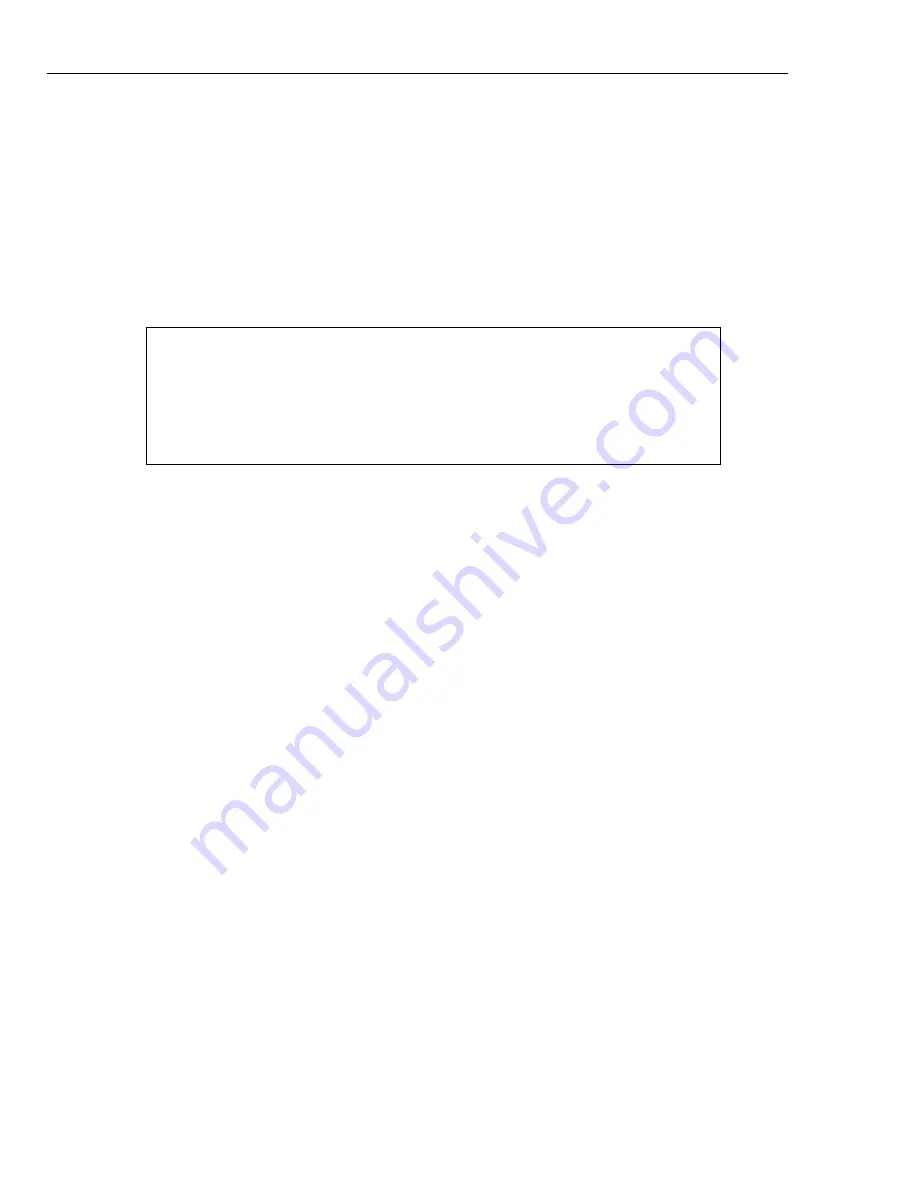
44 ULEAD BURN.NOW USER GUIDE
6. Set the
Write speed
. If there is a disc inserted in the burner drive, the program
will check the write speed of the burner and the disc, and by default, will choose
the highest speed that both can handle.
7. Specify the number of disc
Copies
to burn.
8. Select
On-the-fly
to directly copy from the source disc.
9. Select
Buffer underrun protection
to prevent interruptions in the flow of data
from the source disc to the burner and ensure a safe burn.
10.Click
Copy
to start copying.
Creating a disc image file
A disc image file is a single file that has captured the entire contents and file
structure of a disc. Creating a disc image file on your hard disk allows you to
archive the source disc contents for backup or future burning.
To create a disc image file:
1. Insert the source disc into your CD-ROM or DVD-ROM drive.
2. In the
Select a Task
dialog box, select
Copy Disc
.
3. Under
Source
, select
Disc/Folder
then choose your source drive.
4. Under
Destination
, select
Disc image file
.
5. Click
Copy
. The
Save As
dialog box will be displayed.
6. Select a file format. The disc image file can be saved in .iso which is a standard
disc image format or .ixb which is Ulead’s native format.
7. Specify a file name for the disc image file, and click
Save
to create the disc
image file.
Note:
If you encounter a buffer underrun error even with the
Buffer
underrun protection
option selected, choose a lower write speed or
clear
On-the-fly
and try copying the disc again. Disabling on-the-fly
copying allows a temporary disc image file of the source disc
contents to be saved first in the hard drive before burning the disc.
This reduces the risk of copying failure.















































