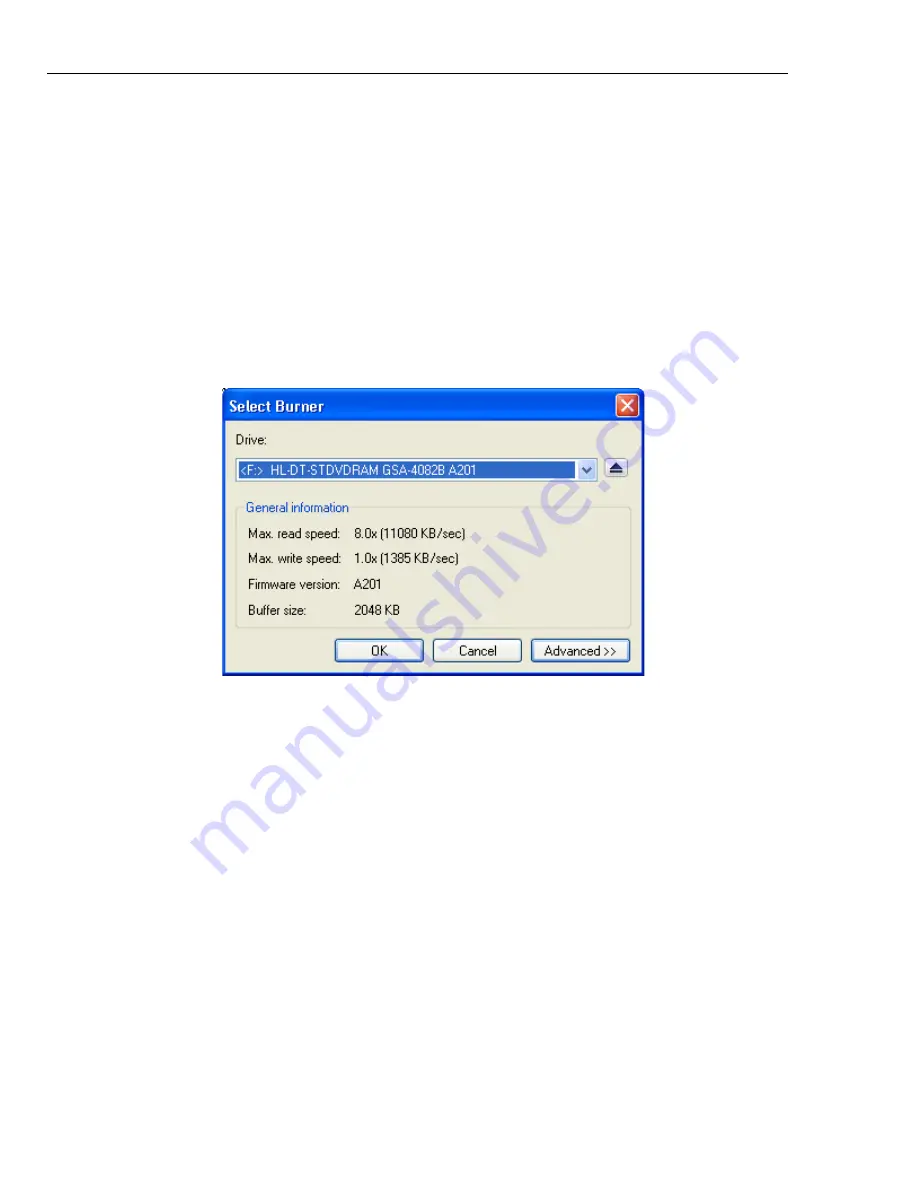
48 ULEAD BURN.NOW USER GUIDE
Checking burner and disc information
Before burning a disc, check the burner information to find out the capabilities of
your burner. It is also recommended that you check disc status and other
information before overwriting its contents.
Checking burner capabilities
To find out about the capabilities of your burner, select
Burner: Select Burner
and
choose the burner drive. The dialog box will show the read and write speeds of your
burner.
Click
Advanced
to see more information about the burner. A list of disc formats
and write methods will then be displayed. Items with check marks indicate the disc
formats that your burner can read from and write to as well as the different write
and error-handling methods that your burner uses when burning a disc.











































