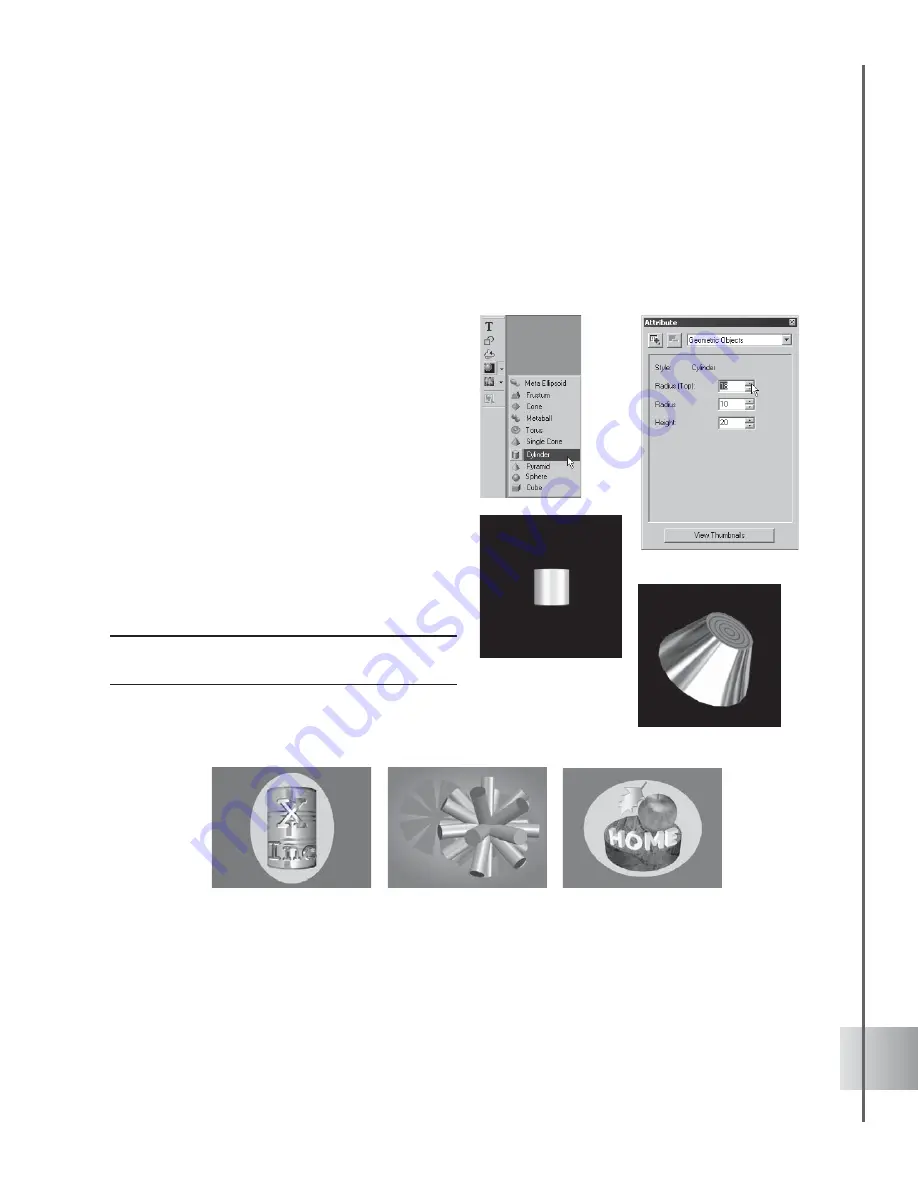
19
User Guide
Creating basic 3D objects
COOL 3D lets you insert basic 3D geometric objects into your project with just a click of the
mouse. Use them with text and graphics to create unique 3D animations and stills. You can use
several 3D shapes together to create an eccentric object, or just a few as props for an animated
title. In this tutorial, learn how to edit a cylinder.
To insert and edit a geometric shape:
1
Click the Insert Geometric Object drop-
down arrow on the Object Toolbar and
select a 3D shape. The object appears in the
Edit Window.
2
In the Attribute Panel, select 3D Shape in
Property List and enter values to adjust the
attributes of the object.
3
Then select presets under Object Styles,
Object Effects, Text Effects, Global Effects,
and other plug-ins in the EasyPalette file
directory and apply them to your geometric
shape.
4
You can also use the basic animation
buttons on the Animation Toolbar to create
an animated sequence.
Note: Bevel attributes and plug-ins cannot be applied
to geometric shapes.
Other things you can do with geometric objects
















































