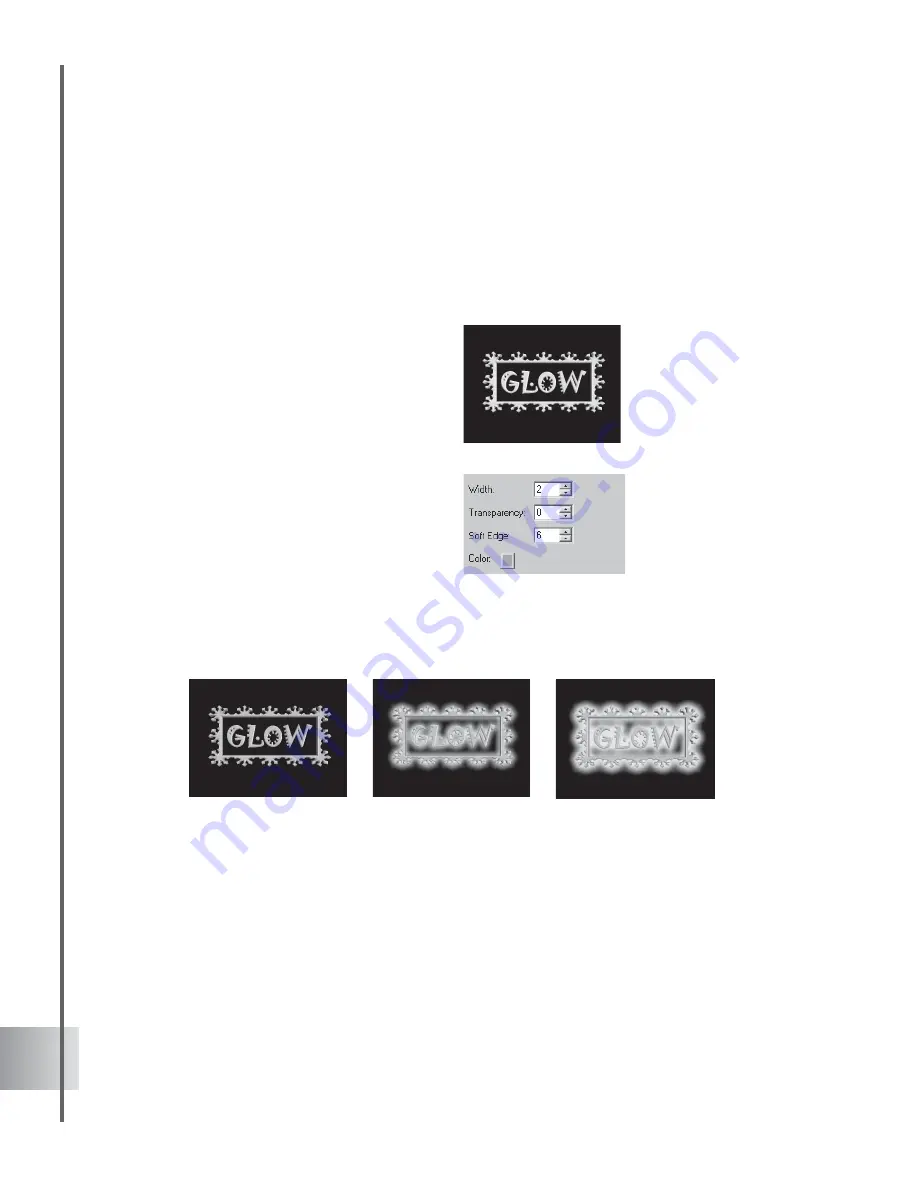
84
Ulead COOL 3D Production Studio
Glow
Make your object radiate with the glow of the nuclear age, or give it a halo of goodness--it’s
your call! One of the things you might want to try with your object is to have it shine like light.
The following tutorial demonstrates how to make an object blink. (Settings: 30 frames, 15 fps.)
To make a blinking title:
1
Make a bright-colored title against a dark
background in the Edit Window. Click Add
plug-in and select Glow in the Attribute
Panel.
2
At frame 1, set the Width of the glow to 2 in
the Attribute Panel. Set also the
Transparency to 0, and the Soft Edge to 6.
Select a bright Color for the glow.
3
Add key frames at frames 5, 15, and 20.
These should all have the same attributes
as those in frame 1.
4
Add key frame controls to frames 7, 13, 22,
and 28. At these key frames, set the Width
of the glow to 0. This makes the glow
disappear.
5
Click Play to preview the animation.
















































