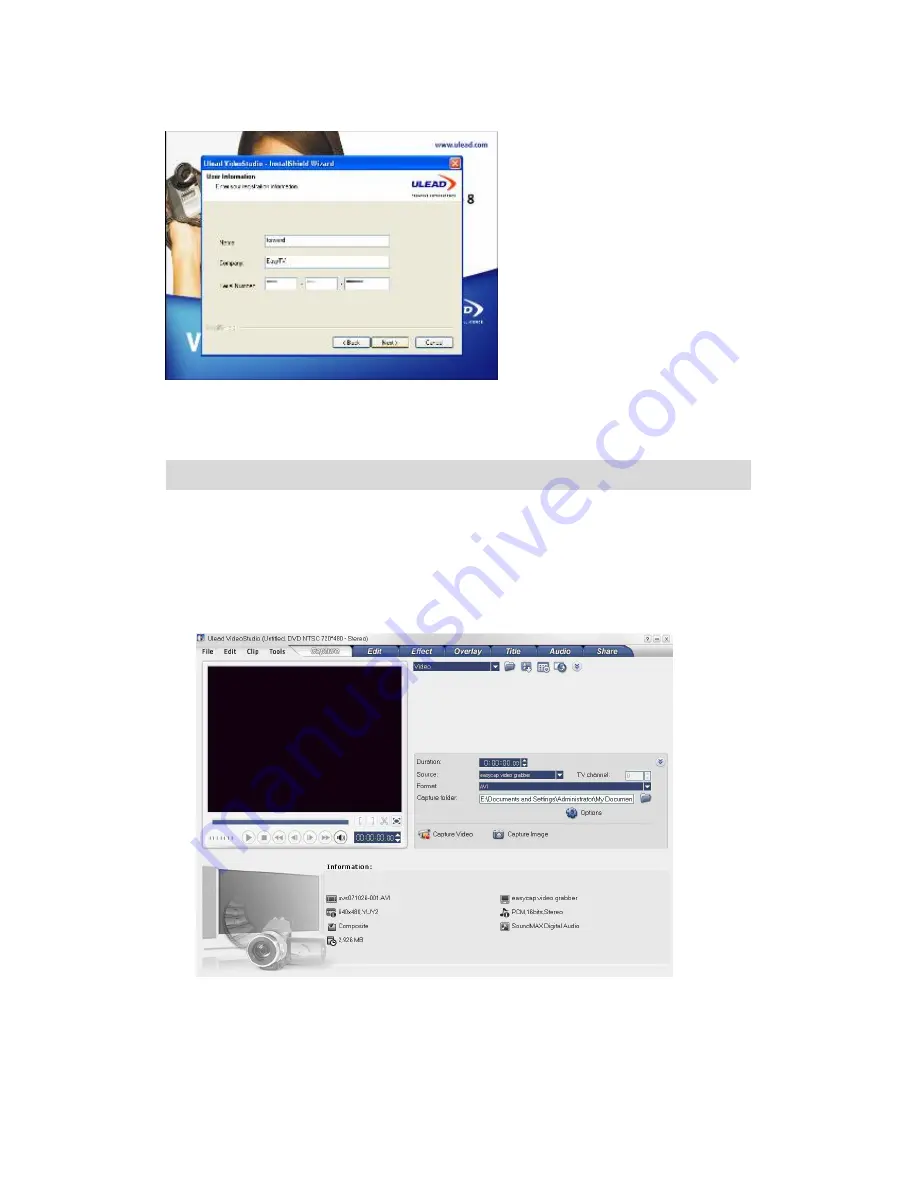
bag).
Click “finish” to complete setup, restart your computer if needed.
To start the Video Studio 10.0 application, and enjoy your digital life by use our products.
Important Information:
At you first time connect EasyCAP series USB2.0 Video Grabber, and run Ulead software, you
may can not see the picture which you are inputting to the device, don’
t worry, do following
setting, it will work well.
1, On the Capture panel, click “ capture video”, then click “Option” button.
2 Please click “ Video and Audio Capture Property setting”, and you will see one prompted
window.























