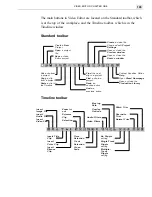MEDIASTUDIO PRO USER GUIDE
112
Viewing Production Library thumbnails
The Production Library toolbar has two buttons which allow you to
control and organize your clips. Click the Thumbnail Display Mode button
and select Description to view an annotated description or select Thumb-
nail to only see a graphic representation.
The Menu button opens a pop-up menu which provides additional com-
mands for viewing the properties of a selected thumbnail, as well as
editing, deleting, and customizing the Production Library preferences (this
menu can also be accessed by right-clicking on a thumbnail). When custom-
izing the preferences, you can choose to control the size of the thumbnails
as well as to display or hide the name below each of the thumbnails. If you
want to maximize the space available for displaying thumbnails, click the
Preferences command and in the dialog box that opens clear the Show
border option. The Search command allows you to search for particular
thumbnails, while the Sort command allows you to sort them based on
their name, description, or annotation.
Adding effects to the Production Library
In the Production Library, you can edit any clip or effect without having
to first insert it into the Timeline. This is a great way to define and save
unique attributes for clips and effects and allows you to expand and
customize the Production Library indefinitely.
To modify and add an effect:
1. Select the thumbnail.
2. Right-click the thumbnail and click the Edit command found on the pop-
up menu.
3. Specify the attributes in the dialog box for that thumbnail.
4. Click the Add button.
5. Enter a name below the Thumbnail and click OK.
Summary of Contents for MEDIASTUDIO PRO 6.0
Page 1: ...User Guide MediaStudio Pro Ulead Systems Inc January 2000 VERSION 6 0...
Page 22: ...MEDIASTUDIO PRO USER GUIDE 22...
Page 23: ...Tutorials Tutorials...
Page 24: ......
Page 71: ...Video Capture Video Capture...
Page 72: ......
Page 101: ...Video Editor Video Editor...
Page 102: ......
Page 211: ...Video Paint Video Paint...
Page 212: ......
Page 267: ...CG Infinity CG Infinity...
Page 268: ......
Page 303: ...Audio Editor Audio Editor...
Page 304: ......
Page 335: ...Appendix Appendix...
Page 336: ......
Page 345: ...Index Index...
Page 346: ...MEDIASTUDIO PRO USER GUIDE 346...