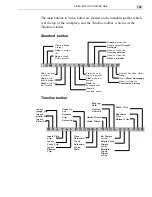VIDEO EDITOR: CHAPTER ONE
117
Working with tracks
Video Editor has three types of tracks you can work with: video, transi-
tion, and audio. The video tracks consist of two primary tracks (Va and
Vb) and an additional 99 overlay tracks (V1...V99). Between the primary
Va and Vb tracks is the transition (Fx) track, which allows you to control
how clips in the Vb track merge with clips in the Va track. The overlay
tracks are used for performing color keying (blue screening), moving path
effects, rolling credits and much more. The audio tracks behave similarly
as the video tracks, with the exception that there is no transition track.
Note: When you have more tracks available than can fit on the screen at one time,
you can use the scroll bars to move up and down through the tracks. To lock both the
video and audio tracks when scrolling, click the Scroll Lock button at the top of the
vertical scroll bar or the View: Scroll Lock command. The next time you scroll,
both tracks move in unison. Also, to control the number of tracks in the Timeline,
click File: Project Settings, the Edit button, and then enter the number of tracks.
For details on the track buttons, see page 132.
Determining the visibility of clips
Often you will have a number of clips that will be playing at the same time in
a project. It is common, for example, to have one main clip in Va and a
second clip with titles in V1. Clips that are in the lower tracks in the
Timeline (lower physically not numerically) will always play over (on top of)
clips located in higher tracks. Since V2 is lower in the Timeline than V1, it
will play over V1. This hierarchical structure
lets you perform various
effects, such as transitions and overlays, with precise control over the
transparency or strength of the effect.
The lowest clip plays over all higher clips
Summary of Contents for MEDIASTUDIO PRO 6
Page 1: ...User Guide MediaStudio Pro Ulead Systems Inc January 2000 VERSION 6 0 ...
Page 22: ...MEDIASTUDIO PRO USER GUIDE 22 ...
Page 23: ...Tutorials Tutorials ...
Page 24: ......
Page 71: ...Video Capture Video Capture ...
Page 72: ......
Page 101: ...Video Editor Video Editor ...
Page 102: ......
Page 211: ...Video Paint Video Paint ...
Page 212: ......
Page 267: ...CG Infinity CG Infinity ...
Page 268: ......
Page 303: ...Audio Editor Audio Editor ...
Page 304: ......
Page 335: ...Appendix Appendix ...
Page 336: ......
Page 345: ...Index Index ...
Page 346: ...MEDIASTUDIO PRO USER GUIDE 346 ...