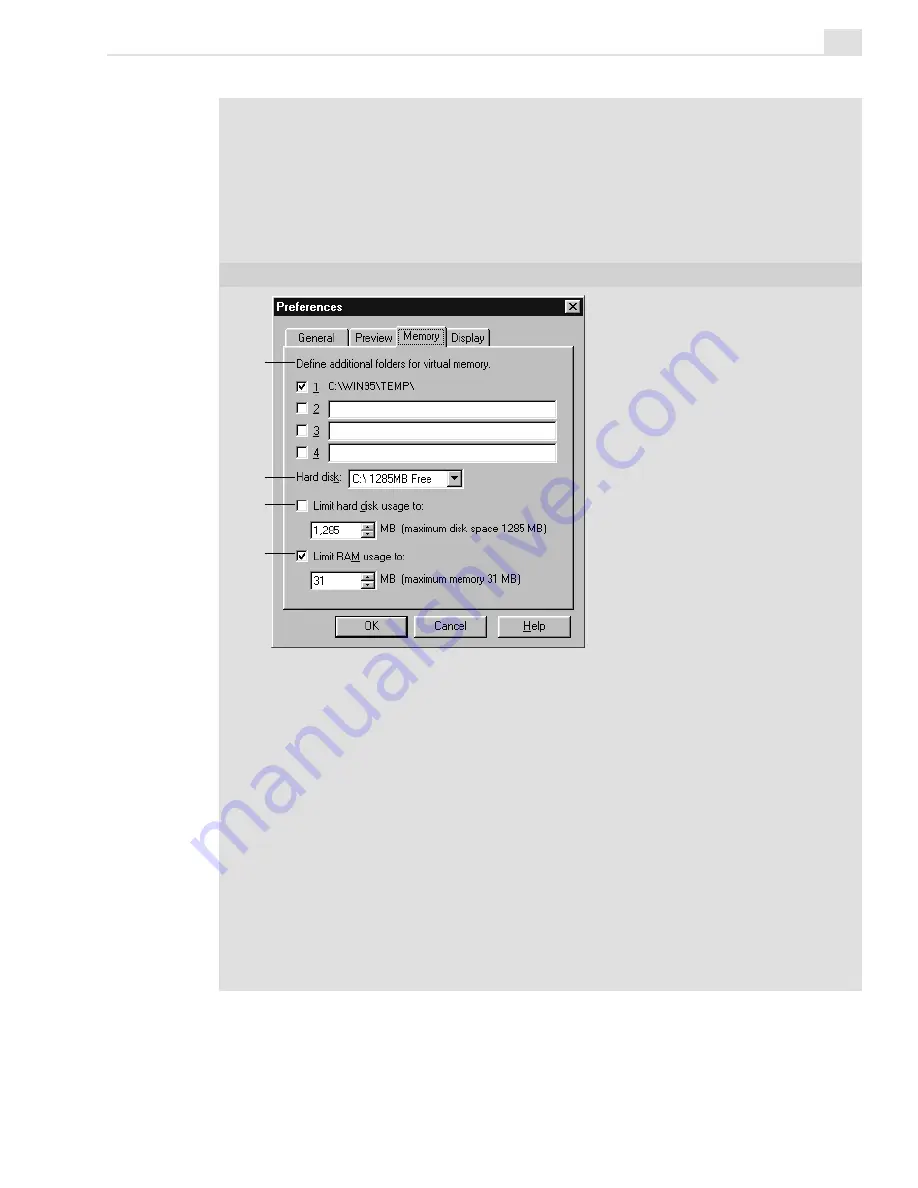
VIDEO PAINT: CHAPTER ONE
233
2. Hard disk displays how much free space you have on your hard drive.
3. Limit hard disk usage to specifies how much memory you want to allocate just
for Video Paint’s purposes. If you are only using Video Paint and want to optimize
performance, select the maximum amount possible. If you are using other
programs in the background you may want to limit this to about half. If left clear,
Video Paint uses your system’s memory management to control the use and
distribution of memory.
PREFERENCES DIALOG BOX: MEMORY TAB
The Memory tab gives you the opportunity to specify folders to provide additional
virtual memory when working with files. You can also determine how much total disk
space is allocated for virtual memory as well as how much space is allocated in RAM
for use by all MediaStudio Pro programs.
1. Define additional folders for virtual memory allows you to specify the folder
used by the MediaStudio Pro programs as additional working space. For example,
when you don’t have enough RAM, the MediaStudio Pro programs can use extra
memory from the hard disk (virtual memory) as temporary RAM. The first folder
shown in the Memory tab is the TEMP folder defined by the SET TEMP statement
in your AUTOEXEC.BAT file. If you have more than one drive on your system, you
can specify more than one temporary folder in the available entry boxes. If not,
leave the entry boxes empty.
2. Hard disk indicates the space available on your hard disk. (The folder specified
in the Define additional folders for virtual memory section must be located
on this hard disk.)
1
2
3
4
Summary of Contents for MEDIASTUDIO PRO 6
Page 1: ...User Guide MediaStudio Pro Ulead Systems Inc January 2000 VERSION 6 0 ...
Page 22: ...MEDIASTUDIO PRO USER GUIDE 22 ...
Page 23: ...Tutorials Tutorials ...
Page 24: ......
Page 71: ...Video Capture Video Capture ...
Page 72: ......
Page 101: ...Video Editor Video Editor ...
Page 102: ......
Page 211: ...Video Paint Video Paint ...
Page 212: ......
Page 267: ...CG Infinity CG Infinity ...
Page 268: ......
Page 303: ...Audio Editor Audio Editor ...
Page 304: ......
Page 335: ...Appendix Appendix ...
Page 336: ......
Page 345: ...Index Index ...
Page 346: ...MEDIASTUDIO PRO USER GUIDE 346 ...
















































