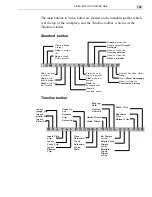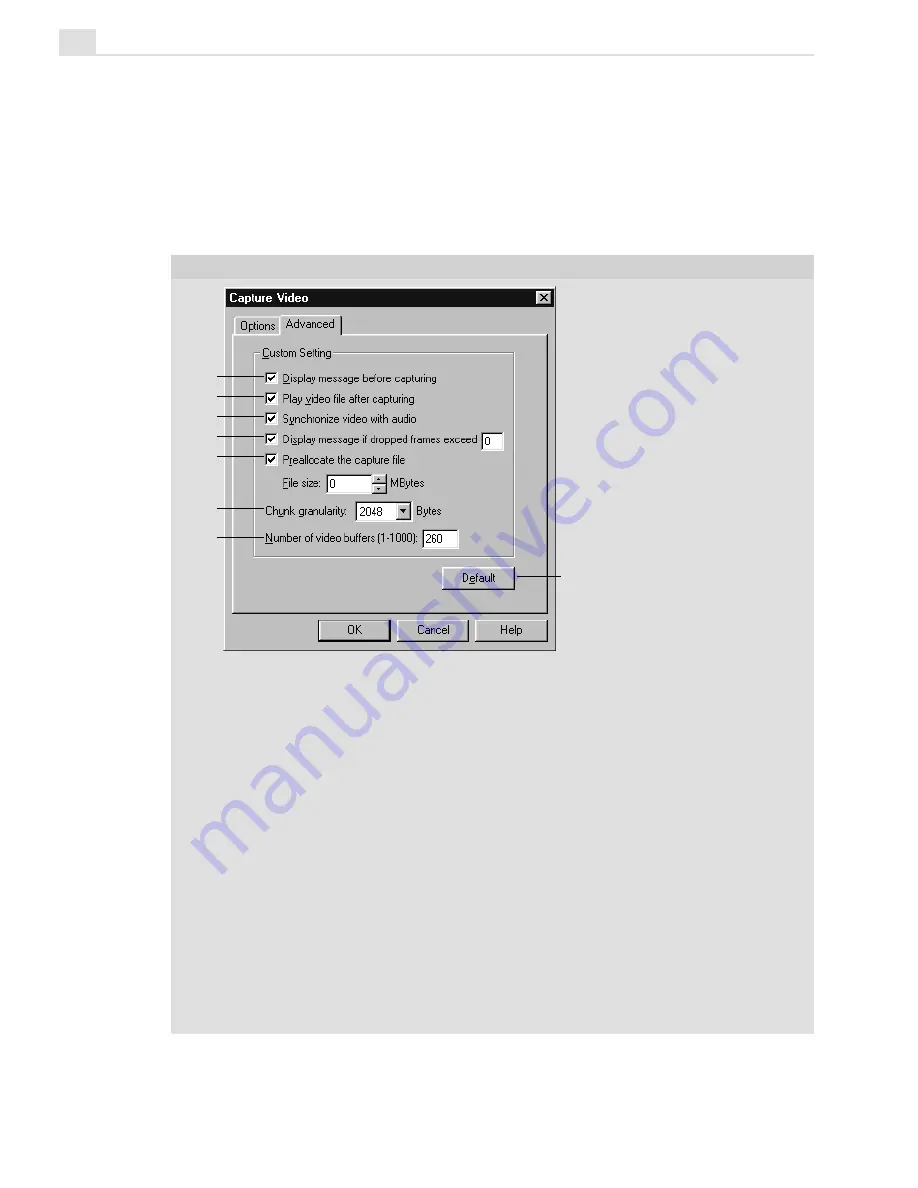
MEDIASTUDIO PRO USER GUIDE
92
Customizing your capture options
In the Capture Video dialog box, the Advanced tab contains options that
allow you to customize the way that each capture is performed. By
carefully selecting these options to match your system’s performance, you
can significantly improve overall capture results.
CAPTURE VIDEO DIALOG BOX: ADVANCED TAB
1. Display message box before capturing displays a confirmation message
dialog box after you have clicked OK. (This is useful if you want to wait before
capturing.) When clear, capturing starts immediately after clicking OK. (This
option has no effect when the selected capture method is Manual or Device
Control.)
2. Play video file after capturing plays back each file after capturing. Leave this
clear if you want to continue viewing your video source after capturing.
3. Synchronize video with audio ensures that during capture, the video portion
maintains correct timing with the audio portion. When clear, both captures are
done independently by your system, which may result in bad synchronization
between audio and video data, particularly if the audio is a ‘talking head’. If the
audio is background music, then selecting this option has little effect.
4. Display message if dropped frames exceed displays a report after capturing
whenever the specified dropped frame threshold has been met. For general
capturing, specify 10%. (If you frequently get dropped frames, try capturing at a
lower quality.) Set this to 100% if you do not mind dropped frames or are only
capturing low resolution files.
8
1
2
3
4
5
6
7
Summary of Contents for MEDIASTUDIO PRO 6
Page 1: ...User Guide MediaStudio Pro Ulead Systems Inc January 2000 VERSION 6 0 ...
Page 22: ...MEDIASTUDIO PRO USER GUIDE 22 ...
Page 23: ...Tutorials Tutorials ...
Page 24: ......
Page 71: ...Video Capture Video Capture ...
Page 72: ......
Page 101: ...Video Editor Video Editor ...
Page 102: ......
Page 211: ...Video Paint Video Paint ...
Page 212: ......
Page 267: ...CG Infinity CG Infinity ...
Page 268: ......
Page 303: ...Audio Editor Audio Editor ...
Page 304: ......
Page 335: ...Appendix Appendix ...
Page 336: ......
Page 345: ...Index Index ...
Page 346: ...MEDIASTUDIO PRO USER GUIDE 346 ...