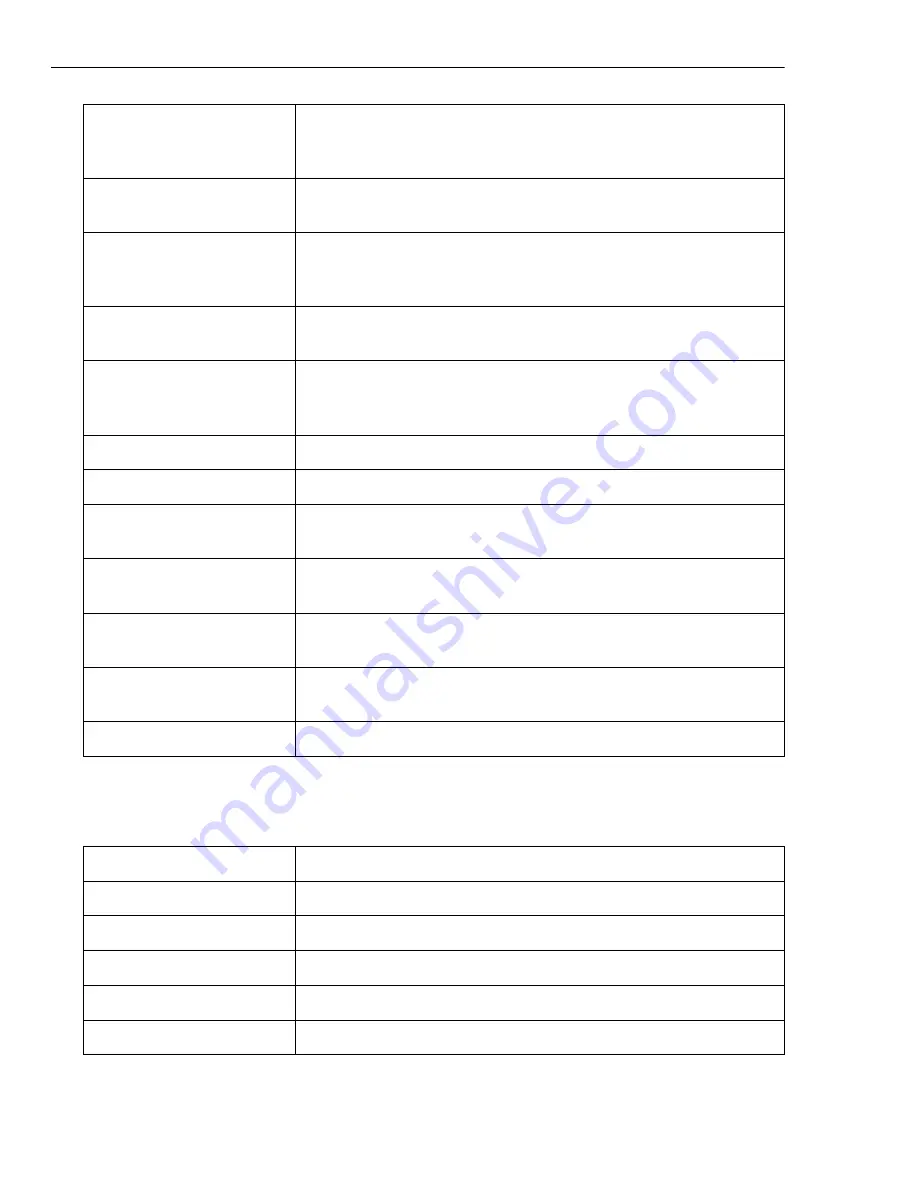
188 VIDEO EDITOR
Timeline
Shift + S while
clicking on a position
to cut
Cuts clips in multiple tracks.
F while clicking two
audio clips
Applies the cross-fade effect to the audio clips.
Shift + F while
clicking two audio
tracks
Applies the cross-fade effect to all overlapping audio clips
in the audio tracks.
Z while clicking on
the Timeline
Zooms in.
Shift + Z while
clicking on the
Timeline
Zooms out.
Ctrl + I
Separates the audio track from a video clip.
Ctrl + 1
Activates the Timeline Window.
Shift + Up & Down
arrows
Displays all the video tracks in the Timeline.
Alt + Up & Down
arrows
Displays all the audio tracks in the Timeline.
Up & Down arrows
Moves the selected clip in the Timeline Window one track
up or down.
U
Cut by preview cursor, if there is clip selection just cut the
clip, otherwise cut the whole tracks.
I
Time stretch tool
Space
Play project
ESC
Stop
Page up or down
Previous or Next edit point
F3 / F4
Set preview range
F5
Add project cue
Arrow (up/down)
Select or move clip
Summary of Contents for MEDIASTUDIO PRO 8
Page 1: ...User Guide Ulead Systems Inc September 2005 P N C22 180 110 0A0001 ...
Page 17: ...PART I VIDEO EDITOR ...
Page 44: ...44 VIDEO EDITOR ...
Page 94: ...94 VIDEO EDITOR ...
Page 138: ...138 VIDEO EDITOR ...
Page 172: ...172 VIDEO EDITOR ...
Page 193: ...PART II VIDEO CAPTURE ...
Page 200: ...200 VIDEO CAPTURE DV mode MPEG 2 mode ...
Page 234: ...234 VIDEO CAPTURE ...
Page 235: ...PART III AUDIO EDITOR ...
Page 246: ...246 AUDIO EDITOR ...
Page 267: ...PART IV MORE PROGRAMS ...
Page 296: ...296 MORE PROGRAMS ...
Page 297: ...INDEX ...
Page 308: ...308 ULEAD MEDIASTUDIO PRO X X Axis unit 245 Z Zooming 240 Zooming in out 54 ...
















































